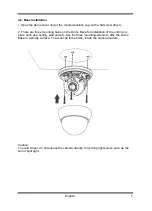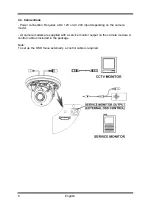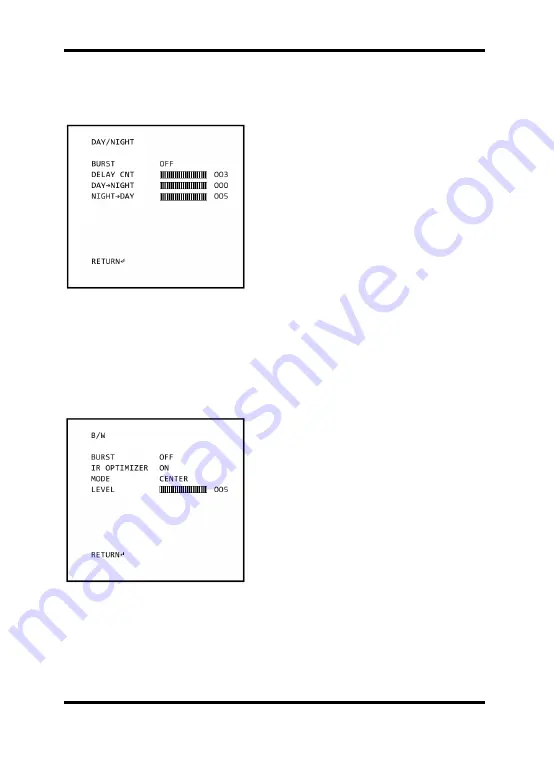
6.9. DAY/NIGHT
This function is used to improve the camera's sensitivity at night or when the brigthness
level of the ambient environment is low.
AUTO [BURST, DELAY CNT,
DAY
→
NIGHT, NIGHT
→
DAY] :
This mode automatically switches the video
signals between COLOR and B/W when the
according ambient illumination/brightness is
reached.
- BURST: Set this option to ON to output a burst signal in B/W mode.
- DELAY CNT: Sets the delay time for switching between COLOR and B/W mode.
- DAY
→
NIGHT: Sets the brightness level for switching from COLOR to B/W mode.
- NIGHT
→
DAY: Sets the brightness level for switching from B/W to COLOR mode.
COLOR:
If set to COLOR, the camera will be fixed to COLOR mode regardless of the ambient
conditions.
B/W [BURST, IR OPTIMIZER, MODE,
LEVEL] :
If set to B/W, the camera will be fixed to
B/W mode regardless of the ambient
conditions.
16
English
Summary of Contents for GCA-B3322D
Page 2: ......