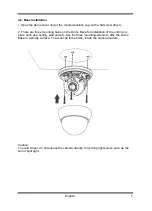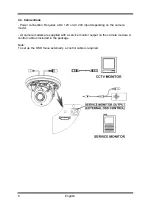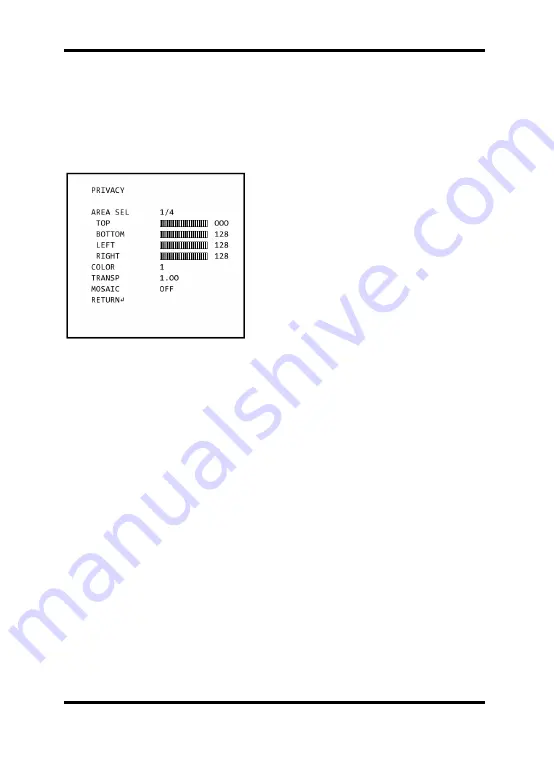
AREA SEL [1/4 ~ 4/4] :
Here you can select the setting for each monitoring area.
- TOP: Sets the top side of the selected monitoring area.
- BOTTOM: Sets the bottom side of the selected monitoring area.
- LEFT: Sets the left side of the selected monitoring area.
- RIGHT: Sets the right side of the selected monitoring area.
6.11. PRIVACY
When selecting ON, a submenu will appear
where you can set the privacy masks and
their colours. This function is used to mask
specific areas within the frame of the
camera.
AREA SEL [1/8 ~ 8/8] :
Here you can select the setting for each of the 8 mask areas. If MONITOR AREA in the
MOTION DET menu has been set to ON, four areas will be selected.
- TOP: Sets the top side of the selected mask area.
- BOTTOM: Sets the bottom side of the selected mask area.
- LEFT: Sets the left side of the selected mask area.
- RIGHT: Sets the right side of the selected mask area.
COLOR [1~8] :
Choose one of 8 colours for the mask areas.
TRANSP [0.00, 0.5, 0.75, 1.0] :
Choose one of 4 transparency levels for the mask areas.
MOSAIC [OFF, ON] :
Set the mosaic function for the mask areas to OFF or ON. The mosaic will be shown in
the mask areas when TRANSP is set to lower than 1.00.
6.12. SYNC
This camera model is set to fixed INT (Internal Syncronisation).
6.13. LANGUAGE
The camera supports 7 different languages. Select your preferred language from the list.
18
English
Summary of Contents for GCA-B3322D
Page 2: ......