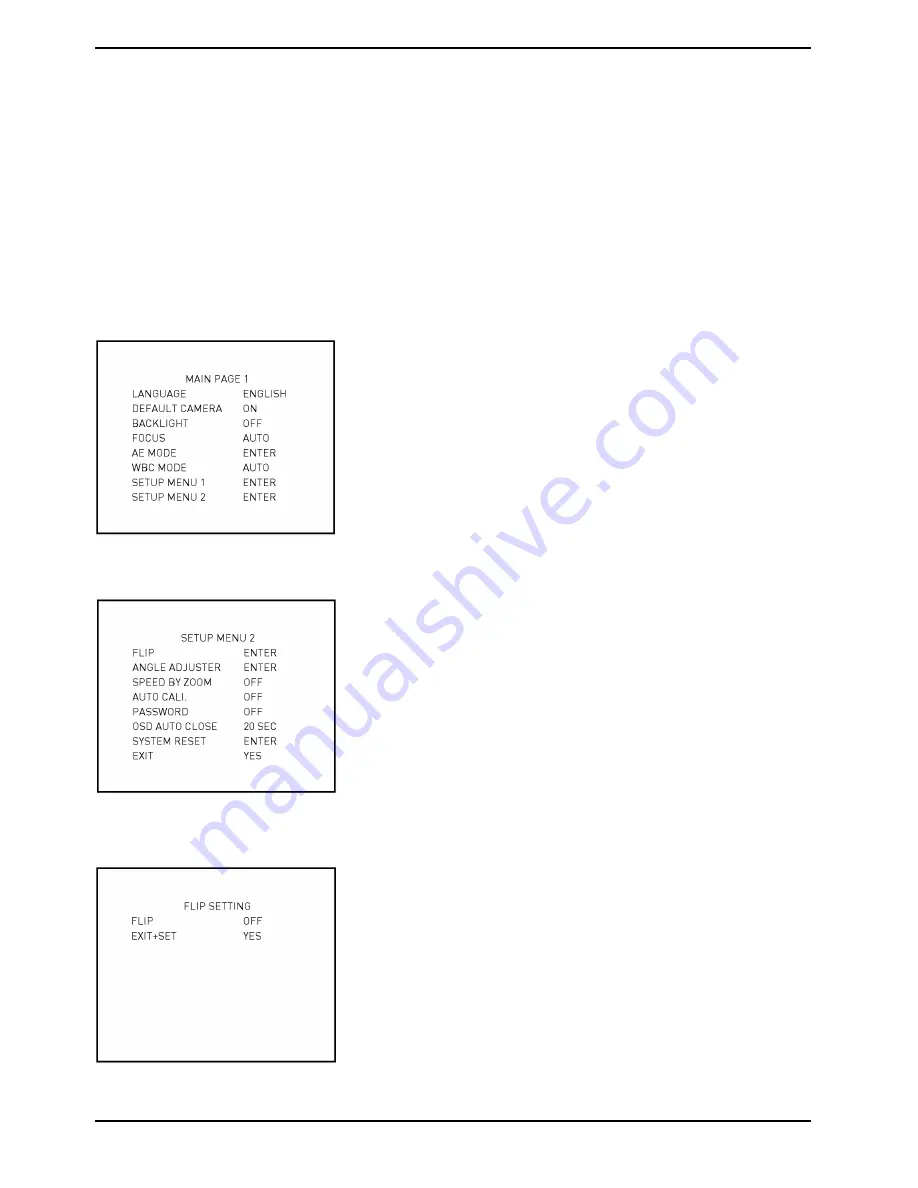
- Application:
Users can see the displayed images, as shown below, when a dome is placed on top of a desk, for instance.
FREEZE:
The Freeze function allows to hold the image while the camera is moving between preset positions like in
PRESET (please refer to 5.3.12) or SEQUENCE (please refer to 5.3.13) mode. For example, when the Dome
Camera is manipulated to run from point A to point B, if the Freeze function is activated, the first view that users
would see is point A. Then the next view would directly change to point B, without displaying the moving path.
APERTURE:
Users can adjust the enhancement of the edges of objects in the picture. There are 16 levels of adjustment; the
options are from <01> to <16>. <01> represents “no enhancement”. When shooting a text, this function can make
the text sharp.
EXIT:
Exit the SETUP MENU 1 and go back to the MAIN PAGE 1 to set other functions under the Setup Menu 2.
5.3.8. SETUP MENU 2
The SETUP MENU 2 is shown below.
FLIP:
Users can track an object continuously when it passes through underneath the Dome Camera by setting Flip to
IMAGE (digital flip) or M.E. (mechanical flip).
18
English
Summary of Contents for GCA-C0335P
Page 2: ......
Page 13: ...11 English ...
Page 14: ...12 English ...
Page 37: ...36 English ...
Page 38: ...37 English ...
Page 39: ...38 English ...
Page 40: ...39 English ...
Page 41: ...40 English ...
Page 42: ...41 English ...
Page 43: ...42 English ...
















































