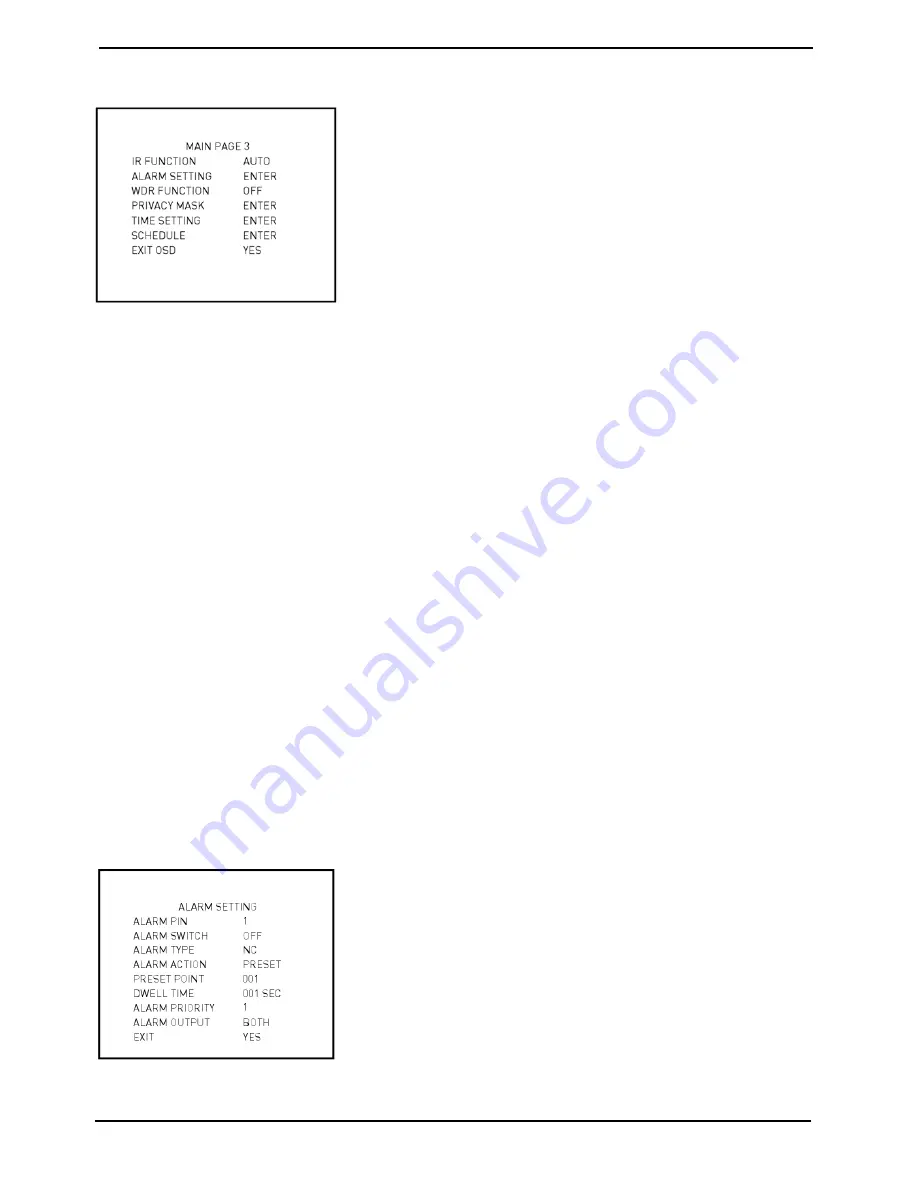
EXIT:
Exit the HOME SETTING menu. Then go to MAIN PAGE 3 to carry on with other setups.
5.3.17. IR FUNCTION
With the IR cut filter, the Dome Camera can still catch a clear image at night time or in a very dark light
condition. During day time, the IR cut filter will be on to block the infrared light for a clear image. During night
time or in dark light condition, the IR cut filter will be removed to catch infrared light, and the displayed images
will become black and white.
AUTO:
The Internal circuit will automatically decide to remove the IR cut filter according to the light condition calculated
by the internal light algorithm.
- THRESHOLD:
The Dome Camera will remove the filter immediately when the threshold value is reached. The threshold options
are <LOW>, <MID> and <HI>. <LOW> threshold indicates a higher sensitivity and can improve reliability of the lens
so that it is easier to switch to Day mode and relatively difficult to change into Night mode. While <HI> indicates
that it is easier to switch to Night mode and difficult to change into Day mode.
MANUAL:
- IR MANUAL ON:
Select the item to remove the IR cut filter. The camera will change to B/W (Night) mode.
- IR MANUAL OFF:
Select the item to attach the IR cut filter; the camera will be in Colour (Day) mode to disable the IR function.
EXIT & SAVE:
Exit the <IR FUNCTION> menus and go back to <MAIN PAGE 3> to set other functions.
5.3.18. ALARM SETTING
The Motordome Camera provides
four
alarm inputs and
two
alarm output
s
(N.O. and N.C.) to connect alarm
devices. With this function, the Motordome Camera will cooperate with the alarm system to catch the images of
an event. For wiring, please refer to chapter section 4. Installation and/or qualified service personnel. The
adjustable alarm parameters are listed below.
24
English
Summary of Contents for GCH-K0274P
Page 2: ......
Page 11: ...9 English ...
Page 33: ...31 English ...
Page 34: ...32 English ...
Page 35: ...33 English ...
Page 36: ...34 English ...
Page 37: ...35 English ...
Page 38: ...36 English ...















































