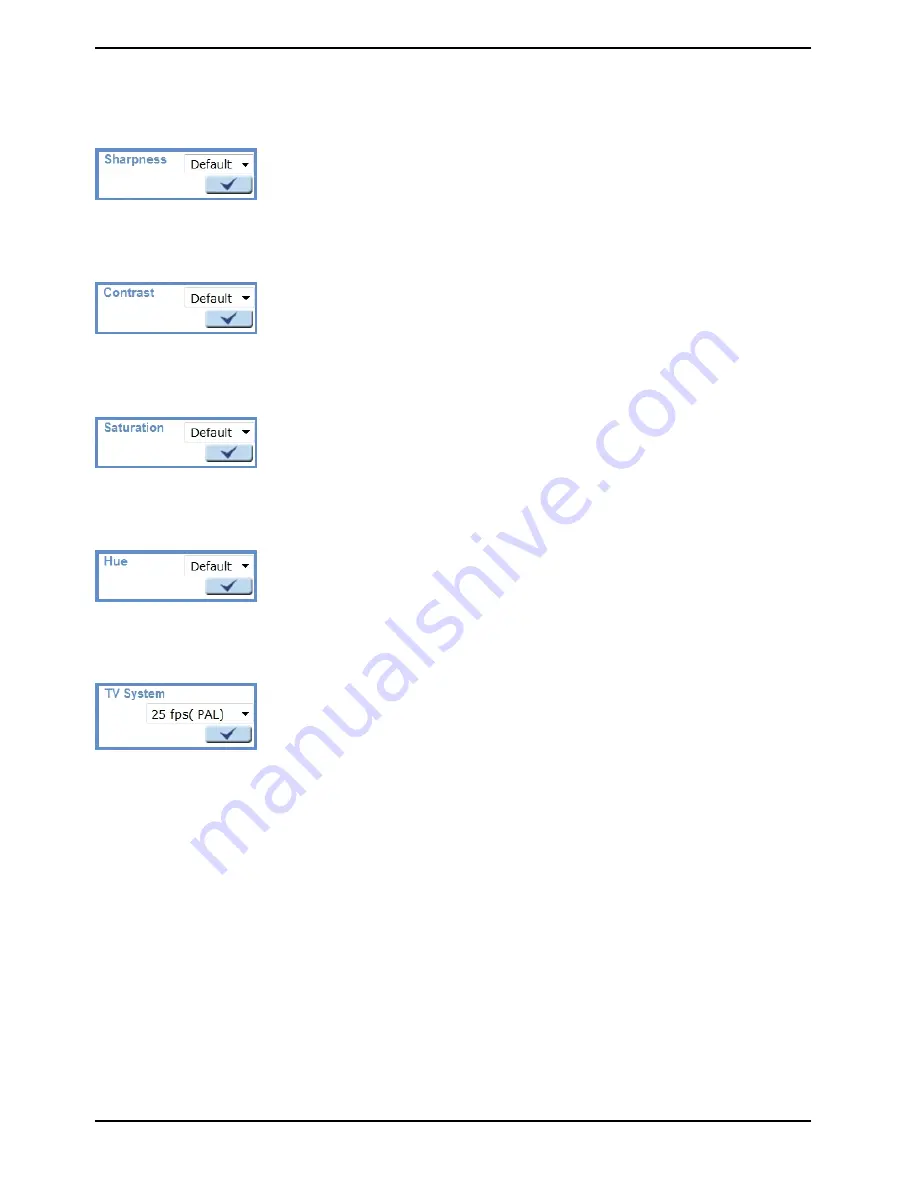
11.4. Sharpness Setting
Sharpness Setting
Increasing the sharpness level can make the image look sharper; it especially enhances the object’s edges.
Press <
√
> to con
fi
rm the new setting.
11.5. Contrast Setting
The camera image contrast level is adjustable; please choose from a range of -6 to +19.
Press <
√
> to con
fi
rm the new setting.
11.6. Saturation Setting
The camera image saturation level is adjustable; please select from a range of -6 to +19.
Press <
√
> to con
fi
rm the new setting.
11.7. Hue Setting
The camera image hue level is adjustable; please select from a range of -12 to +13.
Press <
√
> to con
fi
rm the new setting.
11.8. TV System Setup
Select the video format that matches the present TV system.
Press <
√
> to con
fi
rm the new setting.
62
English
Summary of Contents for GCI-H0522V
Page 2: ......
Page 73: ...Step 6 Click Finish to complete the installation 71 English ...











































