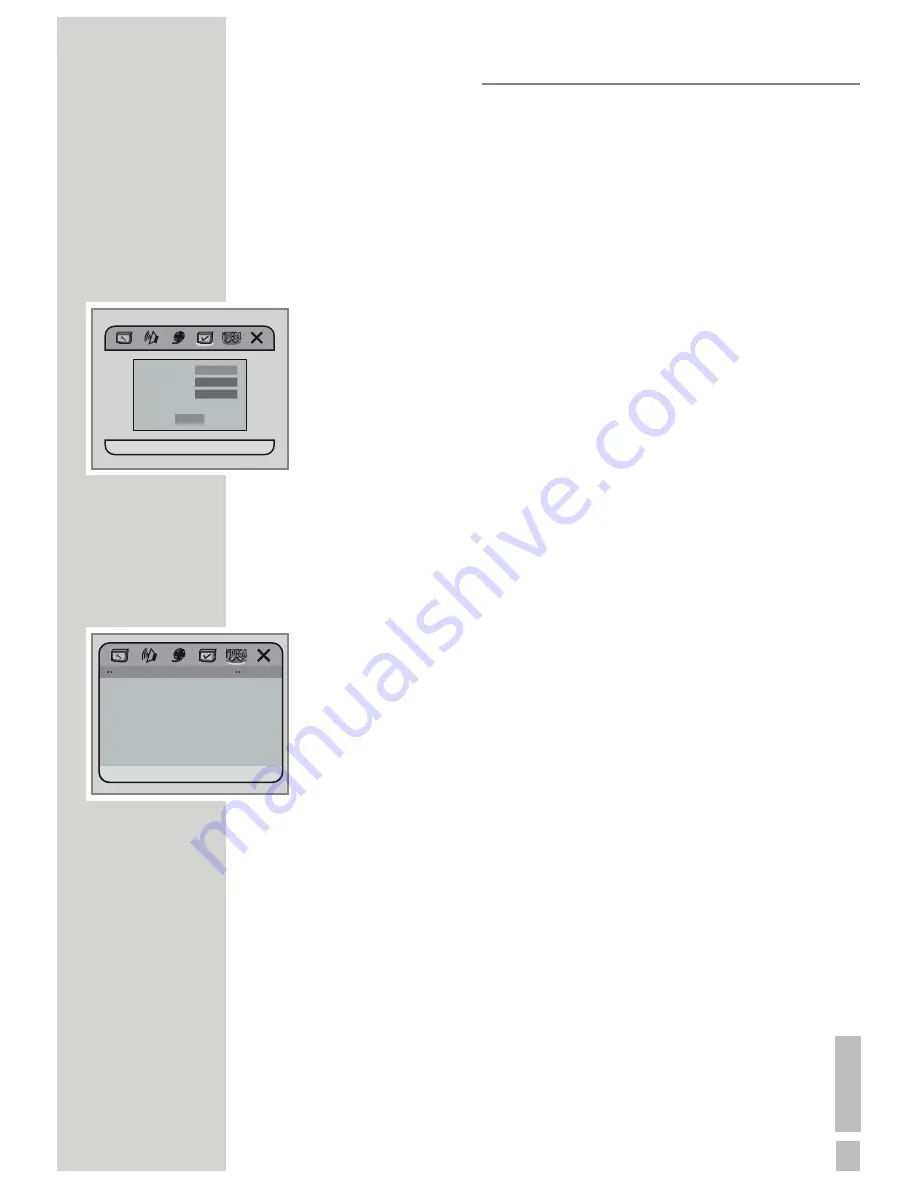
25
EN
GLISH
Parental
The parental control function works in conjunction with the different
censorship classes assigned to DVDs. These classes help to control the
types of DVDs that the family watches. There are up to 8 censorship
classes for DVDs. The initial password is 136900.
Password Mode
Password Change: You can change the password, please type 6
numerals as new password.
Note:
(Initial password : 136900) Be sure to remember new password.
When set parental control function you must input new password
Default
Resets to all the manufacturer’s original settings for this DVD player
Press ENTER/PLAY to perform the reset.
MPEG4 Setup Page
MPEG4 Subtitle Font
Setup the subtitle font size.
Background Color
Setup the subtitle background color.
Outline Color
Setup the subtitle outline color.
Text Color
Setup the subtitle color.
Horizon Align
Setup the horizon align subtitle to left or center.
SYSTEM SETUP
Old Password
New Password
Confirm PWD
OK
Mpeg4 Subtitle Setup Page
Mpeg4 Subtitle Font
Background Color
Outline Color
Text Color
Horiz. Align
3
01
01
05
C
Mpeg4 Subtitle Setup





































