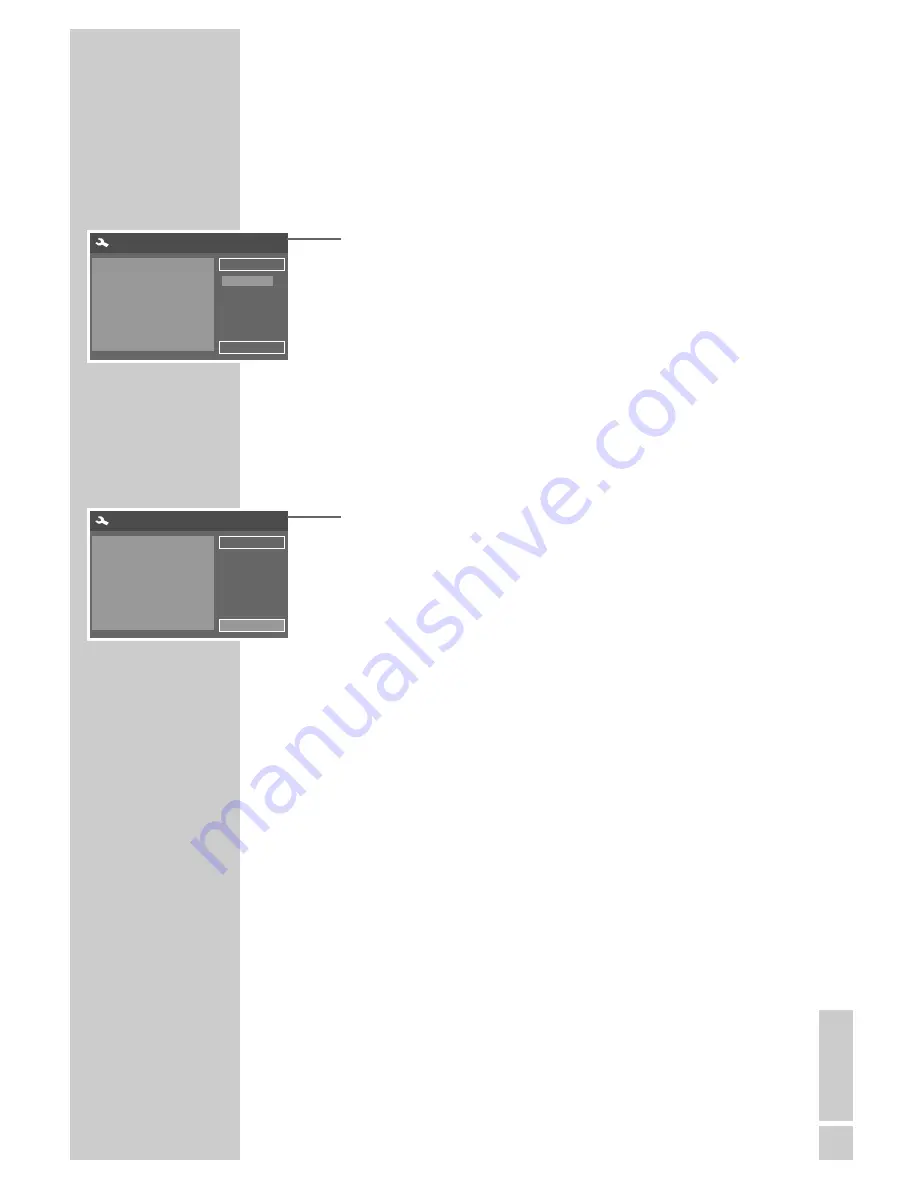
ENGLISH
21
INITIAL SETUP
______________________________________
Setting the time and date
1
If the time and date are correct, select »NEXT« by pressing
»
OK
«.
Entering a new time and date
1
Select the date line with »
S
« or »
A
« and press »
OK
« to
activate it.
2
Enter the date as six digits using »
1…0
« and press »
OK
« to
confirm the setting.
3
Select »NEXT« by pressing »
OK
«.
4
Select the time line with »
S
« or »
A
« and press »
OK
« to
activate it.
5
Enter the time as six digits using »
1…0
« and press »
OK
« to
confirm the setting.
6
Select »NEXT« by pressing »
OK
«.
Ending initial setup
1
Select »FINISHED« by pressing »
OK
«.
– Initial setup is complete.
Notes:
Other settings such as sorting stations or adding new ones
manually are described under “Special settings”, starting on
page 61.
The section on the next page shows how to set the TV system or
picture format of your television.
Initial setup
PREV
Set system date (dd/mm/yy)
20.09.04
NEXT
Initial setup
PREV
Initial setup finished
FINISHED
















































