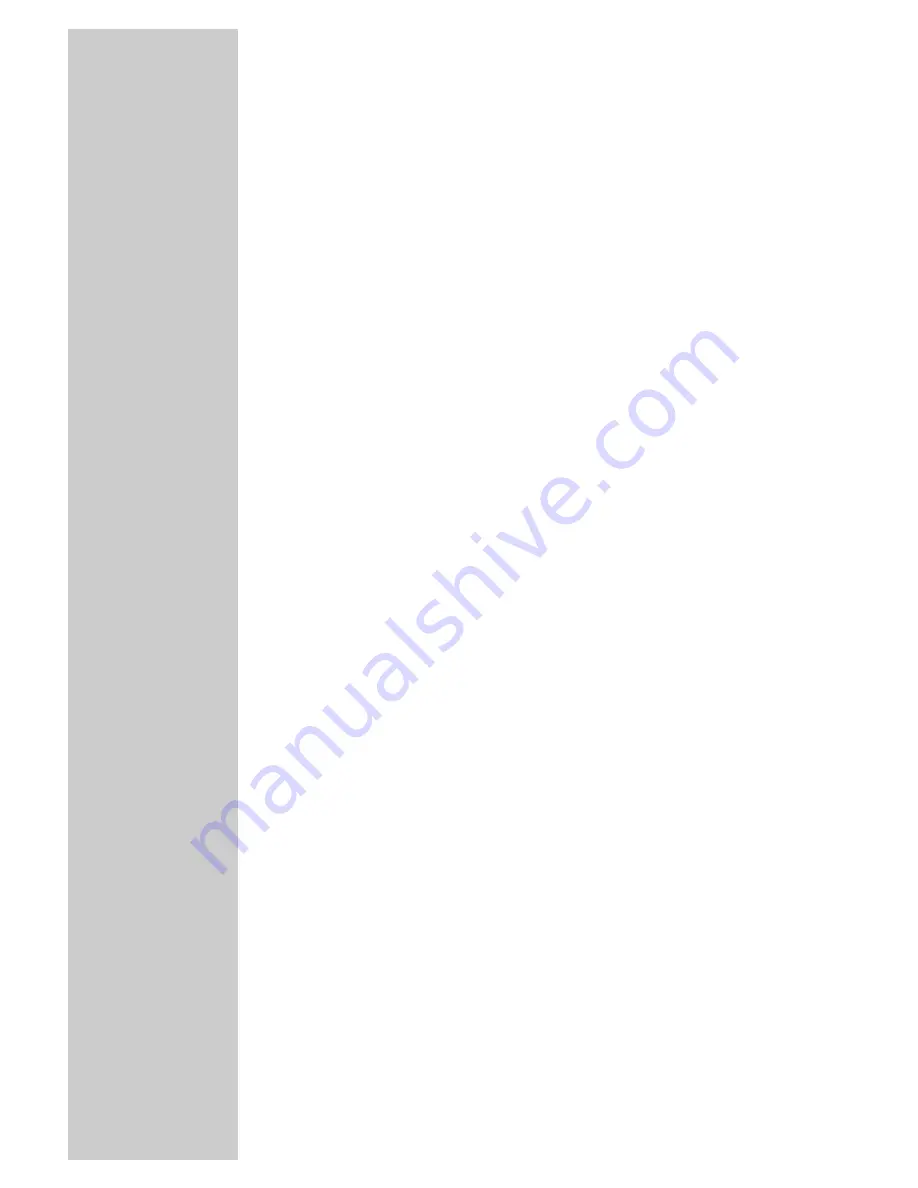
32
Frame search
Several different speeds are available.
1
Select the playback speed during playback by pressing and
holding down »
m
« or »
,
«.
2
Press »
8
« twice to resume playback.
Slow motion
Several different speeds are available.
1
Press »
%
« during playback.
2
Press »
%
« to select the slow motion speed.
3
Press »
8
« to resume normal playback.
Frame-by-frame playback
1
Press »
!
« during playback.
2
Press »
!
« to advance frame by frame.
3
Press »
8
« to resume normal playback.
Selecting camera angles for scenes
Some DVDs contain scenes or passages which were filmed several
times from different camera angles.
You can choose from among these different angles.
1
Press »
n
« during playback to select the camera angle
function.
– Display: Angle »2/4«, in this example 2 of 4.
2
Press »
n
« to select a different camera angle.
Enlarging and moving the screen section (zoom)
1
Press »
v
« during playback or pause.
2
Press »
v
« to select the zoom factor.
– The DVD recorder enlarges a screen section.
3
Press »
a
«, »
s
«, »
A
« or »
S
« to move the picture section
around the screen.
4
Press »
v
« to return to normal playback.
PLAYBACK CONVENIENCE FUNCTIONS
__
















































