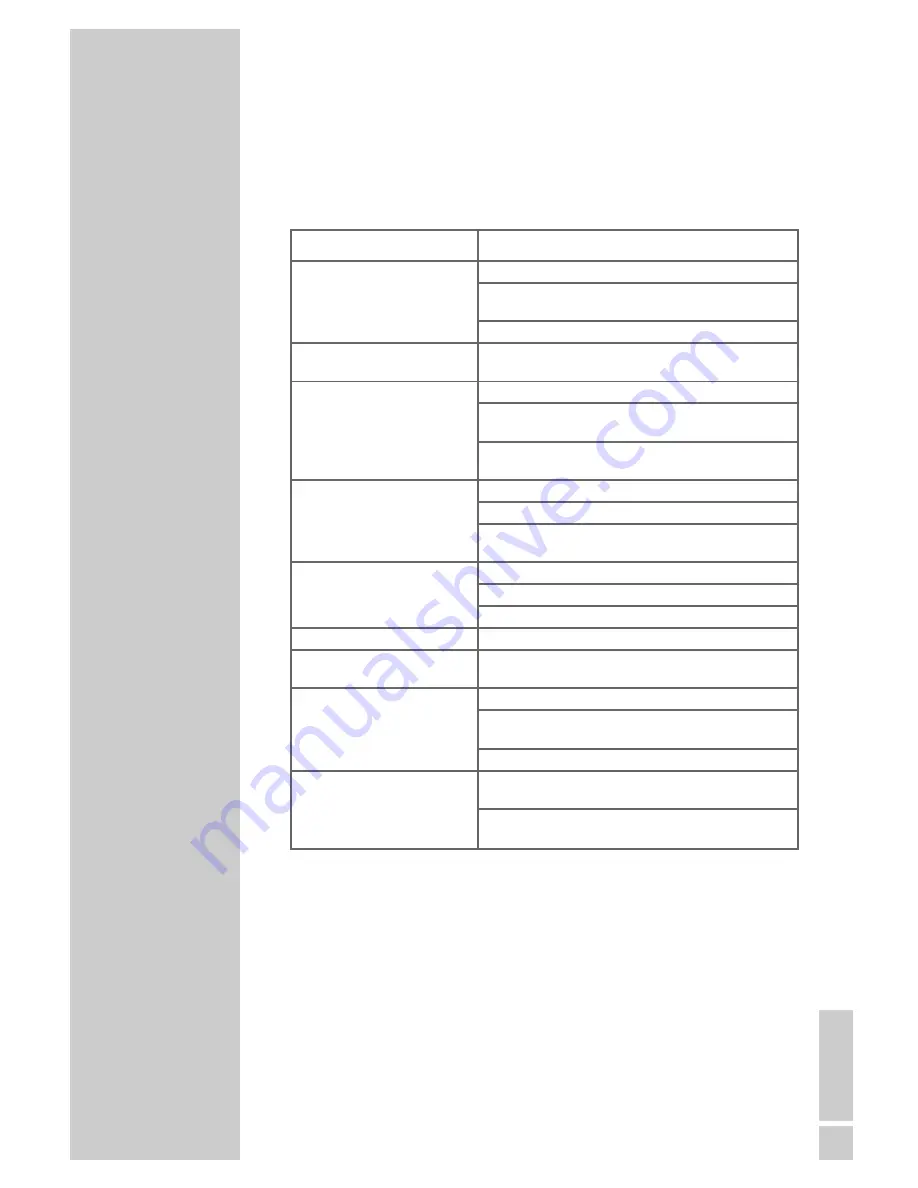
ENGLISH
65
Troubleshooting
Not every picture or sound problem is caused by a defect in your DVD recorder. Impairment can also
be caused by leads having been accidentally pulled out, damaged DVDs/CDs and worn-out batteries
in the remote control.
If the following measures do not do not rectify the problem, consult an authorised dealer.
INFORMATION
_____________________________________
Problem
Possible cause/remedy
DVD recorder does not respond
Point the remote control directly at the DVD recorder.
to the remote control
Remove all obstacles which may interfere with the path of
the remote control signal.
Check or replace the remote control batteries.
The disc tray will not open,
Using the mains switch, switch the DVD recorder
picture/sound problems
»
ON/OFF
« off and on again.
No picture
Check the video connection.
The output signal is set to »Progressive«. Press »
I/P
« on the
remote control to switch to »Interlace«.
Distorted picture
Make sure that there are no fingerprints on the DVD/CD,
follow the cleaning instructions on the next page.
The DVD/CD cannot be played
Check if the label on the DVD/CD is facing upwards.
Clean the DVD/CD.
Check if the DVD/CD is damaged by testing out another
DVD/CD.
No sound
Check the audio connections.
Try another playback source.
Use an external decoder for DTS audio formats.
No sound at the digital output
Select the “RAW” operating mode, see Set-up on page 57.
Distorted sound from the
Make sure that the audio connections are not connected to
hi-fi system
the phono input on the amplifier.
Recording from TV stations
Antenna cable not connected, please connect it.
not possible.
The TV station is not tuned on the DVD recorder. Tune the
television station.
Station not transmitting or antenna defective.
Timer recording was not
The DVD recorder was not switched off after
executed.
the timer was programmed.
The VPS/PDC time was incorrectly entered for VPS/PDC-
programmed recordings.



































