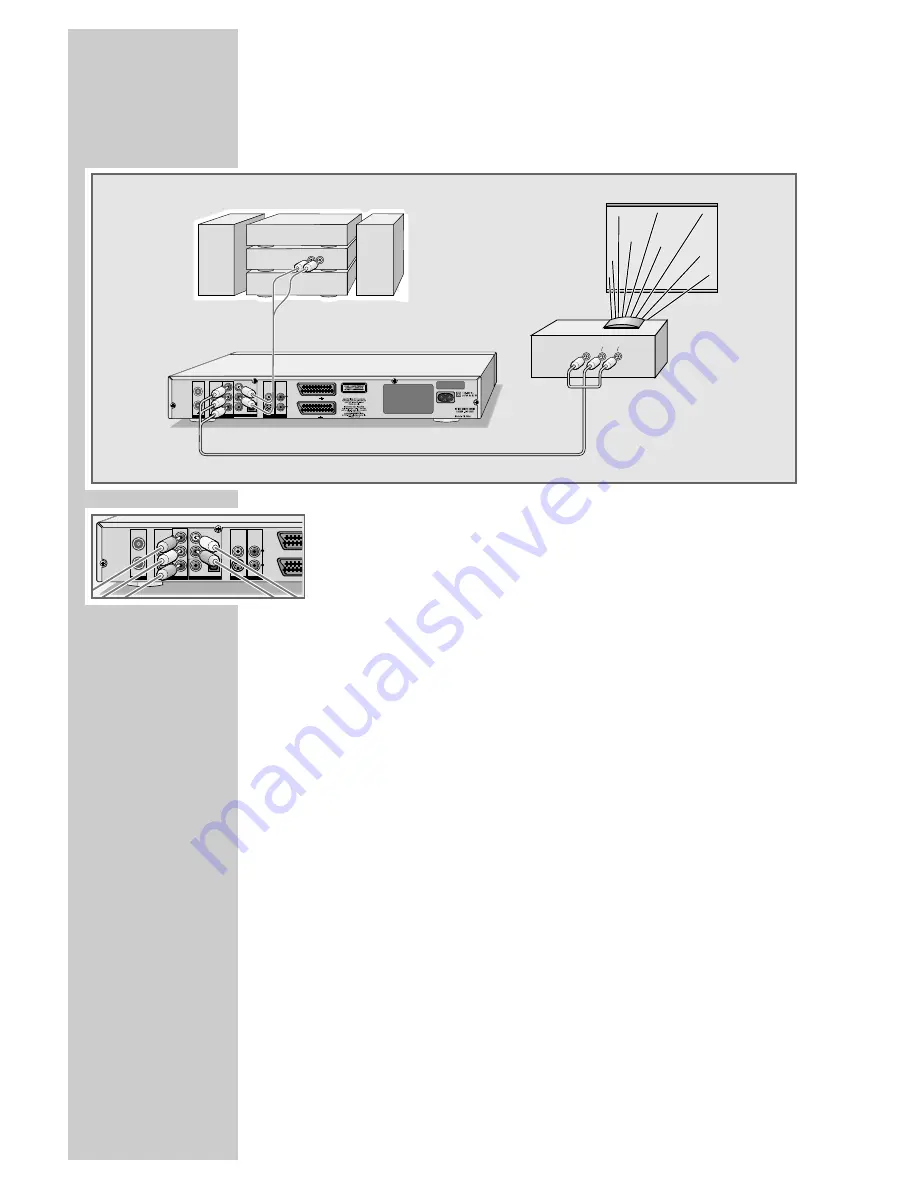
16
CONNECTION AND PREPARATION
__
Connect the television or flat screen – using a
cinch cable (Progressive Scan)
1
Plug a standard cinch cable into the »
Y
«, »
Pb/Cb
« and
»
Pr/Cr
« sockets on the DVD recorder and the corresponding
socket (e.g. VIDEO IN or COMPONENT Y P
B
/C
B
P
R
/C
R
) on the
television, flat screen or projector.
2
Plug standard cinch cables into the »
L AUDIO OUT R
« sockets
on the DVD recorder and the corresponding sockets (AUDIO
IN) on the television, flat screen or projector.
ANTENNA
IN
ANTENNA
OUT TV
VIDEO OUT
VIDEO OUT
S-VIDEO OUT
Y
Pb
Cb
Pr
Cr
VIDEO IN
AUDIO IN
VIDEO IN
S-VIDEO IN
L
R
AUDIO OUT
DIGITAL AUDIO OUT
AUDIO OUT
L
R
EURO AV
EURO AV
ANTENNA
IN
ANTENNA
OUT TV
VIDEO OUT
VIDEO OUT
S-VIDEO OUT
Y
Pb
Cb
Pr
Cr
VIDEO IN
AUDIO IN
VIDEO IN
S-VIDEO IN
L
R
AUDIO OUT
DIGITAL AUDIO OUT
AUDIO OUT
L
R
EURO AV 1 TV
EURO AV 2 DECODER
P
B
C
B
P
R
C
R
Y
D
R
L
AUDIO
INPUT











































