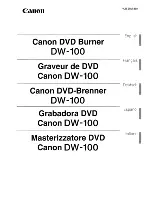62
USB-OPERATION
_________________________________
4
Select the desired folder using »
S
« or »
A
« and open with
»
OK
«.
5
Press »
S
« or »
A
« to select the file you want and press
»
OK
« or »
8
« to start playback.
Archiving content from external data devices on
the DVD recorder
This function allows you to copy files from an external data device
onto a DVD+R or DVD+RW or DVD-R and DVD-RW and thus to
archive them.
Preparation
Switch on the television.
Select the »AV« channel on the television for the DVD recorder.
Put a DVD+R, DVD+RW, DVD-R or DVD-RW in the disc compart-
ment.
Note:
There may not be any “film data” on the DVD+R/+RW or DVD-
R/-RW.
Read the section on page 56 to find out how to delete the data
on the DVD+RW/DVD-RW.
Recording
1
Press »
SELECT
«to select the USB input source.
– Display: »
« (for the USB interface).
2
Open the »Edit menu« with »
ň
«.
3
Select the desired folder using »
S
« or »
A
« and open with
»
OK
«.
4
Select the desired file with »
S
« or »
A
« and confirm with
»
ѕ
« (green).
– The file is copied into the »File selection list«.
Note:
To delete a file from the »File selection list« press »
s
«, select
the file using »
S
« or »
A
« and delete with »
« (red).
5
Press »
●
« to start recording.
Note:
If the file/folder is not to be copied, confirm »Cancel« with
»
OK
«.
6
Confirm the security query by using »
a
« or »
s
« to select
»OK« and confirm with »
OK
«.
Note:
The DVD player sets up new folders for this recording:
»D JJJJ.MM.TT« (the date of creation), »T HH:MM:SS« (the time),
then the folder for the files.
(