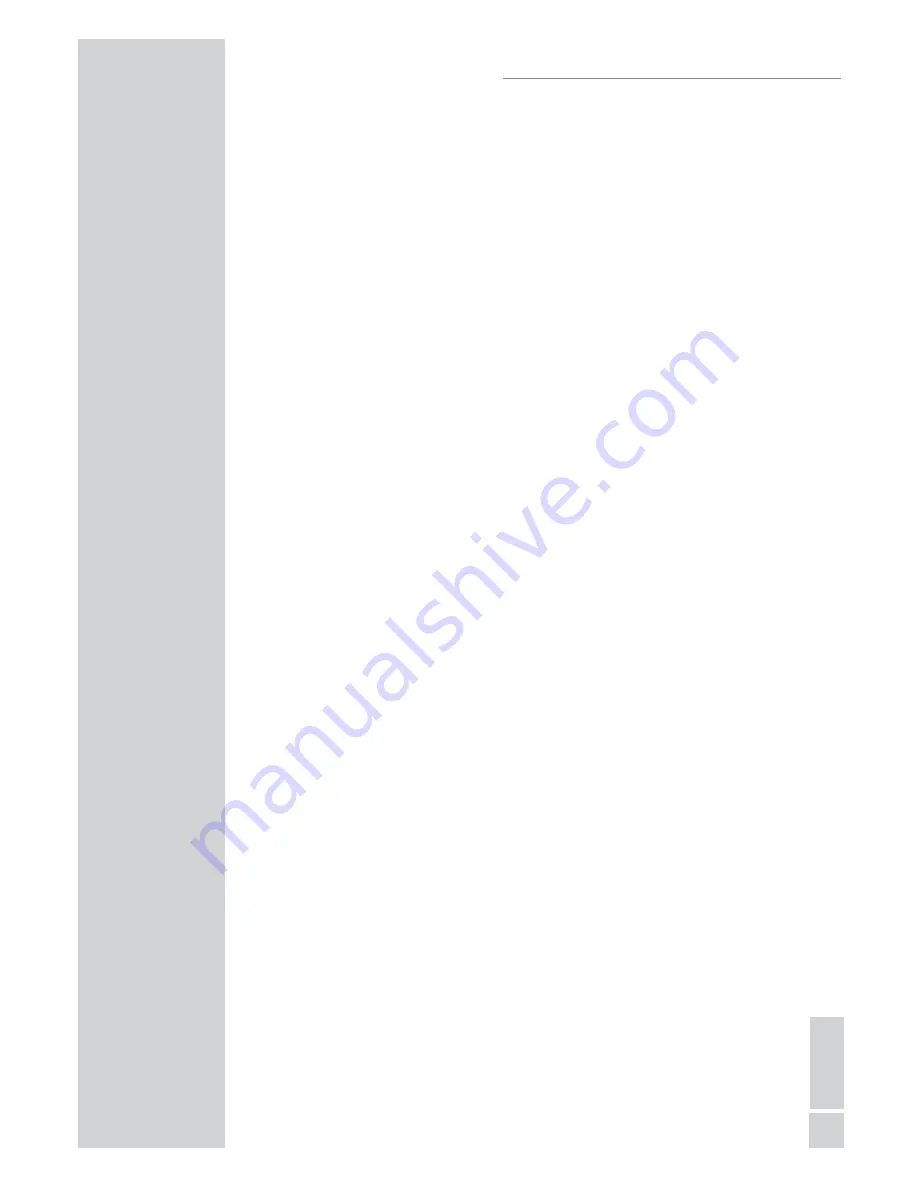
ENGLISH
25
To Set Time Zone
In standby mode, press Left key to enter the main menu;
1.
Press Scrolling key and Left key to select Settings;
2.
Press Scrolling key and Left key to select Time and Date;
3.
Press Scrolling key and Left key to select Time zone;
4.
Press Scrolling key and Left key to select your preferred time zone;
5.
To Set Daylight Saving
Choose Daylight saving when you are in a zone with summertime, and
choose Standard in all other zones.
Repeat the step 1-3 above;
1.
Press Scrolling key and Left key to select Daylight saving;
2.
Press Scrolling key and Left key to select your preferred mode
3.
(Standard, Daylight saving).
If you wish to adjust the Time format and Time separator as well
as the Date format and Date separator settings, this is easily done
here.
Registration
Your Dect phone is supplied with the handset already registered to the
base unit; you shouldn’t need to register it. But if you’ve bought extra
handset, you’ll need to register each one to your original base unit.
Maximum 4 handsets can be registered to one base.
To Enter Registration Mode
Press Scrolling button and Left key to select Settings under menu
1.
mode;
Press Scrolling button and Left key to select Cordless settings, and
2.
the display shows Select base, Base sub De-register and Base
setting.
To Register a Handset
Press and hold the Handset locator button on the base unit for a
1.
while, until you hear “beep” sound twice continuously;
Press Scrolling button and Left key to select Base Sub under
2.
Cordless settings mode, the display shows BASE 1; BASE 2; BASE
3; BASE 4;
Press Scrolling button and Left key to select the certain base;
3.
Enter base PIN (0000), and press Left key to confirm;
4.
After registered, the handset goes back to the standby mode.
5.
To Select a Base
You may need to do this if your handset has been registered to more than
one base, and you need to select one to use.
PHONE SETTINGS














































