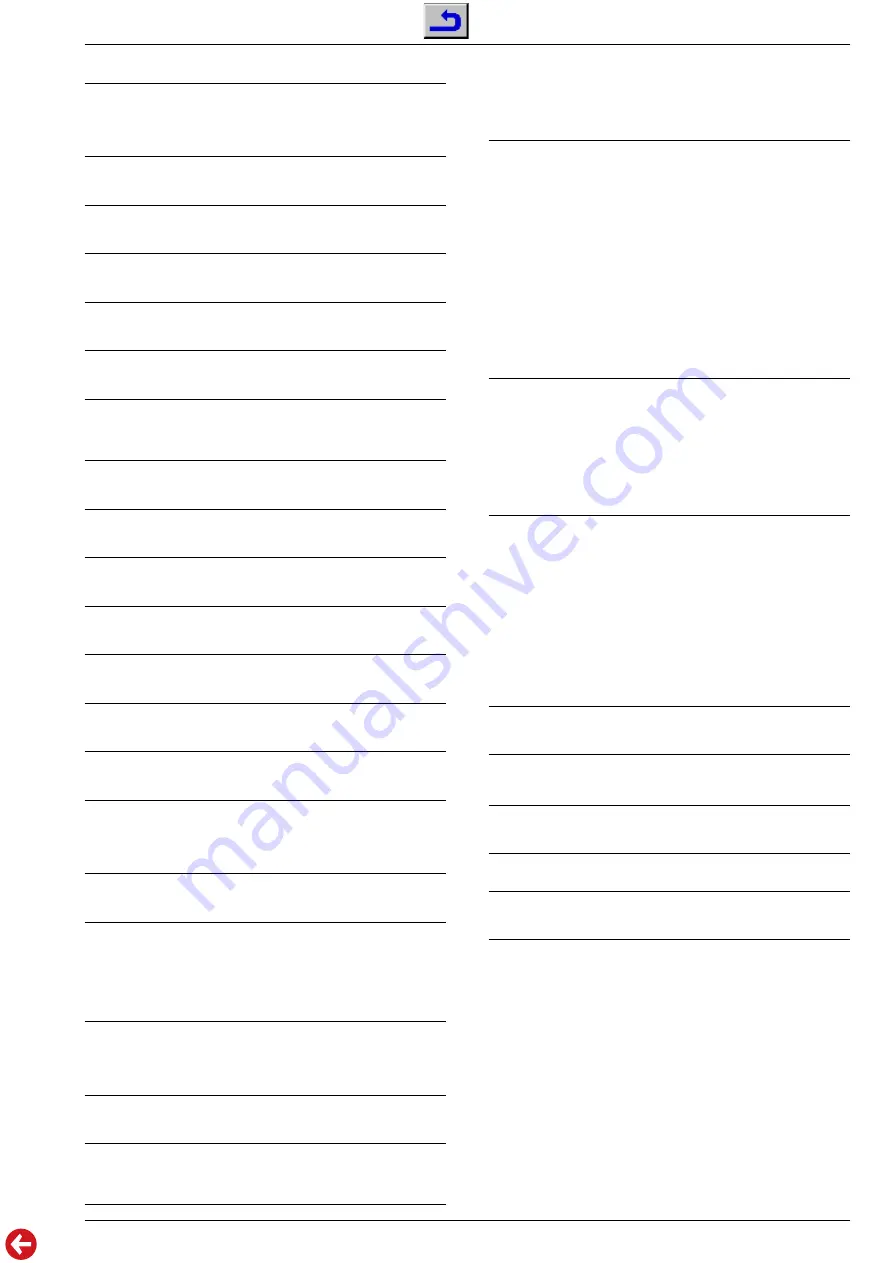
GDV 110
Service Test Programme
GRUNDIG Service
17
Submenu level 2
DEEMPHASIS MENU
1. Deemphasis 0 On [18a]
2. Deemphasis 0 Off [18b]
3. Deemphasis 1 On [18c]
4. Deemphasis 1 Off [18d]
MUTE MENU
1. Mute on [19a]
2. Mute off [19b]
NOISE MENU
1. Pink Noise on [20a]
2. Pink Noise off [20b]
SINEWAVE MENU
1. Audio Sine on [21a]
2. Audio Burst on [21b]
DISC MOTOR MENU
1. Disc motor on [39a]
2. Disc motor off [39b]
FOCUS MENU
1. Focus on [38a]
2. Focus off [38b]
GROOVES MENU
1. Jump grooves to inside [42a]
2. Jump grooves to middle [42b]
3. Jump grooves to outside [42c]
RADIAL MENU
1. Radial control on [40a]
2. Radial control off [40b]
SLEDGE MENU
1. Sledge inwards [41a]
2. Sledge outwards [41b]
TRAY MENU
1. Open tray [43b]
2. Close tray [43a]
UCLOCK MENU
1. uClock A_CLK in CDDA mode [7a]
2. uClock A_CLK in DVD mode [7b]
FLASH MENU
1. Checksum FLASH [6]
2. Flash write access [10]
I2C MENU
1. I2C NVRAM access [11]
2. I2C Display PWB [12]
S2B MENU
1. S2B echo [13]
2. S2B pass–through [14]
NVRAM MENU
1. NVRAM Config [34]
2. NVRAM reset [35]
3. NVRAM Mod [36]
4. NVRAM write/read [15]
PALNTSC MENU
1. PalNtsc Hi [45a]
1. PalNtsc Lo [45b]
2B UTILS MENU
1. I2C Scart Check [48]
2. Scart To DVD [49a]
3. Scart Pass through [49b]
4. Video Col Setup I2C [46]
5. Video Col Setup Hi [47a]
6. Video Col Setup Lo [47b]
STATISTICS INFO MENU
1. Total Nr of times Tray Open [47a]
2. Total Time Power On [47b]
3. Total Play-time CDDA & VCD [47c]
4. Total Play-time DVD [47d]
VIDEO COLOURBAR MENU
1. Colourbar DENC on [23a]
2. Colourbar DENC off [23b]
SCART MENU
1. Scart low [25a]
2. Scart medium [25b]
3. Scart high [25c]
3.1.2 Screen layout with menus
When menus are used, no specific screen layout can be given: menu
information will not be in a special format, except for the layout as
mentioned in the previous paragraphs.
A typical menu session can look as follows:
SDRAM Interconnection test passed
Basic Sdram test passed.
Karaoke init OK
(M)enu, (C)ommand (S)2B–interface or (D)ownload? [M]:@
M
↵
MAIN MENU
1. Audio –>
2. Basic engine –>
3. Display PWB –>
4. Processor & Peripherals –>
5. Karaoke –>
6. Log –>
7. Miscellaneous –>
8. Video –>
Select>
4
↵
PROCESSOR AND PERIPHERALS MENU
1. Clock –>
2. DRAM (normally not equiped) write/read [9]
3. Flash –>
4. I2C –>
5. S2B –>
6. SDRAM write/read [16]
Select>
3
↵
Depending on the height of the screen, the text will start scrolling off the
top of the screen.
3.2 Operating variant (C)ommand
The Operating variant (C)ommand is part of level 1 diagnostic mode.
The commands that can be given are the names or the numbers of the
Service Test Level (point 4). A command must be terminated with a
<return> character from the control PC. When typing commands, the
backspace key can be used to make corrections.
In case of typing errors in the command, an error message is returned.
Example:
DD>
123
↵
0001 Unknown command ER @
DD>
Example in case the DVD-Player is correct:
DD>
12
↵
1200 OK @
DD>
Example in case the DVD-Player is faulty:
DD>
12
↵
1101 <TEXT> ER @
DD>
<TEXT> is a short explanation of the fault.










































