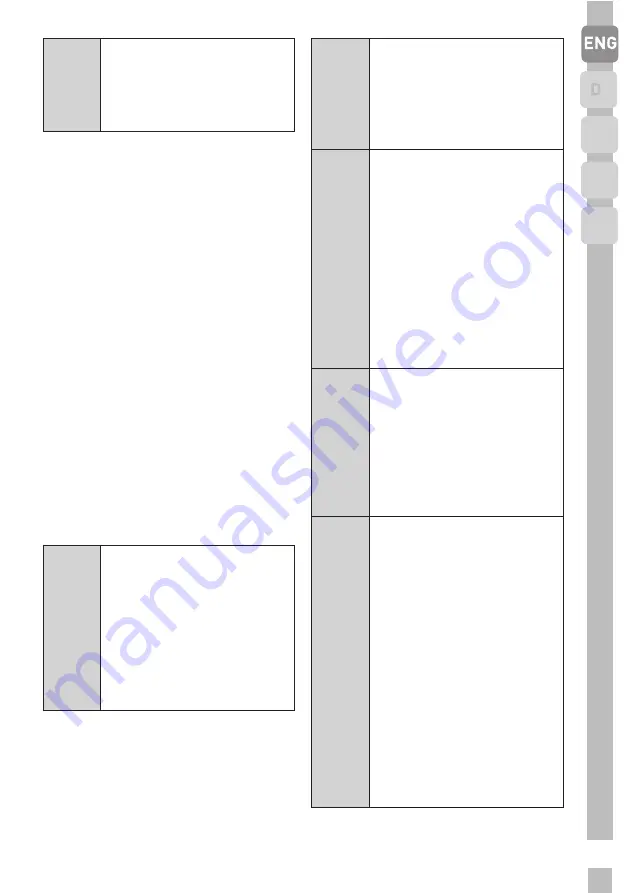
15
A
SV
NO
FIN
C
If two coolers are to be
installed side by side,
there should be at least
4 cm distance between
them.
4.2 Initial use
Before starting to use the product,
check that all preparations are
made in accordance with the
instructions in sections "Important
instructions for safety and
environment" and "Installation".
•
Clean the interior of the
refrigerator as recommended in
the “Maintenance and cleaning”
section. Check that inside of it is
dry before operating it.
•
Plug the refrigerator into the
grounded wall outlet. When
the door is opened the interior
illumination will turn on.
•
Run the refrigerator without
putting any food for 6 hours
and do not open its door unless
certainly required.
C
You will hear a noise
when the compressor
starts up. The liquids and
gases sealed within the
refrigeration system may
also give rise to noise,
even if the compressor
is not running and this is
quite normal.
C
Front edges of the
refrigerator may feel
warm. This is normal.
These areas are designed
to be warm to avoid
condensation.
C
For energy efficiency, it
is recommmended to
remove top shelf and
load food on the shelf
below.Net volume of your
appliance is declared
without top two flaps and
the top shelf in place.
Place two ice pack ( if
provided ) directly on the
top of frozen food to be
stored on top shelf
C
In some models, the
instrument panel
automatically turns off
5 minutes after the door
has closed. It will be
reactivated when the door
has opened or pressed on
any key.
C
Since hot and humid air
will not directly penetrate
into your product when
the doors are not opened,
your product will optimize
itself in conditions
sufficient to protect your
food. Functions and
components such as
compressor, fan, heater,
defrost, lighting, display
and so on will operate
according to the needs
to consume minimum
energy under these
circumstances.
Summary of Contents for GFN13840XRN
Page 2: ......
Page 108: ......
Page 109: ......
Page 110: ...Notes...
Page 111: ...Notes...
Page 113: ......
Page 140: ......
Page 141: ......
Page 142: ...Notes...
Page 143: ...Notes...















































