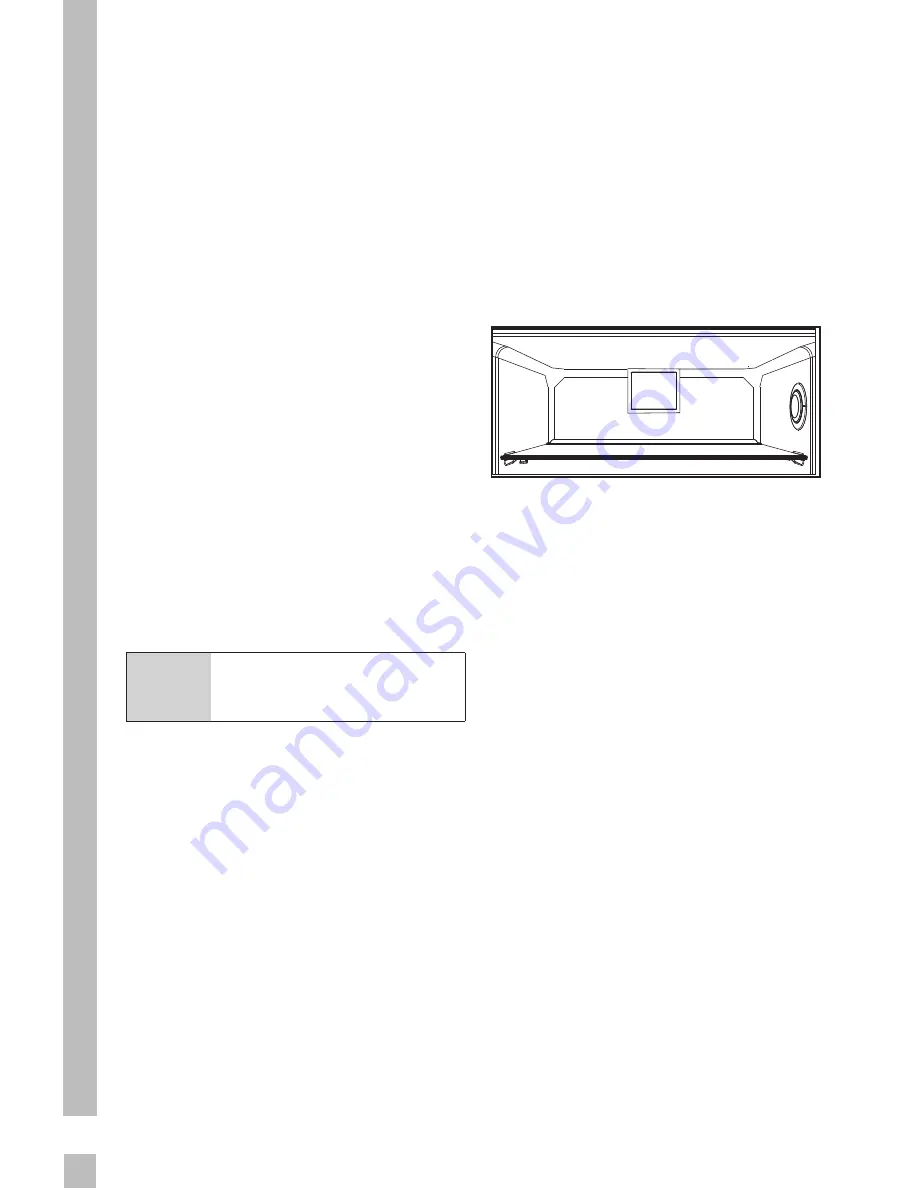
26
5.10 Ice bucket
(This feature is optional)
•
Take the ice bucket from the
freezer compartment.
•
Fill the ice bucket with water.
•
Place the ice bucket into the
freezer compartment.
•
The ice will be ready after
approximately two hours. Take
the ice bucket from the freezer
compartment and bend in
sightly over the holder that you
are going to serve. Ice will easily
pour into the serving holder.
5.11 Egg holder
You can put the eggholder on the
door or body rack of your choice. If you
decide to put it on the body rack, it is
recommended to prefer the shelves
.below as they are colder
A
Do not put the eggholder
into the freezer
compartment.
5.12 Fan
Fan was designed to distribute circu-
late the cold air inside your refrigera-
tor homogeneously. Operating time of
the fan might vary depending the fea-
tures of your product.
While in some products fan only op-
erates with compressor, in others con-
trol system determines the operating
time based on the need for cooling.
5.13 Vegetable bin
(This feature is optional)
•
Product’s vegetable bin is
designed to keep vegetables
fresh by preserving humidity.
For this purpose, the overall
cold air circulation is intensified
in the vegetable bin.
5.14 Zero degree compartment
(This feature is optional)
Use this compartment to
keep delicatessen at lower
temperatures or meat products for
immediate consumption.
Zero degree compartment is the
coolest place where foods such
as dairy products, meat, fish and
chicken can be stored in ideal
storage conditions. Vegetables
and/or fruits should not be stored
in this compartment.
Summary of Contents for GKN 27930 FX
Page 1: ...ENG DE www grundig com REFRIGERATOR USER INSTRUCTIONS GKN 27930 FX...
Page 2: ......
Page 87: ...DE Notes...
Page 88: ...Notes...
















































