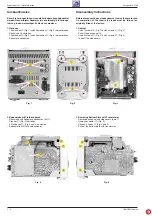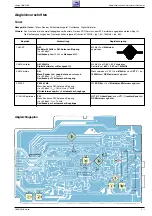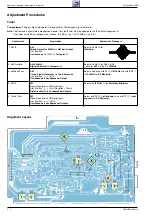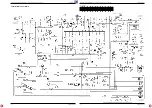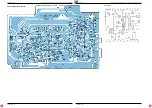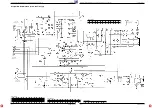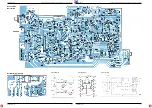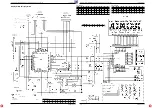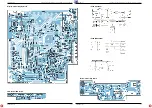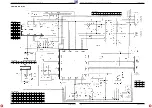Vertiga UMS 5100
Allgemeiner Teil / General Section
GRUNDIG Service
1 - 9
ENGLISH
5
ENGLISH
OVERVIEW
__________________________________________________________________________________
AUX operation
AUX
Selects the input source »
AUX
« (external
device).
Radio mode
TUNER
Selects the »
TUNER
« input source.
BAND
Selects the frequency band »
FM
« or
»
MW
«.
ıı
s6
Hold down to start the station search.
5a
ľľ
Press briefly to change the frequency in
small steps.
NEXT PRESET
Selects preset stations.
CD mode
CD/
ı
II
Selects the »
CD
« input source.
Starts and interrupts CD playback.
Ends CD playback.
Deletes the track memory for the CD.
ıı
s6
Press briefly to select the next track.
Hold down to look for a particular pas-
sage.
5a
ľľ
Press briefly to select the previous track.
Hold down to look for a particular pas-
sage.
ə
Opens and closes the CD compartment.
6
OVERVIEW
__________________________________________________________________________________
The back of the stereo system
ANTENNA FM
Socket for the rooftop antenna
EXT
or the wire antenna supplied.
ANTENNA AM
Antenna terminals for the wire antenna
EXT
supplied.
OPTICAL
Digital output for copying a CD onto a
DIGITAL OUT
digital recording device.
LINE IN (AUX)
Audio signal input for an external devi-
ce.
LINE OUT
Audio signal output for an external devi-
ce.
SPEAKERS
Connections for the loudspeakers
R L + R L–
supplied.
R
= right channel,
L
= left channel.
~ AC IN
Socket for power cord.
The only way to separate the stereo
system from the mains is to pull out the
mains plug.
General instructions for laser devices
The laser installed in the device conforms to LASER CLASS 1 and is designed to
ensure that the maximum permissible emission value cannot be exceeded under
any circumstances.
Caution:
If operating devices or methods other than those specified here are
employed, it may lead to dangerous exposure to emissions. Invisible laser
radiation is emitted if the CD compartment is opened or the safety locking
mechanism is shorted. Do not expose yourself to this radiation.
OPTICAL
DIGITAL OUT
SPEAKERS
IMPEDANCE MIN 4
Ω
LINE IN (AUX)
LINE OUT
R
R
L
L
ANTENNA
COA-
XIAL
75
Ω
AM
LOOP
AM
EXT
FM
EXT
˜ AC IN
R
L