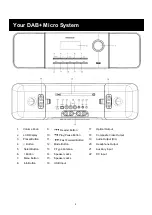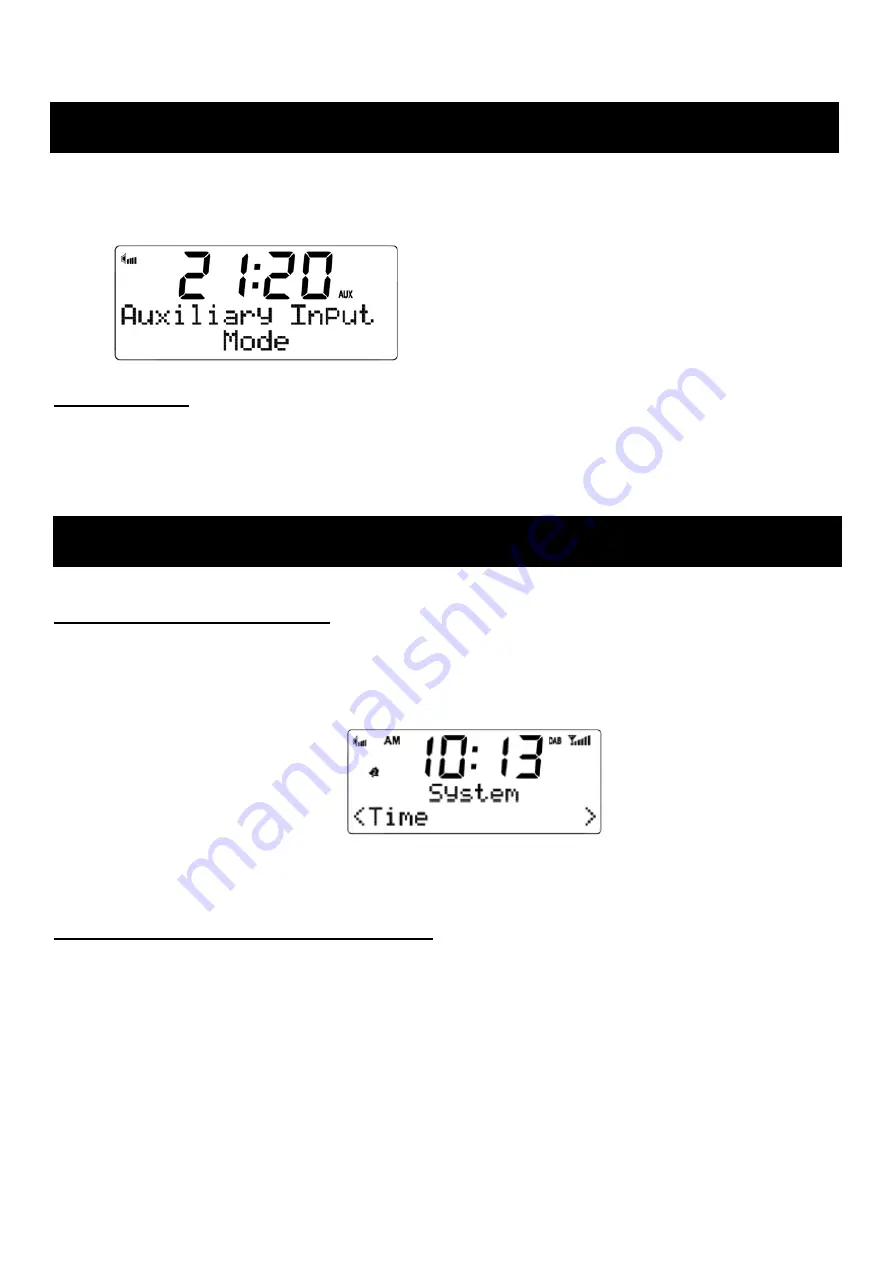
15
Your Grundig Trio Micro System has an Auxiliary Input which allows you to connect your MP3 Player or any other
Audio Output device.
Aux In mode
1. Connect your external music device to the Auxiliary Input via the auxiliary cable make sure it is connected
firmly.
2. Once your music device is connected to your Trio Micro System, press the
Mode Button
on the unit or
Aux In
Button
on the remote to enter Aux In mode. You can just adjust the volume on front panel or remote.
Setting the Time and Date
When you turn on your Trio Micro System, the time and date will be updated automatically from your DAB+ signal.
However, you can also set the time and date manually if you wish. To enter the Time Menu, press the
MENU Button
to enter the System Menu, then select the
Time Menu
option and press the
Select Button
to confirm.
When you have entered the Time Menu, you will be asked to select either 12 or 24 hour time. Press the
Select
Button
to select your desired option.
Manually Setting the Time and Date
To set the time manually, enter the Time Menu and then select the Time and Date option. Once in the time and date
option you will be able to begin the manual update. Depending on the time format you have selected the time will
show as hh:mm and will be flashing. Use the
Navigation Buttons
(< and >) to adjust the hours first. When you are
happy with the selection, press the
Select Button
to confirm. Then the minute‟s section will flash. Use the
Navigation
Buttons
(< and >) to adjust the minutes and press the
Select Button
to confirm when you are happy with the time.
Once the time has been set the date will flash on the display. Follow the steps for setting the time to set the date.
Auxiliary Input
System Setup