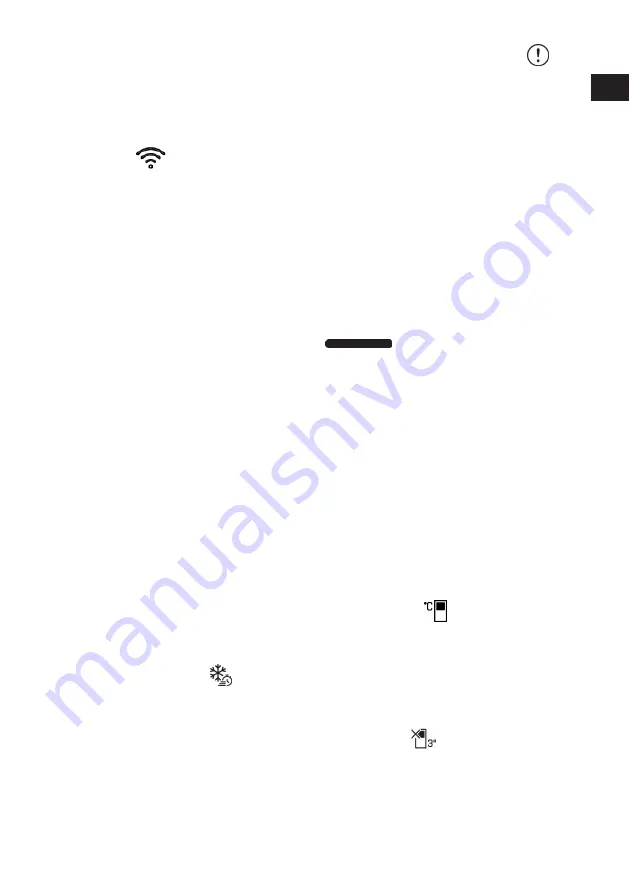
EN / 35
*Optional: Shown functions are optional,
there may be differences of shape and loca-
tion in functions found on your appliance’s
display panel.
Auditory and visual functions of the indicator
panel will assist in using the refrigerator.
1.Wireless Key
You can use this key to make a wireless
connection with your product via HomeWhiz
mobile application. If the key is pressed on
for a long time (3 seconds), the wireless con-
nection symbol on the display/indicator will
blink (at 0.5 second intervals) slowly. The
home network is introduced to the product
firstly in this way. After making a wireless
connection with the product, wireless con-
nection symbol illuminates continuously.
After completing the initial installation, you
may activate/deactivate it by pressing on this
key. The wireless connection symbol will
flash quickly (at 0.2 second intervals) until the
connection is established. When the con-
nection becomes active, wireless connection
symbol flashes continuously. If the connec-
tion cannot be established for a long period,
check your connection settings and refer to
the “Troubleshooting” section provided in the
user manual. Use HomeWhiz application for
wireless connection. You can find the install-
ation steps in the application during installa-
tion. You can access the application by
scanning the QR code on the HomeWhiz la-
bel on the appliance. Application is offered
through App Store for IOS devices, and
through Play Store for Android devices. Visit
address for de-
tailed information.
2. The Quick Freezing Key
When you press the quick freeze key, the
LED on the key is illuminated and the quick
freeze function will be activated. Freezer
compartment temperature is set to -27
Celsius. Press the key again to cancel func-
tion. The quick freezing function will be auto-
matically cancelled after 24 hours. To freeze
a large amount of fresh food, press the quick
freezing key before placing the food in the
freezer compartment.
3. High temperature / fault alert
This indicator will be active when your refri-
gerator cannot perform adequate cooling or
in case of any sensor error. “E” will be dis-
played on the the freezer compartment tem-
perature indicator and figures such as
1,2,3... will be displayed on the cooler com-
partment temperature indicator. These fig-
ures on the indicator provide information to
the authorized service about the error that
has occurred. Exclamation mark may be dis-
played when you load warm food to the
freezer compartment or keep the door open
for a long period of time. This is not a fault,
this warning is removed when the food is
cooled down or when any key is pressed.
4. Energy Saving (Display Off) Indicator
When the doors are not opened and closed
for an extended period of time, the energy
saving mode is automatically enabled and
the energy saving icon lights up. When you
activate the energy saving function, all sym-
bols other than the energy saving symbol
disappear on the screen. When the energy
saving function is active, if you press any key
or open the door of the product, the energy
saving function of the refrigerator is deactiv-
ated and the symbols on the screen returns
to normal. Energy saving function is an act-
ive, factory installed function, it is not pos-
sible to deactivate it.
5. The Freezer Compartment Temperat-
ure Setting Key
In order to set freezer compartment temper-
ature, press on this key. When you press on
this key, the freezer compartment temperat-
ure can be set to
-18,-19,-20,-21,-22,-23,-24 Celsius values.
6. Cooler Compartment Off (Vacation)
Function Key
Press on the key for 3 seconds to activate
the vacation function. Vacation mode is ac-
tivated and the LED on the key is illuminated.
“- -” will be displayed on the Cooler Com-
partment temperature indicator and the
cooler compartment does not actively per-
TR
EN








































