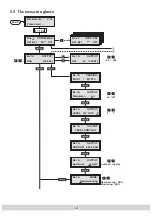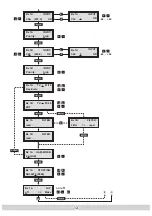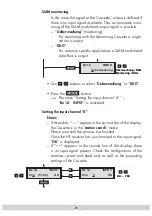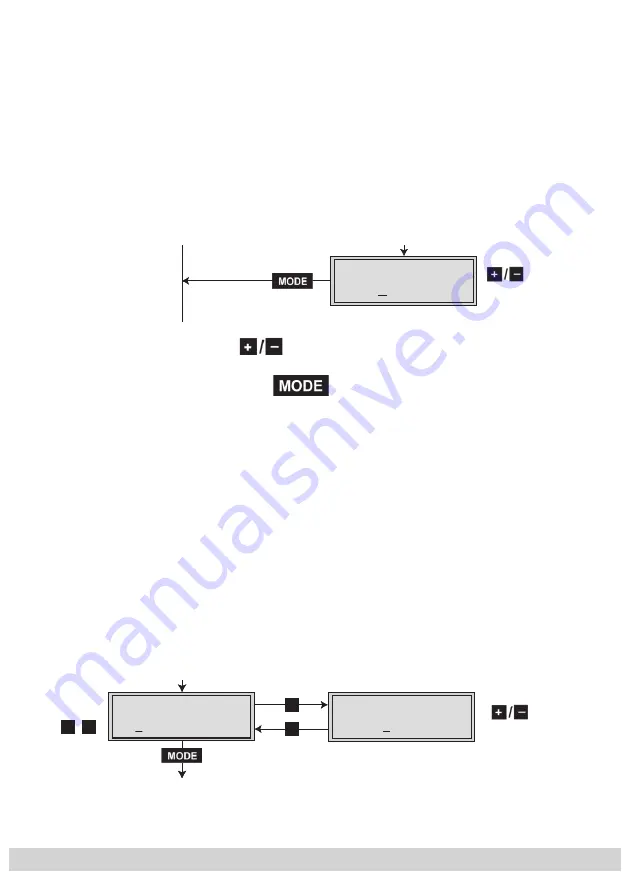
- 20 -
- 20 -
QAM monitoring
In this menu the signal at the Cassettes´ output is defined if
there is no input signal available. Thus an automatic moni-
toring of the QAM modulated output signal is possible.
– “
Ueberwachung
” (monitoring):
For monitoring with the Monitoring Cassette a single
carrier is output.
– “
KDG
”:
For customer specific applications a QAM modulated
data flow is output.
• Use
buttons to select “
Ueberwachung
” or “
KDG
”.
• Press the
button.
—> The menu “Setting the input channel ‘A’ ” –
“
Bx 1A INPUT:
” is activated.
Setting the input channel “A”
Notes:
– If three dots “
…
” appear in the second line of the display,
the Cassette is in the “
station search
” mode.
Please wait until the process has finished.
Once the HF receiver has synchronised to the input signal,
“
OK
” is displayed.
– If “
– –
” appears in the second line of the display, there
is no input signal present. Check the configuration of the
antenna system and head end as well as the preceding
settings of the Cassette.
Überwachung / KDG
Monitoring / KDG
Bx 1A
MODE:
Ueberwachung
Überwachung / KDG
Monitoring / KDG
Bx 1A
MODE:
Ueberwachung
Bx 1A
C34 (578.0)
INPUT:
OK
+
–
/
Bx 1A
C34 0
INPUT:
OK
◀
-64 … +64
▶
Bx 1A
C34 (578.0)
INPUT:
OK
+
–
/
Bx 1A
C34 0
INPUT:
OK
◀
-64 … +64
▶