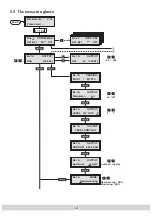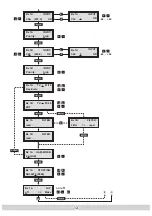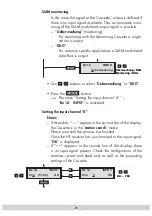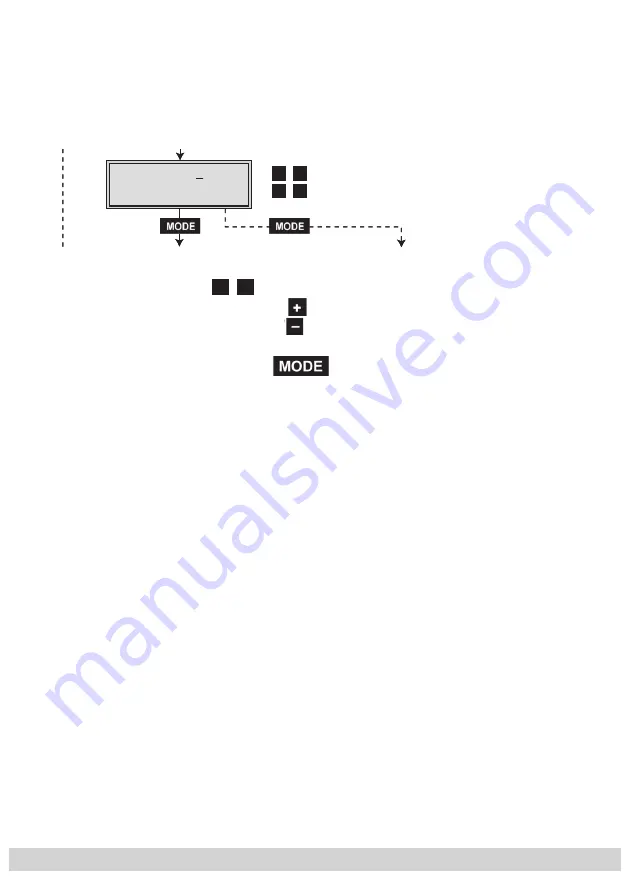
- 24 -
- 24 -
Setting the station filter / channel strip “B”
All
channels of channel strip “B”
are scanned and dis-
played with name and channel type. The meaning of what
is displayed is equivalent to the description for channel
strip “A”.
•
Select channel strip “B” channels
one after the other with
▶
◀
/
and
… press to switch on (activate) the channel wished,
… press to switch off (remove) the channel.
• Press the
button.
—> The menu “Scanning the station filter” – “
FILTER
”
is
activated.
Bx 1B
ZDF
TV + 01/08
▶
◀
/
+
–
/
Bx 1B
ZDF
TV + 01/08
▶
◀
/
+
–
/