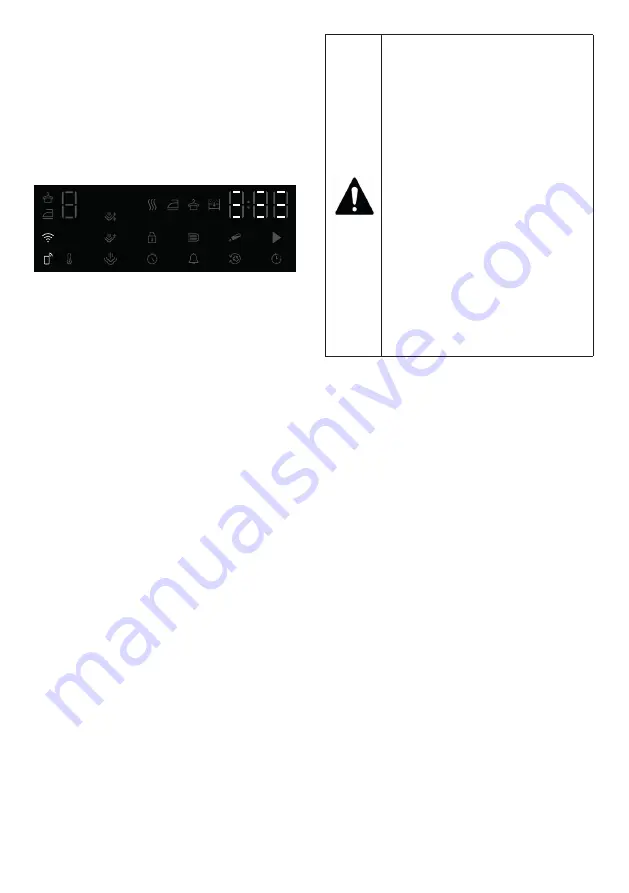
58
Dryer / User Manual
Using the remote connection:
Switch the product to Download program
mode, observe that the Wifi icon is illuminated if
the Wifi is turned on in the product.
If the Wifi is off and the icon is not illuminated,
press the remote control key for 3 seconds to
turn on the Wifi.
Press the remote control key to allow remote
control to the product while the Wifi is turned
on.
The product can be controlled remotely by
entering the homewhiz application while the
remote control is active
The detailed information regarding the
homewhiz application is available on https://
www.homewhiz.com/
:Deleting the product from network
When the time delay and Wifi buttons are
pressed for 5 seconds while the product is on,
it counts down from 5 on the screen and when
the beep is heard, the product is deleted from
network and the Wifi is turned off.
• The remote control is cancelled
when the door is opened.
• The remote control is cancelled
when the program button is
turned
• If the Wifi icon is illuminated
continuously, it means that
it is active and connected to
network
• If the Wifi icon is flashing
continuously, it means that it is
active and trying to connect to
network. You cannot connect
to the product unless it is
illuminated continuously
• The connection to the product
is allowed if the remote control
icon is active and the Wifi icon
is illuminated continuously.
Summary of Contents for GT77824WHF14
Page 1: ...Trockner Bedienungsanleitung Dryer User Manual GT77824WHF14 DE EN 2960313063_DE 150222 1818 ...
Page 67: ......
Page 68: ......











































