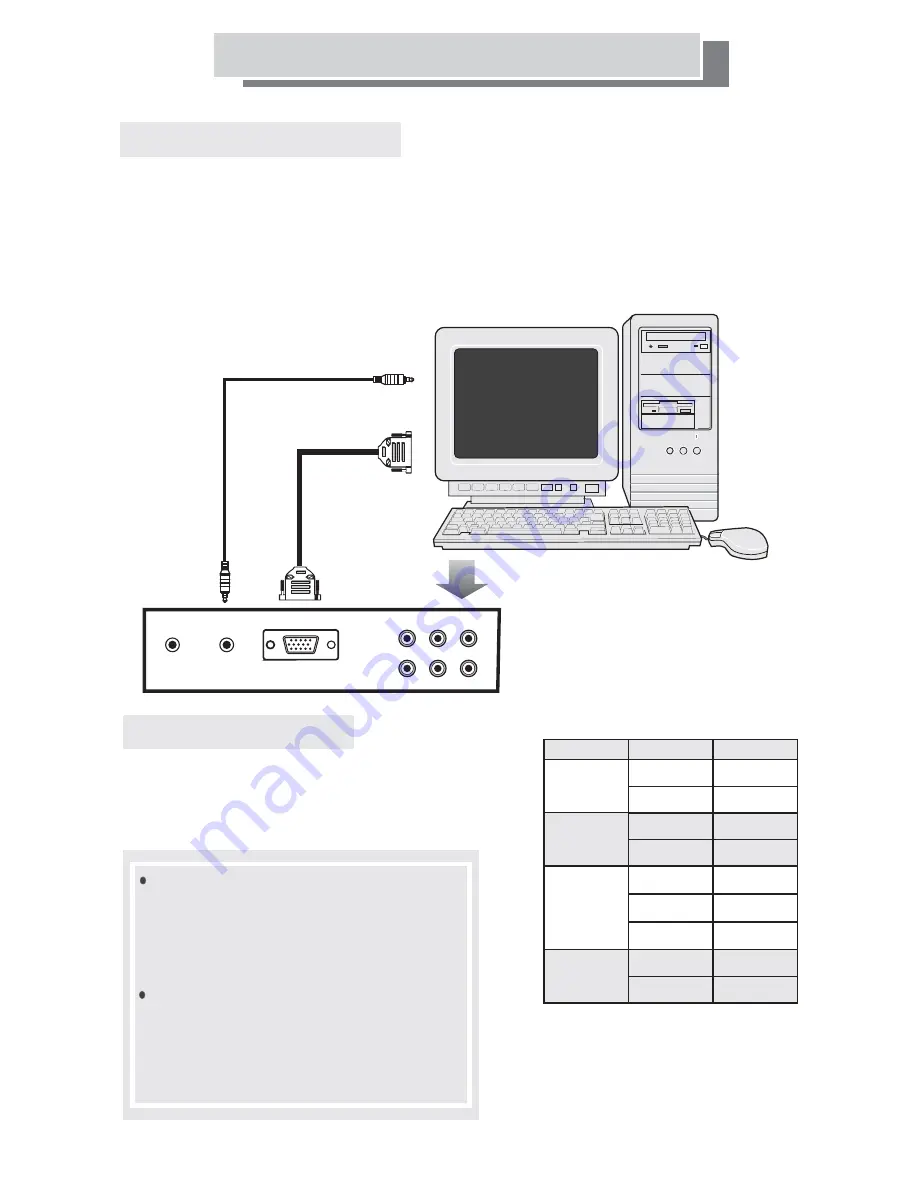
-16-
PC Connection
Connecting PC Instructions
Operating Instructions
1. Video Signal Connection:
Connect VGA signal cable to VGA input
and VGA output of the
computer.
2. Audio Signal Connection:
Connect audio signal cable to AUDIO IN
and LINE OUT jack of the
computer
socket of the TV
jack on the TV
sound card.
1. Turn on the
.
2. Press
to
select PC mode.
3. Turn on computer, and the
.
TV with the power switch
the AV button on the remote twice
PC Desktop will be
displayed
When the user switches
resolution which is not listed ,
screen
will display
Please wait for
,
will return back
previous
resolution.
When the PC/VGA signal is lost,
indicator will flash
condition.
The user can switch the computer to
another source or return to a supported
VGA signal.
OUT OF RANGE
.
the PC to a
the
the message
the
computer
to the
“
”
10 to 15 seconds
the
power
alternate
colours, denoting a waiting
VGA PORT
PC AUDIO IN
VGA
Audio in
Power
Pr
Pb
Y
R
L
Video
MODE
Resolution
Refresh Rate
XGA
1024X768
1024X768
1024X768
Supported Resolutions
SVGA
VGA
800X600
800X600
640X480
640X480
75
75
75
60
60
60
70
SXGA
1280X1024
1280X1024
75
60
















































