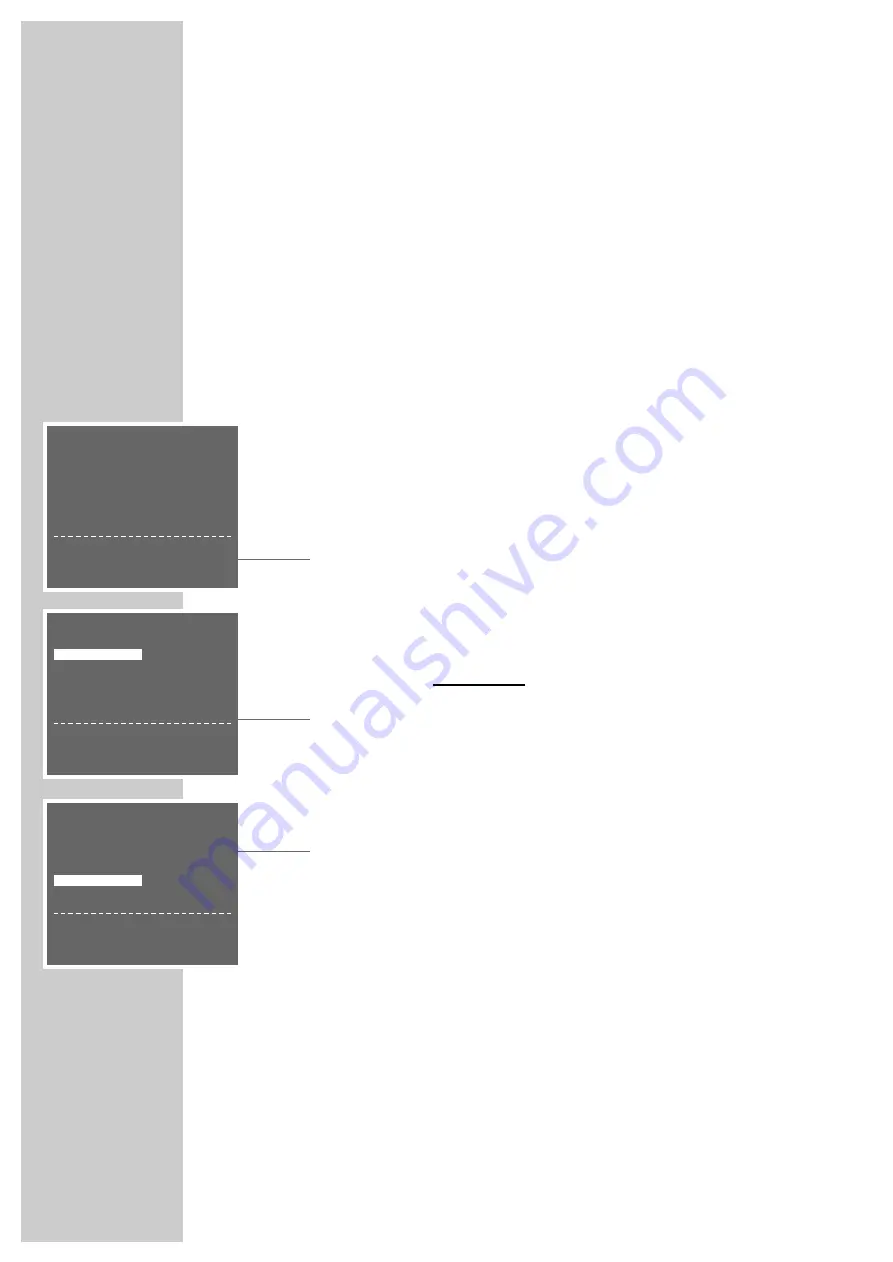
12
SETTINGS
____________________________________________________________________________________
Channel programming with the automatic tuning
system ATS euro plus
The recorder has a built-in receiver. It can therefore receive and record television
programmes independently of the TV set.
For this, you must programme the TV channels on the video recorder.
When carrying out this function, the time is automatically updated, provided a TV
programme with teletext is received on programme position 1.
88 programme positions are available which can be assigned as desired to TV
channels received via the aerial or the cable system.
Preparation
Switch the TV set on.
Select the »AV« programme position for video playback on the TV set.
Programming
1
Press the »
D
D
« button.
– The »AUTO INSTALLATION« table appears on the picture screen of the
TV set.
Help:
If the »AUTO INSTALLATION« table does not appear, press the»
q
« and »
w
«
buttons on the video recorder at the same time until the table appears.
2
Initiate programming with the »
OK
« button.
– The »LANGUAGE« table appears on the picture screen.
3
Use the »
C
C D
D F
F E
E
« buttons to select the desired language then confirm
with the »
OK
« button.
– The »COUNTRY« table appears on the picture screen.
4
Use the »
C
C D
D F
F E
E
« buttons to select the desired country (place of instal-
lation).
If the country you require is not given in the table, select the »OTHERS« line.
AUTO INSTALLATION
PRESS OK KEY TO START.
AUTOMATISCHE EINSTELLUNG
ZUM START DIE OK TASTE
DRÜCKEN.
OK :ENTER
INFO:EXIT
LANGUAGE
ENGLISH
DENMARK
DEUTSCH
SVENSKA
FRANÇAIS
FINLAND
ITALIANO
ESPANOL
NEDERLANDS PORTUGUESE
‹›
&&%%
: SELECT
OK :ENTER
INFO:EXIT
COUNTRY
A
I
B
N
DK
P
FIN
E
D
S
NL
CH
F
OTHERS
‹›
&&%%
: SELECT
OK :ENTER
INFO:EXIT













































