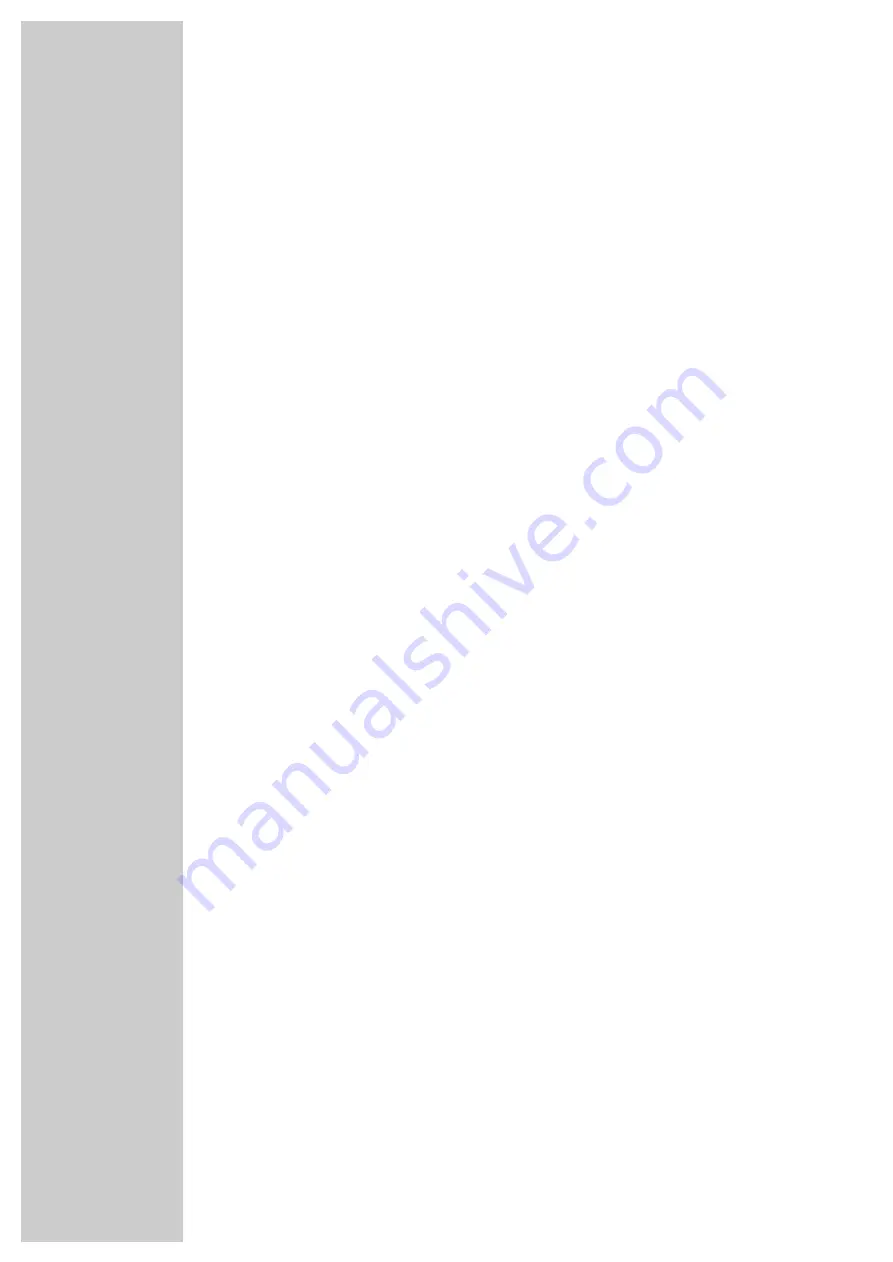
16
RECORDING
____________________________________________________________________
The three recording options
With your video recorder you may record programmes in three different ways:
1
Right away, that is you select the desired programme on the video recorder
then start recording.
2
At a later time using the ShowView numbers.
3
At a later time by entering the data of the desired TV programme if you do not
know the ShowView numbers.
For the recording modes 2 and 3, you can enter the recording data for
six different broadcasts over a period of one year,
or for daily or weekly recordings at the same time.
Your favourite broadcasts will automatically be recorded with the help of the
Video Programme System (VPS) controlled by the TV broadcasters.
The video programme system (VPS/PDC)
If your programmed recordings are controlled via this system, the desired
programme will always be recorded completely.
Notes on the video programme system
Many TV stations broadcast an additional programme-related (VPS/PDC) signal
which indicates the start and duration of each individual TV programme. It is
therefore important when programming the recorder to enter the switch-on and
switch-off times to the exact minute.
If TV programmes are altered or moved, special VPS/PDC times are indicated in
the programme guides. They must be entered instead of the normal starting times.
TV programmes without VPS/PDC signal
With TV stations that do not transmit a VPS/PDC signal, recording is only started
by the switch-on time and ended by the switch-off time.
This does not depend on whether the VPS/PDC signal is confirmed or cleared
when programming recordings.
Programming several TV programmes on one day
If you wish to record several TV programmes on one day, you must decide which
one is to be recorded completely if there is a risk of alterations to timing.
















































