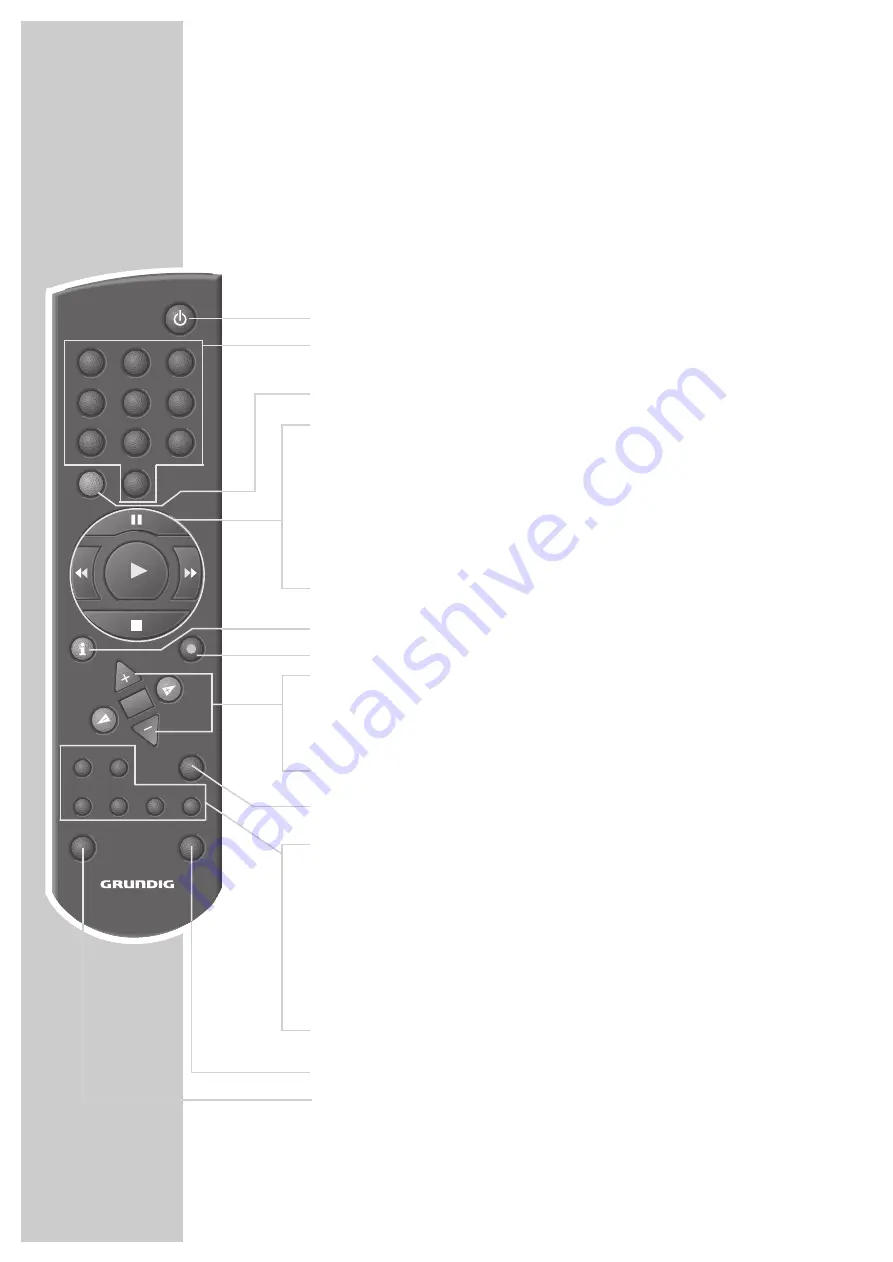
8
AT A GLANCE
_____________________________________________________________________________
The remote control
On this page you will find a brief description of the important remote control
functions. Refer to the corresponding chapters of this manual for more infor-
mation on operation.
Direct the remote control at the video recorder.
88
Switches the video recorder off (standby).
1 … 0
Numeric buttons for various entries ,
the »
0
« button selects the »
A I
« programme position.
SV
Initiates programmed recording with ShowView.
TIMER/V+
I I
Pause in recording mode, freeze-frame in playback mode.
rr
Reverse picture search during playback,
fast rewind after stop.
e
Starts playback.
ee
Forward picture search during playback,
fast forward after stop.
■
Ends all drive mechanism functions and switches the vidoe
rocorder to “stop”.
i
INFO
Switches to the menu and back to the TV picture.
●
RECORD
Starts recording.
C
C D
D
Select channels, »
+
« up, »
–
« down;
select various functions in the menus.
OK
Calls up, confirms and stores data.
F
F
E
E
Finetuning;
select various functions in the menus.
TIMER
Activates and de-activates programmed recording.
ON/OFF
SP/ LP
No function.
CLEAR
Clears data, activates entries, resets the playing time display to
»
0 : 0 0 : 0 0
«.
MONITOR
Switches the picture screen between TV picture and video recor-
der picture (monitor mode).
AUDIO
No function.
INDEX
Activates the INDEX search function.
DUB
Activates the setting for the output channel of the video
recorder.
VIDEO 2
Switches to the video control address 2.
TV
Swiches to TV control mode.
See page 36 for the possible functions.
SP/LP
TIMER / V+
TIMER
ON/OFF
CLEAR
AUDIO
MONITOR
INDEX
DUB
INFO
RECORD
TV
VIDEO 2
1
2
3
4
5
6
7
8
9
SV
0
OK









































