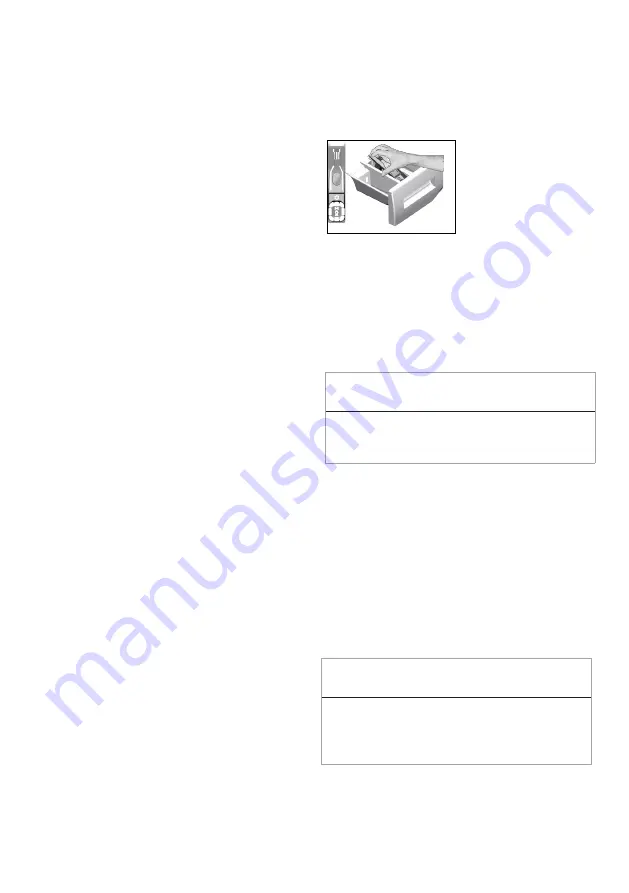
37 /EN
Washer-Dryer
/
User Manual
6 Maintenance and cleaning
Service life of product extends and frequently
experienced problems will be reduced
if it is cleaned at regular intervals.
6.1 Cleaning the detergent drawer
Clean the detergent
drawer at regular
intervals (every 4-5
washing cycles)
as shown below
in order to prevent
accumulation of
powder detergent
in time.
1 Remove the siphon by lifting it from behind
as shown in the picture. After performing
the below mentioned cleaning procedures,
replace the siphon back to its seating
and push its front section downwards to
make sure that the locking tab engages.
C
INFORMATION
• If more than normal amount of water and
softener mixture remains in the softener
compartment, the siphon must be cleaned.
2. Wash the detergent drawer and the siphon
with plenty of lukewarm water in a washbasin.
In order to prevent the residues to contact
your skin, clean it with an appropriate
brush by wearing a pair of gloves.
3 Insert the drawer back into its place after
cleaning and make sure that it is seated well.
6.2 Cleaning the loading
door and the drum
For products with drum cleaning programme,
please see Operating the product - Programmes.
C
INFORMATION
• Repeat Drum Cleaning process
in every 2 months.
• Use an detergent /anti-limescale
suitable for the washing machines.
In certain cases, it deactivates
itself for safety reasons:
• When your washing machine
undergoes a power interruption
• When the door of the washing
machine is opened
• When the On/Off button on the
control panel is pressed
5.21.5 Troubleshooting
Follow the steps below if you are having
problem with controlling or connection.
Observe whether the problem persists or not
after the action you have performed. Do the
following if the problem is not resolved.
• Check whether your smart device is
connected to the relevant home network.
• Restart the product application.
• Proceed to the settings menu on the
product and switch Wireless Connection:
Off to Wireless Connection: On and
reconnect via the application.
• If the connection cannot be established
with the above processes, repeat the initial
set-up settings on the washing machine.
If the problem persists, consult an
Authorised Service Agent.
Summary of Contents for GWD38400CW
Page 47: ......
Page 48: ...www grundig com ...












































