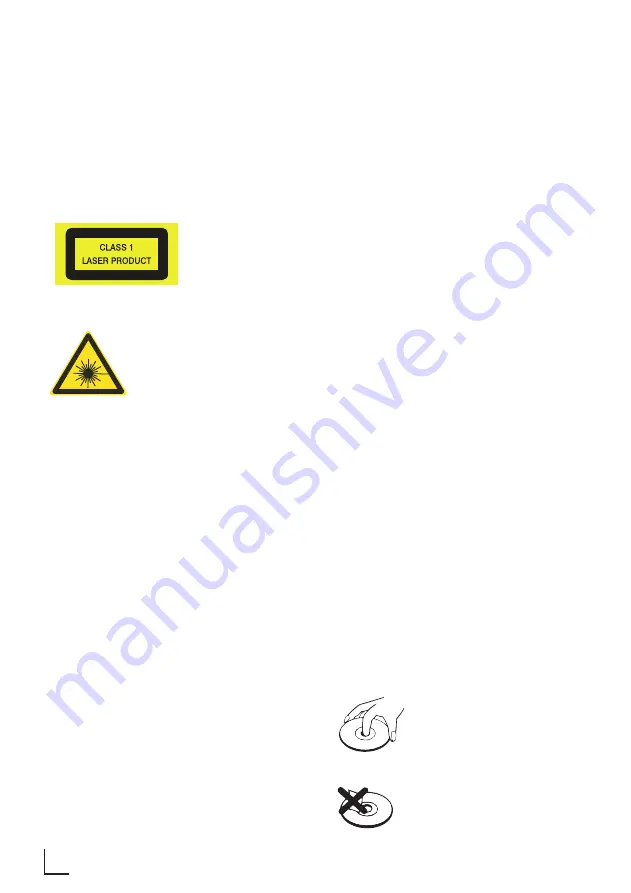
32 ENGLISH
SAFETY AND SET-UP _________________________
This apparatus includes this label:
Class 1 Laser Product
•
Use of controls adjustments or
performance of procedures other than
those specified herein may result in
hazardous radiation exposure.
Disc drawer
•
Do not look directly at the laser beam
produced by the device as this can
cause damage to the eyes.
•
Do not attempt to open the device
casing. Never insert objects into the
device openings as this may cause the
laser beam to be activated whilst the
Disc drawer is open.
Notice for CDR/CDRW MP3 users:
•
Depending on the type of CD burner,
on the disc brand, the burning speed
and the MP3 compression level, some
reading problems may occur.
WARNING
•
To avoid danger of suffocation, keep
this bag away from babies and children.
Do not use in cribs, beds, carriages or
playpens. This bag is not a toy. Discard
bag and any other packing materials
immediately after removing product.
Do not re-use this bag.
•
To keep the laser pickup clean, do not
touch it, and always close the disc tray.
Do not move the unit during playback
•
During playback, the disc rotates at
high speed.
•
Do not lift or move the unit during
playback, as doing so may damage the
disc or the unit.
When moving this unit
When changing places of installation or
packing the unit for moving, be sure to
remove the disc and return the disc tray
to its closed position in the player. Then,
press the power switch to turn the power
off before disconnecting the power cord.
Moving this unit with the disc loaded
may result in damage to this unit.
Handling
Do not touch the playback side of discs.
Hold discs by the edges to avoid leaving
fingerprints on the surface. Any dust,
fingerprints or scratches may cause a
malfunction.
Never attach a label or sticky tape to the
disc.
Summary of Contents for MS 300
Page 1: ...Micro HiFi System MS 300 DE EN FR User Manual 01M GHF1050 4820 01 ...
Page 2: ...2 DEUTSCH 09 28 ENGLISH 29 45 FRANÇAIS 46 64 ...
Page 3: ...3 3 4 2 1 3 6 7 5 9 5 3 1 2 4 11 11 10 6 7 8 14 15 16 16 13 12 A ...
Page 4: ...4 B 17 21 23 24 25 26 27 18 19 20 22 1 2 6 8 10 11 12 13 14 15 16 7 5 3 4 9 ...
Page 5: ...5 1 2 3 4 5 ALARM OK OK 12 00 12 00 TV CLOCK OK OK ...
Page 7: ...7 7 or U SB 2 2 1 or 87 5 1 3 or or SDC AR D 2 or disc 1 3 or 2 1 2 or C ASSETTE 3 or ...
Page 65: ...Beko Grundig Deutschland GmbH Thomas Edison Platz 3 D 63263 Neu Isenburg www grundig com ...
















































