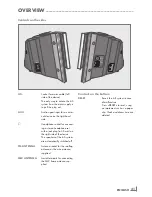35
ENGLISH
Connecting the antenna
1
Plug the rooftop antenna cable into the »
FM AN-
TENNA
« socket of the hi-fi system.
Note:
7
If no rooftop antenna is available, use the aux-
iliary antenna supplied. This antenna provides
reasonably good reception of local FM (VHF) sta-
tions. Do not shorten the auxiliary antenna.
2
Insert the wire frame antenna cable into the »
MW
ANTENNA
« terminals on the hi-fi system. Adjust the
position of the wire frame antenna until you get the
best reception.
Connecting an external device
1
Connect the audio input sockets of the external de-
vice to the »
AUX
« socket on the right side of the hi-fi
system with a stereo jack plug (ø 3,5 mm).
Note:
7
Switch the hi-fi system off before you connect
external devices.
CONNECTION AND PREPARATION
_____________________
Connecting an MP3 player or USB
memory stick
The hi-fi system supports most MP3 players and USB
memory sticks.
Note:
7
The hi-fi system must be switched off while the USB
connection is being made. If it is not switched off,
data can be lost.
1
Switch off the hi-fi system by pressing »
ON/OFF
«.
2
Connect the USB interface of the MP3 player to the
»
USB
« socket on the hi-fi system (on the top), using
a standard USB cable;
or
insert the USB plug of the USB memory stick in the
»
USB
« socket on the hi-fi system (on the top).
Notes:
7
To remove the MP3 player or the USB memory
stick, switch off the hi-fi system and pull out the ca-
ble for the data medium.
7
The USB socket on the hi-fi system does not sup-
port a connection for a USB extension cable and
is not designed for directly connecting to a com-
puter.
Inserting a memory card
The hi-fi system supports SD/SDHC and MMC memo-
ry cards.
Note:
7
The hi-fi system must be switched off while the me-
mory card is being inserted. If it is not switched off,
data can be lost.
1
Switch off the hi-fi system by pressing »
ON/OFF
«.
2
Insert the card carefully into the »
SD
« card slot (on
the top) until it latches into place.
Note:
7
Do not use excessive force when inserting the me-
mory card. Only apply slight pressure.
7
The memory cards are resistant to dirt and moistu-
re, but may only be inserted into the hi-fi system in
a dry and clean condition.
7
Never remove memory cards during operation.
This can damage the memory card. This type of
damage will invalidate your warranty.