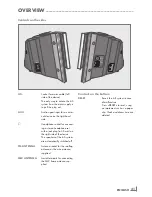27
ENGLISH
CONTENTS
_____________________________________________________________
28
SET-UP AND SAFETY
28
Magic Fidelity
The sound concept
29
OVERVIEW
29
The hi-fi system controls
32
The hi-fi system displays
33
The remote control
35
CONNECTION AND PREPARATION
35
Connecting the antenna
35
Connecting an external device
35
Connecting an MP3 player or USB memory
stick
35
Inserting a memory card
36
Connecting the headphones
36
Connecting the power cord
36
Inserting batteries in the remote control
37
Additional information for units sold in the UK.
38
SETTINGS
38
Setting and storing radio stations
38
Initial station search
39
Setting the time
39
Resetting the hi-fi system
40
GENERAL FUNCTIONS
40
Switching the hi-fi system on and off
40
Adjusting the brightness of the display
40
Changing the colour of the display lighting
40
Selecting the input source
40
Adjusting the volume
40
Muting
40
Selecting sound effects
40
Setting the equaliser
41
Switching the Ultra Bass System on and off
41
Switching the display
41
TUNER MODE
41
Selecting the Tuner input source
41
Selecting a preset position
41
Stereo/mono reception
41
Selecting favourites
42
RDS station service
43 CD MODE
43
Selecting the CD input source
43
Inserting a CD
43
Playing back a CD
44
Repeating the current file or track
44
Selecting another file or track
44
Searching for a passage within a file or track
44
Selecting albums and files (MP3/WMA only)
44
Calling up track information (MP3/WMA only)
45
Repeating a file or a title (Repeat One)
45
Repeating all the files on an album (MP3/
WMA only)
45
Repeating all files or tracks (Repeat All)
45
Playing back files or tracks in random order
(Random)
45
Playing the introductions of files or tracks (Intro)
46
Creating a track memory
47
USB AND SD/SDHC/MMC MODE
47
Playing the contents of an MP3 player or a
USB memory stick
47
Pausing and resuming playback
47
Repeating the current track
47
Selecting another track
47
Searching for a passage within a file or track
47
Playing the contents of an SD/SDHC/MMC
memory card
47
Pausing and resuming playback
47
Repeating the current track
48
Selecting another track
48
Searching for a passage within a file or track
49
TIMER MODE
49
Switch-on timer
50
Reminder timer
50
Sleep timer
50
Setting the sleep timer
50
Ending the sleep timer prematurely
51
INFORMATION
51
Cleaning the CD unit
51
Environmental note
51
General information on laser devices
51
Technical data
52
Troubleshooting