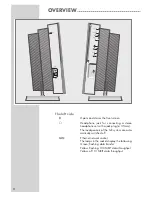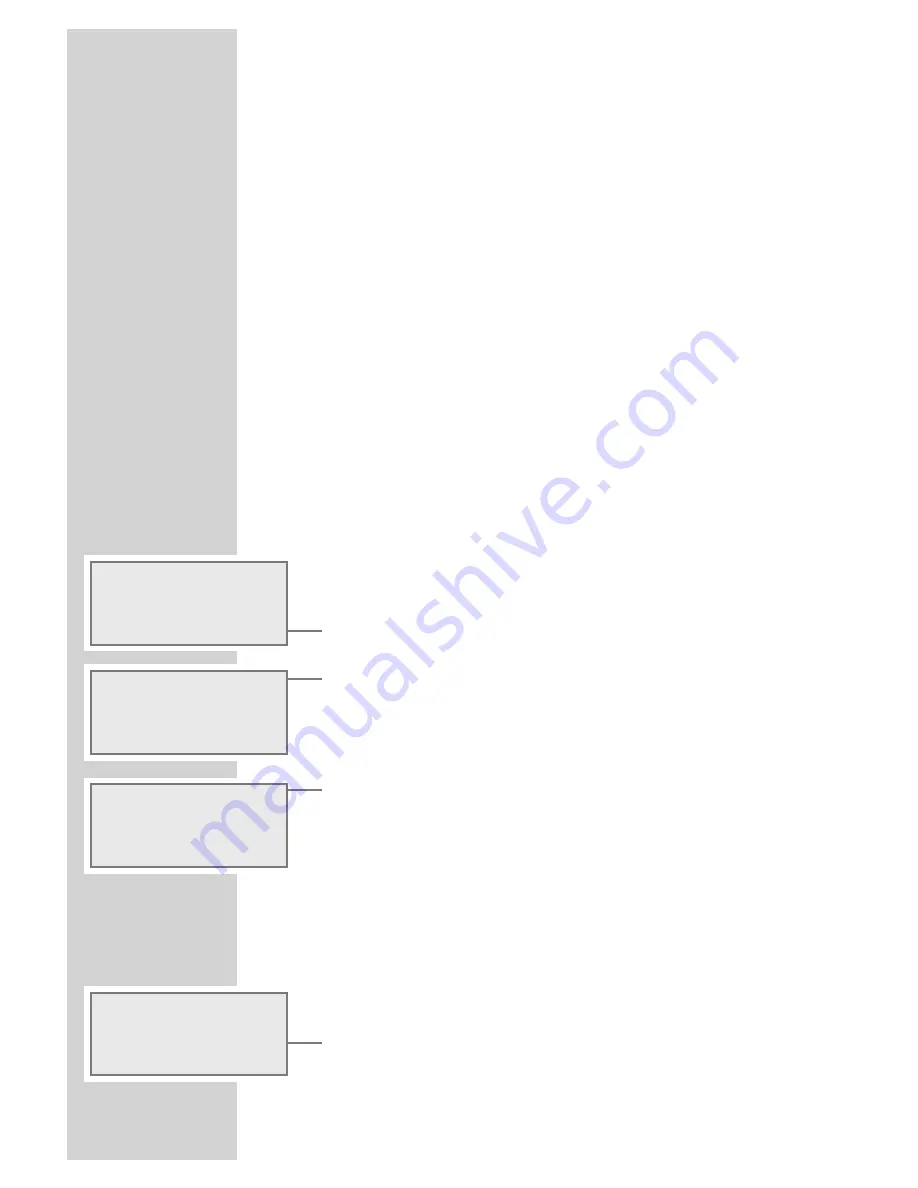
Registering the Ovation 2i with the WLAN router
Perform the registration process in the proximity of the router in order
to avoid problems with the WLAN range.
Call the main menu of the Ovation 2i, establish the network con-
nection in the setup menu and start the configuration wizard.
During this registration procedure, the Ovation 2i checks the con-
figuration of the WLAN router (e.g. network encryption) and dis-
plays it.
You need to be aware of the following:
Is the IP address of your network used automatically (dynamically)
or statically?
Is a proxy server used in the network?
Is the network encrypted?
1
Switch on the WLAN router.
Notes:
The network name (SSID) must be visible and the MAC address
of the Ovation 2i must be enabled on the WLAN router.
You can find the MAC address in the main menu under
©
»
Setup
«,
©
»
Network Config
«,
©
»
Device Status
«,
©
»
MAC Address
« or on the back of the device.
2
Call the main menu of the Ovation 2i with »
i
«.
3
Select menu item »
Setup
« with »
S
« or »
A
« and confirm
with »
9
«.
4
Select menu item »
Network Config
« with »
S
« or »
A
«
and confirm with »
9
«.
– Display: »
Initialization Please wait
«, the con-
nection to the WLAN router is being built up. Afterwards, the
configuration menu is displayed.
5
Select menu item »
Config Wizard
« with »
S
« or »
A
«
and confirm with »
9
«.
– The configuration wizard is displayed.
6
Start the registration process with »
9
«.
– Display: »
Select Network:
«, the available networks are
displayed.
Note:
If the network name (SSID) is suppressed on the WLAN router
for security reasons, the network cannot be found and must be
entered manually using the »
Enter Network SSID
« menu
item.
7
Confirm network (GIMDSL in this example) with »
9
«.
If several networks are available, select the desired network with
»
S
« or »
A
« and confirm with »
9
«.
– Display: »
Network IP Settings:
«.
SETTINGS
----------------------------------------------------------------------------------------------------
20
Main Menu
USB
AUX
~ Setup
Time
Alarm
~ Network Config
3/5
Configuration
Device Status
~ Config Wizard
>
Advanced Settings
Select Network:
~ GIMDSL
>
Enter Network SSID
Rescan The Network