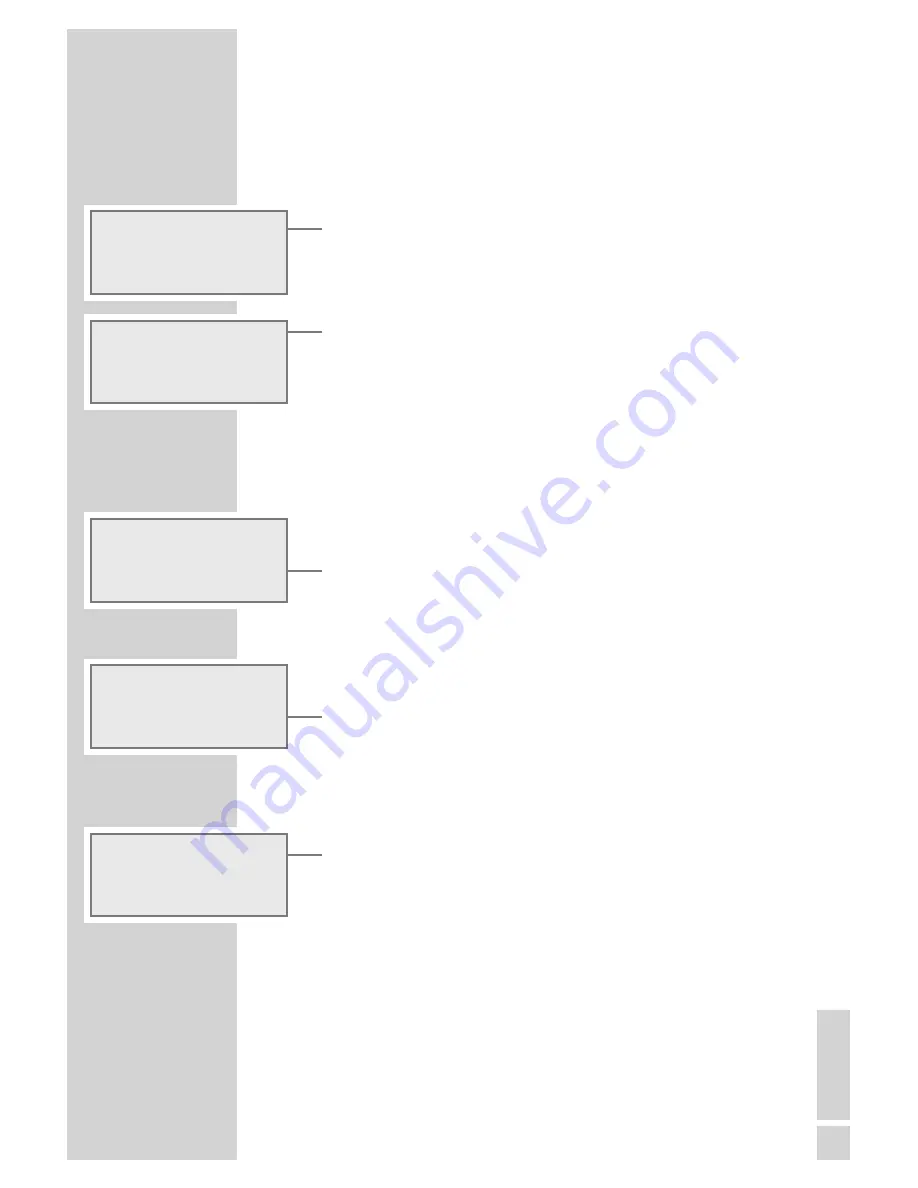
Setting the equaliser
The “myEQ” sound setting allows you to make your own personal
equaliser settings.
1
Call the audio menu by pressing »
DSC/UBS
« briefly.
2
Select the »
my EQ
« sound setting with »
8
« or »
9
«.
Note:
If you do not press any button within five seconds, the hi-fi system
will automatically quit this settings mode.
3
Select the »
BASS
« item with »
S
« or »
A
« and select the de-
sired value (max. »
+4
«, min. »
-4
«) with »
8
« or »
9
«.
4
Select the »
TREBLE
« item with »
S
« or »
A
« and select the
desired value (max. »
+4
«, min. »
-4
«) with »
8
« or »
9
«.
– The audio menu is switched off after approx 5 secs, the set
value is stored.
Switching the Ultra Bass System on and off
1
Select the »
UBS
« sound setting by pressing and holding down
»
DSC/UBS
«.
2
Switch the ultra bass system on and off with »
8
« or »
9
«.
– Display: »
UBS ON
« or »
UBS OFF
«.
Adjusting the brightness of the display
1
Switch the hi-fi system to standby with »
ON OFF
«.
2
Press and hold down »
DISPLAY
R
«.
– Display: »
Brightness
« and the value set.
3
Set the brightness of the display with »
8
« or »
9
«.
Expanded display
Additional information can be displayed in tuner and CD mode.
1
To display this information press »
DISPLAY/
R
« repeatedly.
GENERAL FUNCTIONS
----------------------------------------------------
23
EN
GLISH
Digital Sound
<
-
myEQ
-
>
BASS
0
TREBLE
0
Digital Sound
myEQ
<
-
BASS
0
-
>
TREBLE
0
Digital Sound
UBS
<
-
ON
-
>
CH01
o
RDS
ST
FM 100.60 MHz
ANTENNE
ns bester Musikmix:
<
-
Brightness 4
-
>
Demo Mode
















































