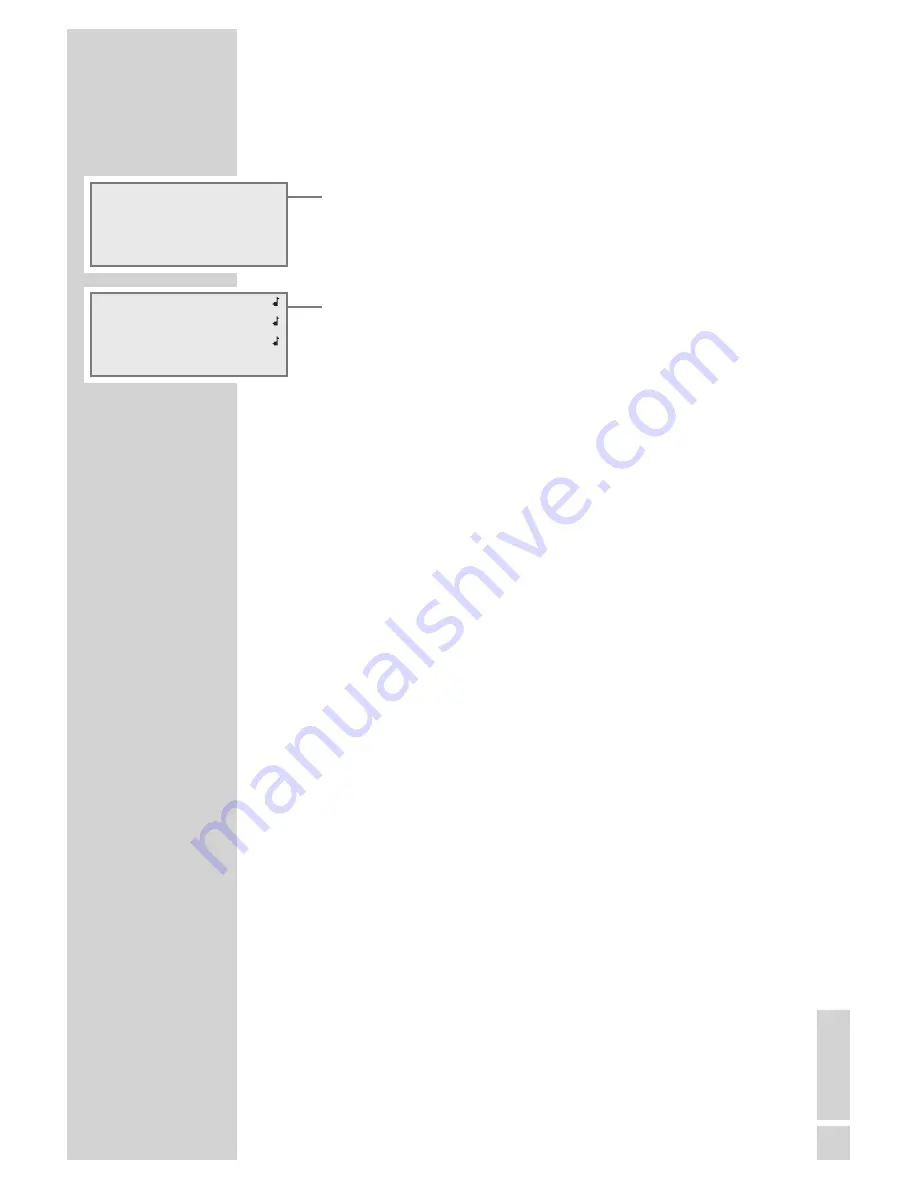
EN
GLISH
27
Selecting the most popular Internet radio stations
You can use this function to select radio stations that are most
frequently listened to.
1
Select »
Most Popular Stati
« with »
S
« or »
A
« and
confirm with »
9
«.
– The first three radio stations are displayed, the numbers in the
last line show the selected radio stations and the number of
available radio stations (e.g. 1 from 83).
2
Select the desired radio station with »
S
« or »
A
« and confirm
with »
9
«.
– The radio station is displayed and can be heard when »
Wait
«
disappears from the display.
Selecting a preset for an Internet radio station
directly
Saving Internet radio stations to presets
You can fill 40 presets with the Internet radio stations of your
choice.
1
Select a radio station (see previous chapter) and highlight it with
»
P/RANDOM/
¥
«.
2
Select presets 1 to 9 with the numeric keys »
1
« to »
9
«.
Select presets 10 to 40 by first entering the tens with the numeric
key »
0
« and then the units with »
1
« to »
9
«.
Note:
If radio stations are already stored on the presets, they are
deleted.
3
Save the radio station wit »
P/RANDOM/
¥
«.
4
To store more radio stations, repeat steps
1
to
4
.
Selecting Internet radio stations on presets
If a radio station can be heard, you can select the 40 presets di-
rectly with the numeric keys »
1
« to »
0
«.
1
Select preset 1 to 9 with the numeric keys »
1
« to »
9
«.
Select presets 10 to 40 by first entering the tens with the numeric
key »
0
« and then the units with »
1
« to »
9
«.
– Display: »
Play Preset
« and the number of the preset .
INTERNET OPERATION
--------------------------------------------------
27
EN
GLISH
Countries
>
New Stations
>
~ Most Popular Stati >
s
6/7
~ Echo of Moscow
Liberty Radio
Observer Radio
s
1/83
















































