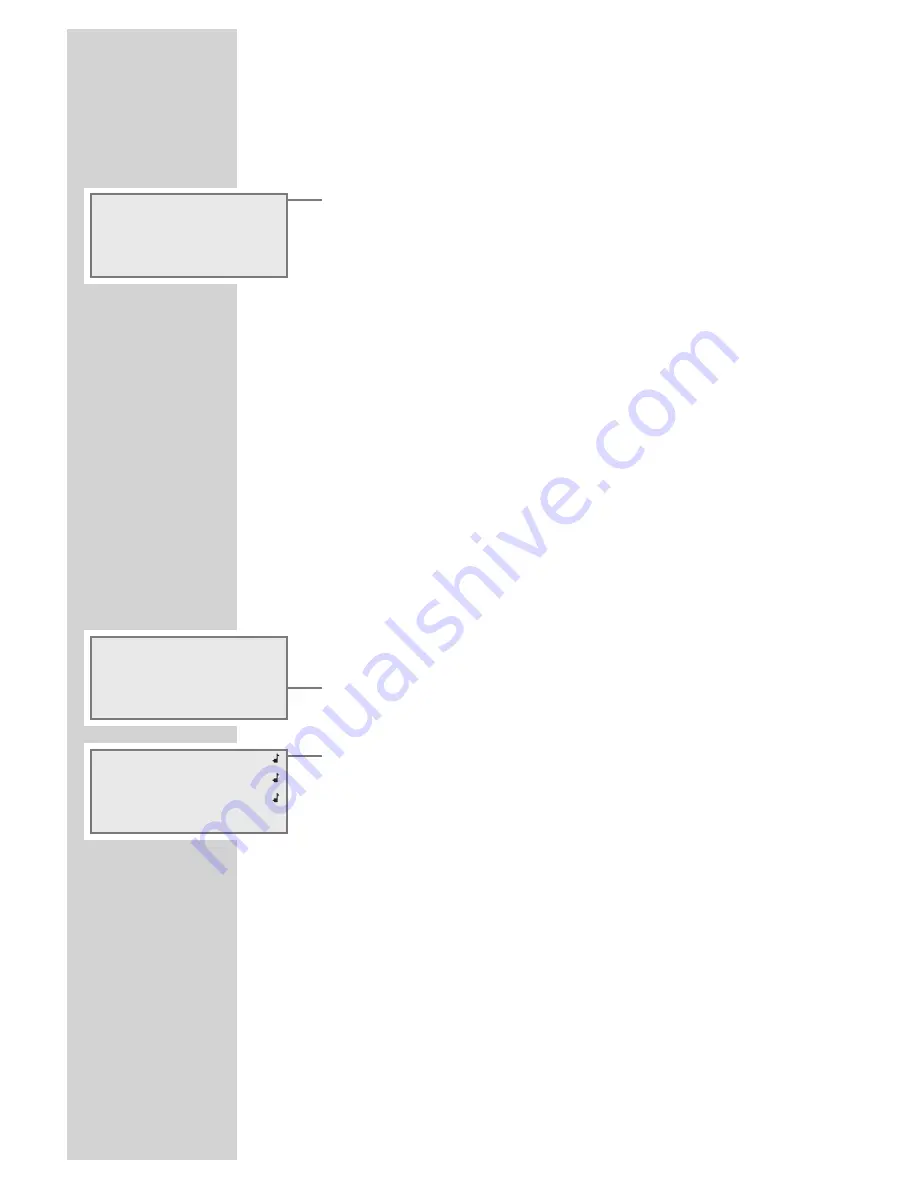
28
Selecting Internet radio stations for favourites lists
You can find out how you set these radio stations in the chapter on
special functions on pages 42 to 44.
1
Select menu item »
Internet Favorites
« with »
S
« or
»
A
« and confirm with »
9
«.
– Display: folder with favourite radio stations.
2
Select the desired folder with »
S
« or »
A
« and confirm with
»
9
«.
– The saved favourite radio stations are displayed.
3
Select the desired favourite radio station with »
S
« or »
A
« and
confirm with »
9
«.
– The radio station is displayed and can be heard when »
Wait
«
disappears from the display.
Notes:
To select the next radio station, press »
9
«.
To select another radio station, switch back to the station selection
with »
DISPLAY/
R
« and then press »
S
« or »
A
« to select the
radio station and confirm with »
9
«.
To switch backwards in the menu structure, press »
DISPLAY/
R
«
and select the desired menu with »
8
«.
Selecting manually added Internet radio stations
You can find out how you set these radio stations in the chapter on
special functions on page 45.
1
Select menu item »
Added Stations
« with »
S
« or »
A
«
and confirm with »
9
«.
– The three first available radio stations are displayed.
2
Select the desired radio station with »
S
« or »
A
« and confirm
with »
9
«.
– The radio station is displayed and can be heard when »
Wait
«
disappears from the display.
Notes:
To select the next radio station, press »
9
«.
To select another radio station, press »
DISPLAY/
R
« to switch
back to station selection and then press »
S
« or »
A
« to select
the radio station and confirm with »
9
«.
To switch backwards in the menu structure, press »
DISPLAY/
R
«
and select the desired menu with »
8
«.
INTERNET OPERATION
--------------------------------------------------
28
~ Internet Favorites >
Added Stations
>
Genres
>
1/7
Internet Favorites >
~ Added Stations
>
Genres
>
s
2/7
~ Rock 1
Rock 2
Rock 3
s
1/6
















































