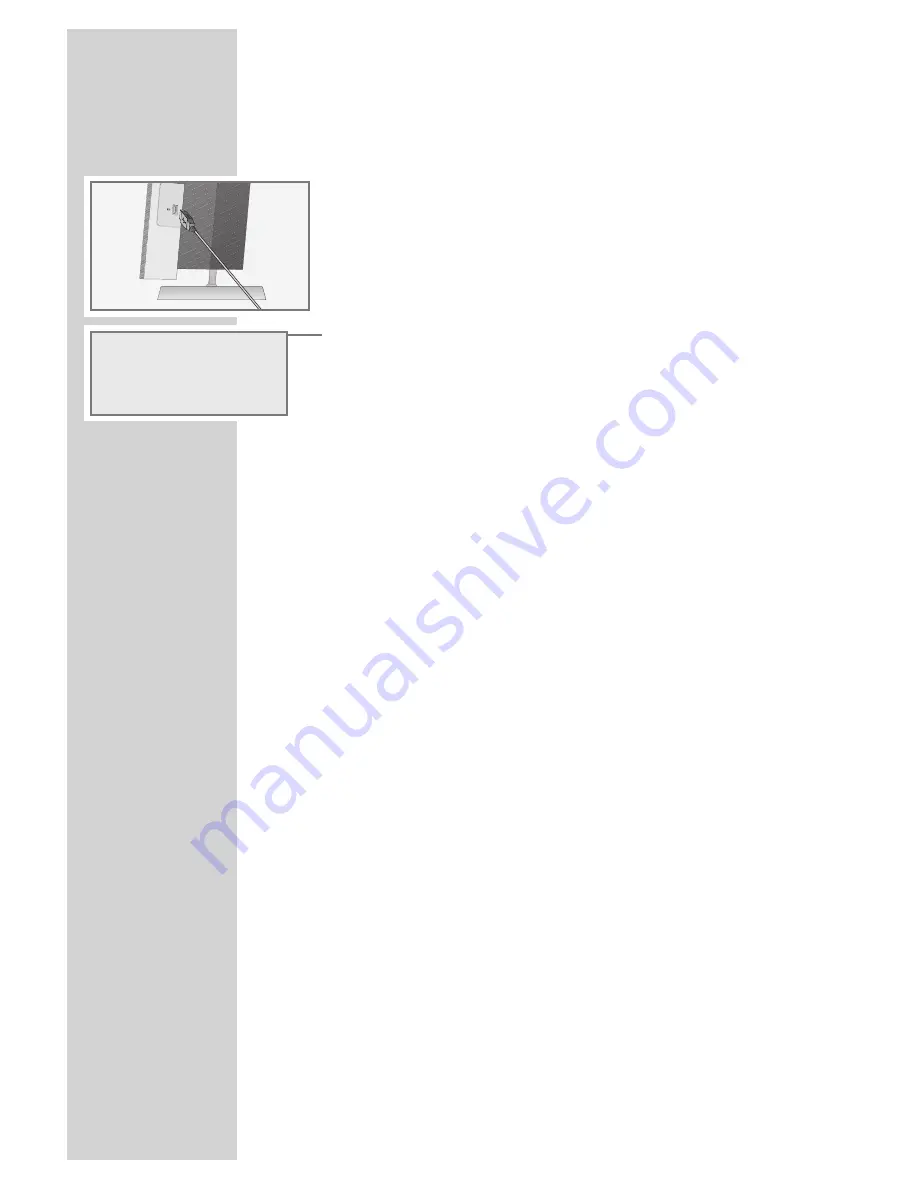
Playing back tracks from an MP3/WMA player
or from a USB memory stick
Note:
The hi-fi system must be switched off while the USB connection is
being made. If it is not switched off, data can be lost.
1
Plug the USB cable or the plug of the USB memory stick into the
USB interface »
USB
« (right side of the device).
2
Switch on the hi-fi system.
3
Press »
i
« to open the main menu.
4
Select the USB input source (»
USB
«) with »
A
« or »
S
« and
confirm with »
9
«.
– Display: »
Initialization Please wait
«. After-
wards the folders of the USB medium are displayed. The last
line shows the number of the selected folder and the available
folders.
Note:
In no USB source is connected, »
No Device
« appears in the
display.
5
Select the desired folder or file with »
S
« or»
A
«.
6
Start playback with »
e
II
«.
– Playback starts with the first file of the first folder.
Note:
During MP3 operation with an MP3 player or a USB memory
stick, the same playback and search functions are available as for
MP3 CD mode (see pages 33 to 35). The resume, searching for
passage of a track and repeat all tracks of a CD functions are not
available.
USB MODE
----------------------------------------------------------------------------------------------
38
Main Menu
Internet Radio
Client
~ USB
















































