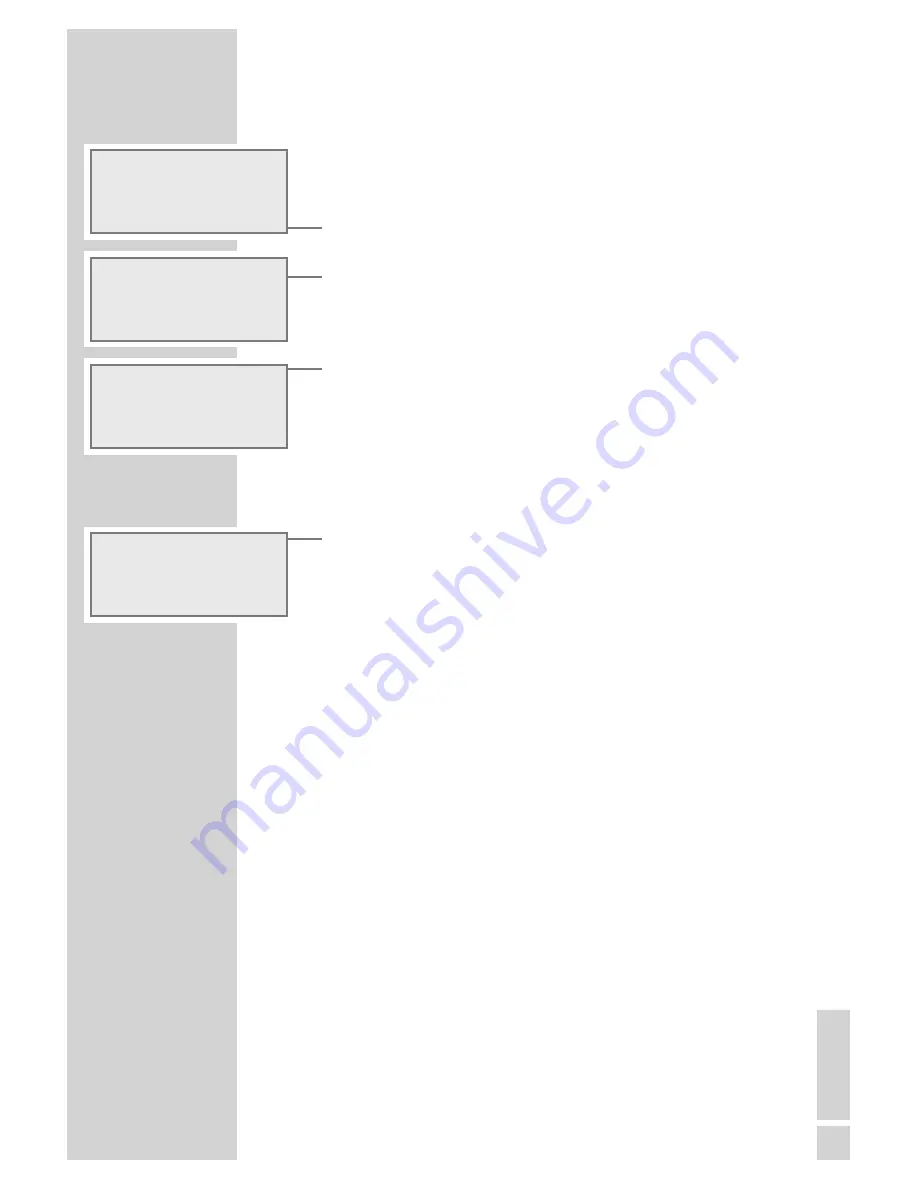
EN
GLISH
47
SPECIAL SETTINGS
------------------------------------------------------------------
Calling information
You can call up information on your Ovation 2i and the network in
use. Settings cannot be made in this menu.
1
Press »
i
« to open the main menu.
2
Select menu item »
Setup
« with »
S
« or »
A
« and confirm
with »
9
«.
3
Select menu item »
Network Config
« with »
S
« or »
A
«
and confirm with »
9
«.
– Display: »
Initialization Please Wait
«, the con-
nection to the Internet is being built up.
4
Select menu item »
Device Status
« with »
S
« or »
A
«
and confirm with »
9
«.
– The name of the hi-fi system, in this example »
OVATION 2i
«.
5
Select other information with »
S
«.
You can switch back the the previous information by pressing
»
A
«.
– You receive information on the name of the device, the
firmware, the hardware, etc.
– »
Device Name
«, »
Firmware Version
«, »
Boot-
loader Version
«, »
Hardware Version
«,
»
Network name (SSID)
«, »
Network Type
«,
»
Security Encryption
«, »
WiFi Signal
«, »
WiFi
Channel
«, »
MAC Address
«, »
Auto Address
DHCP
«, »
IP Address
«, »
Subnet Mask
«, »
Gateway
IP
«, »
DNS Server 1
«, »
DNS Server 2
«, »
Proxy
Server
«, »
Proxy Hostname
«, »
Proxy Port
«.
– Further explanations of this information can be found in the
glossary starting on page 54.
6
Close the status display with »
i
«.
Main Menu
USB
AUX
~ Setup
Time
Alarm
~ Network Config
3/5
Configuration
Advanced Settings
~ Device Status
>
Config Wizard
Device Status
Device Name
~
OVATION 2i












































