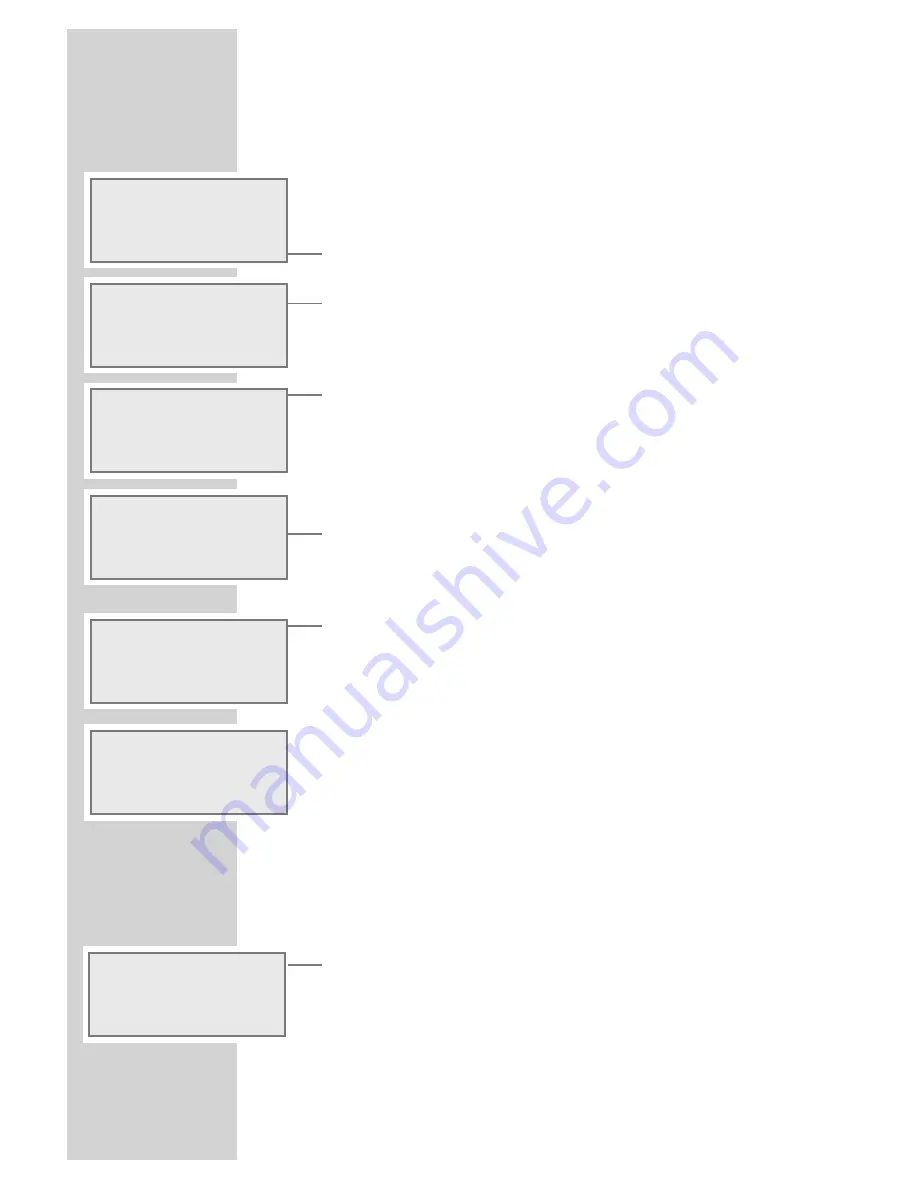
Registering the Ovation 2i with the WLAN router
with individual settings in the network
These settings require advanced knowledge of the configuration of
networks.
1
Press »
i
« to open the main menu.
2
Select menu item »
Setup
« with »
S
« or »
A
« and confirm
with »
9
«.
3
Select menu item »
Network Config
« with »
S
« or »
A
«
and confirm with »
9
«.
– Display: »
Initialization Please Wait
«, the con-
nection to the Internet is being built up.
4
Select menu item »
Config Wizard
« with »
S
« or »
A
«
and confirm with »
9
«.
– The configuration wizard is displayed.
5
Start the registration process with »
9
«.
– Display: »
Select Network:
«, the available networks are
displayed.
6
Select the desired network with »
S
« or »
A
« and confirm with
»
9
«.
– Display: »
Network IP Settings:
«.
Note:
If the network is encrypted, »
[encrypted]
« is displayed after
the network address. Press »
9
« and enter the network key with
the numeric keys »
1...0
«. The sequence of entries of the numeric
key »
2
«, for example, is 2, A, B, C. After the input the cursor
moves to the next input position.
Special characters and capital letters can be selected with »
S
«
or »
A
«.
To correct entries, the cursor can be moved to the right with »
9
«
and to the left with »
8
«.
7
Select menu item »
Static IP Address
« with »
S
« or
»
A
« and confirm with »
9
«.
– Display: »
IP address
«.
Notes:
For the entries in the following operating steps please observe
the following:
The cursor can be moved to the right with »
9
« and to the left
with »
8
«.
Enter letters, digits and symbols with the numeric keys »
1...0
«.
The sequence of entries of the numeric key »
2
«, for example, is
2, A, B, C. After the input the cursor moves to the next input
position.
48
SPECIAL SETTINGS
------------------------------------------------------------------
Main Menu
USB
AUX
~ Setup
Time
Alarm
~ Network Config
3/4
Configuration
Advanced Settings
Device Status
~ Config Wizard
>
Select Network:
~ GIMDSL
>
Edit IP Address:
000.000.000.000
Cancel
~
ss
Select Network:
~ GIMDSL [encrypted]>
Enter WEP codes1:
Cancel
ss











































