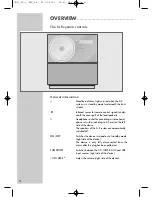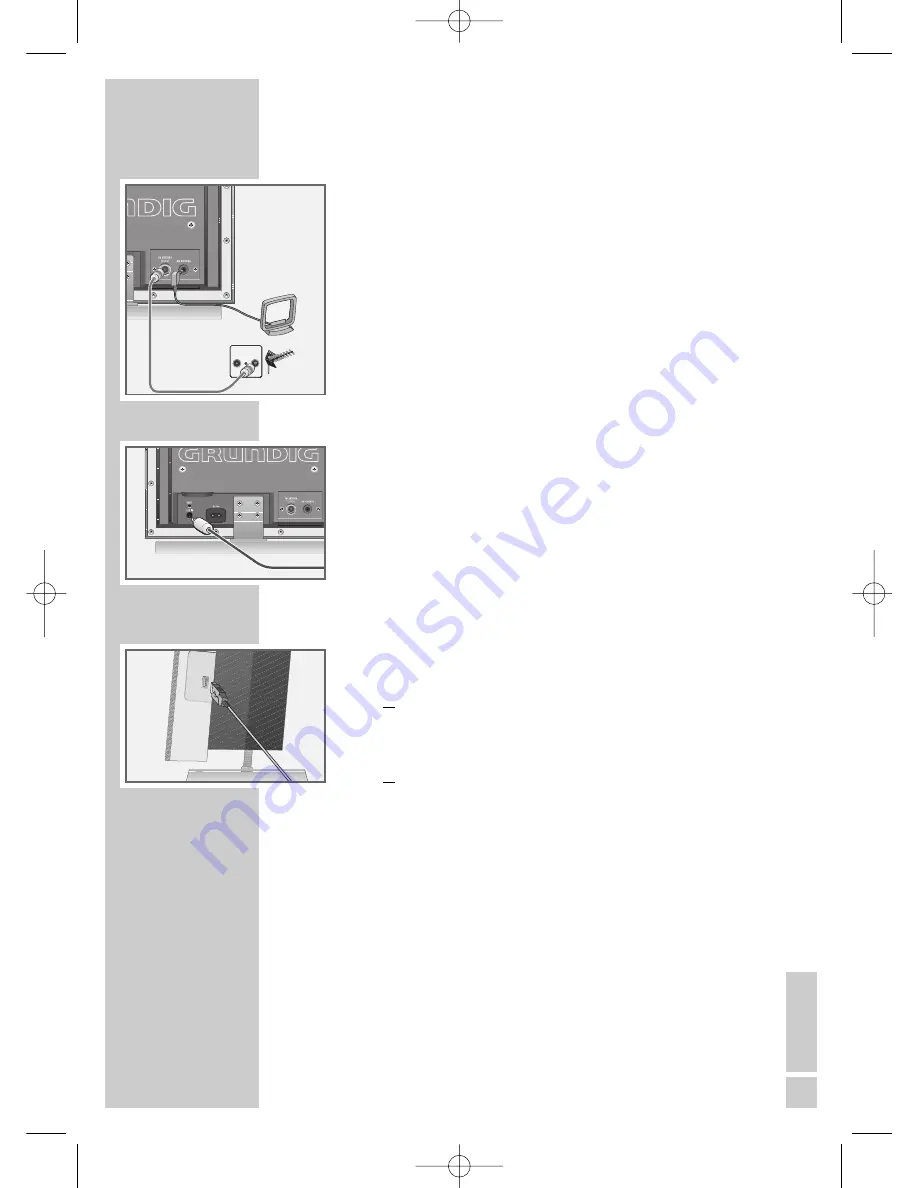
ENGLISH
13
Connecting the antenna
1
Plug the rooftop antenna cable into the »
FM ANTENNA
(75
Ω
)
« antenna socket on the hi-fi.
Note:
If no rooftop antenna is available, use the auxiliary antenna
supplied. This antenna provides reasonably good reception of
local FM (VHF) stations.
Do not shorten the auxiliary antenna.
2
Plug the wire frame antenna cable into the »
MW
ANTENNA
« socket on the hi-fi system. Adjust the position of
the wire frame antenna until you get the best reception.
Connecting an external device
1
Use standard cinch cables to connect the audio output
sockets of the external device to the »
AUX IN
« socket on the
hi-fi.
Note:
Switch the hi-fi system off before you connect external
devices.
Connecting an MP3 player, a USB memory stick
or a card-reading device
1
Connect the USB interface of the MP3 player to the interface
»
USB
« of the hi-fi system with a USB cable;
or
insert the USB plug of the USB memory stick in the USB inter-
face »
USB
« of the hi-fi system;
or
plug the cable of the card-reading device into the interface
»
USB
« of the hi-fi system.
Note:
The hi-fi system must be switched off while the USB connection
is being made. If it is not switched off, data can be lost.
CONNECTION AND PREPARATION
_
TV
R
USB
CDS_7000_ DEC_en 21.05.2007 14:49 Uhr Seite 13