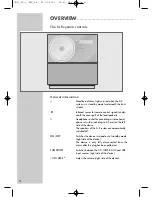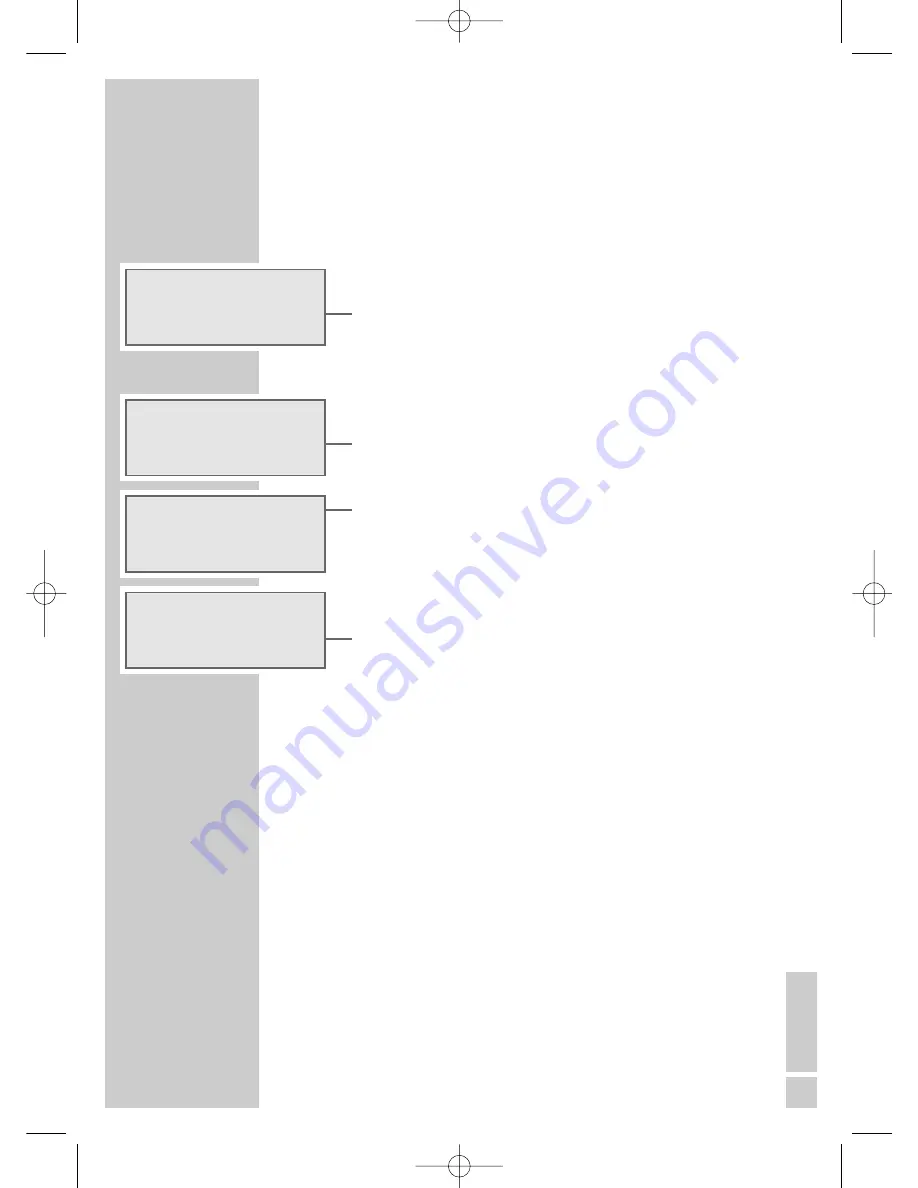
ENGLISH
17
Setting the time
A demo programme starts when you connect the hi-fi system to the
mains for the first time. To end the demo programme switch the hi-fi
system to stand-by mode by pressing »
ON OFF
« briefly. Now the
time and day displays will flash, indicating that they need to be set.
The following settings may only be performed in standby mode.
1
To set the 12-hour format, briefly press »
P/RANDOM/
Ȅ
«.
– Display: briefly »
12HR
«, then the current time, for example
»
PM
MON 12:02
« (»
PM
« for the second half of the day).
2
To set the 24-hour format, press »
P/RANDOM/
Ȅ
« again.
– Display: briefly »
24HR
«, then the current time, for example
»
MON 0:03
«.
3
To set the time, press and hold down »
P/RANDOM/
Ȅ
«.
– Display: the hours flash.
4
Set the hours using »
A
TUNING
S
« and press
»
P/RANDOM/
Ȅ
« to confirm.
– Display: the minutes flash.
5
Set the minutes using »
A
TUNING
S
« and press
»
P/RANDOM/
Ȅ
« to confirm.
– Display: the day of the week flashes.
6
Set the day of the week using »
A
TUNING
S
« and press
»
P/RANDOM/
Ȅ
« to confirm.
– Display: »
CT ON
« flashes.
7
Switch the RDS time synchronisation on or off with »
A
TUN-
ING
S
« and confirm with »
P/RANDOM/
Ȅ
«.
Notes:
You must reset the time after a power failure or when the mains
plug is pulled out.
Some RDS stations transmit an RDS time signal. If the selected
RDS programme transmits this time information, the time on the
system is automatically updated if you have selected option
»
CT ON
«. This takes about five minutes.
SETTINGS
_____________________________________________
MON 12:02
MON
0
:03
MON 12:
03
CT ON
PM
CDS_7000_ DEC_en 21.05.2007 14:49 Uhr Seite 17