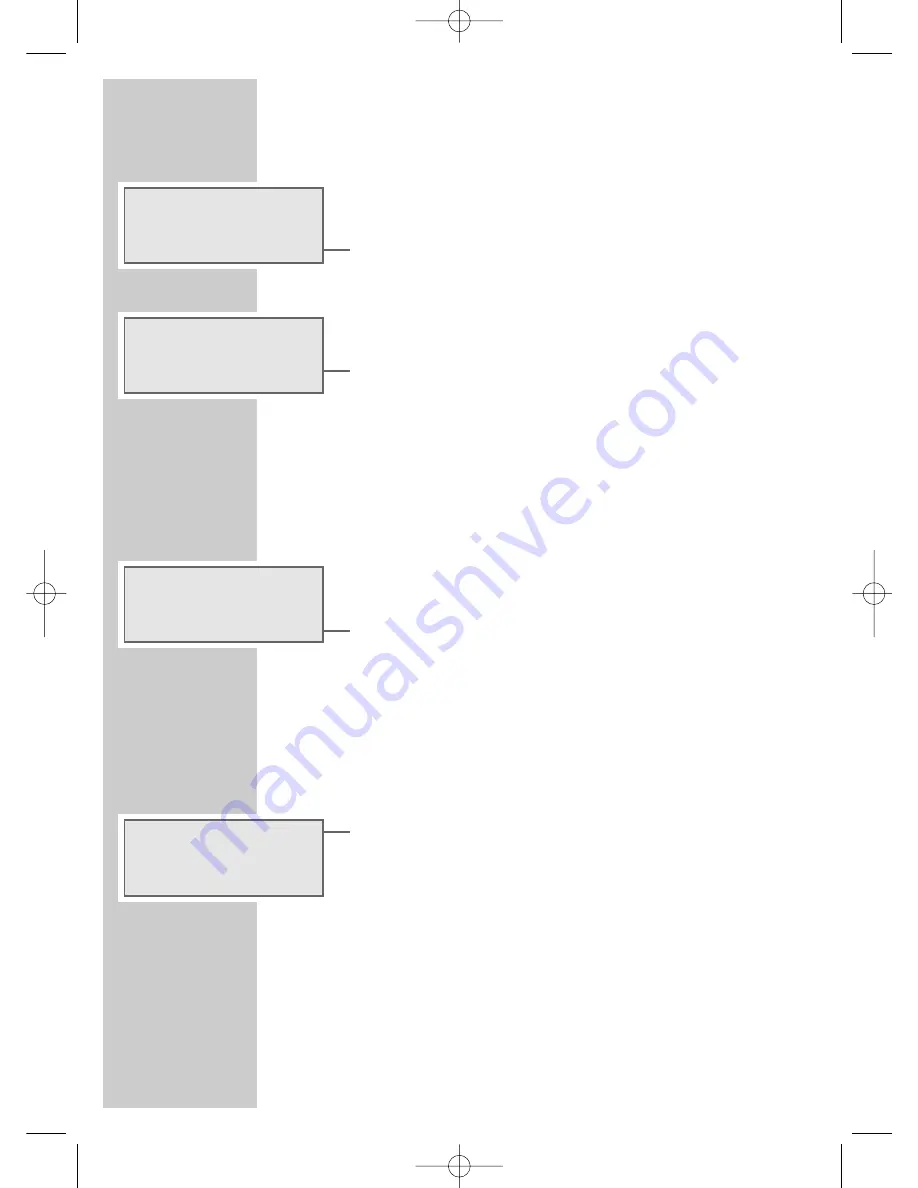
22
Selecting the Tuner input source
1
Press »
FUNCTION
« to select the input source.
– The most recently selected station is activated (Last Station
Memory).
– Display: e.g. »
FM 100.60
« or »
ENERGY
«.
Selecting a preset position
1
Press »
BAND
« to select the frequency band (FM or MW).
2
Select the preset position in steps by pressing »
5
« or »
6
«.
– Display: »
PROG
« and, for example, »
2
« and the frequency or
the station name.
Stereo/mono reception
When the hi-fi system receives FM stereo stations, »
ɳ
« appears in
the display. If the signal from the FM stereo station is weak, you can
improve the sound quality by switching to mono reception.
1
Press »
FM MODE
« on the remote control to switch to mono
reception.
– Display: »
ɳ
« disappears.
2
To switch back to FM stereo, press »
FM MODE
« on the remote
control.
– Display: »
ɳ
«.
Note:
If the hi-fi is set to stereo reception and is receiving a mono
signal, the »
ɳ
« display flashes.
Automatic station search
By starting the automatic station search, you can delete all the
existing preset stations and replace them with new stations at the
same time.
1
Start the automatic search in tuner mode by pressing and
holding down »
P/RANDOM/
Ȅ
«.
– After the search has finished, you will hear the station stored
at preset position 1.
Note:
The automatic station search can be interrupted by briefly
pressing »
7
«.
TUNER MODE
______________________________________
ENERGY
PROG
!
f
2
88.90
MHz
PROG
!
f
FANTASY
PROG
!
f
3
89.55
PROG
MHz
CDS_7000_ DEC_en 21.05.2007 14:49 Uhr Seite 22
















































