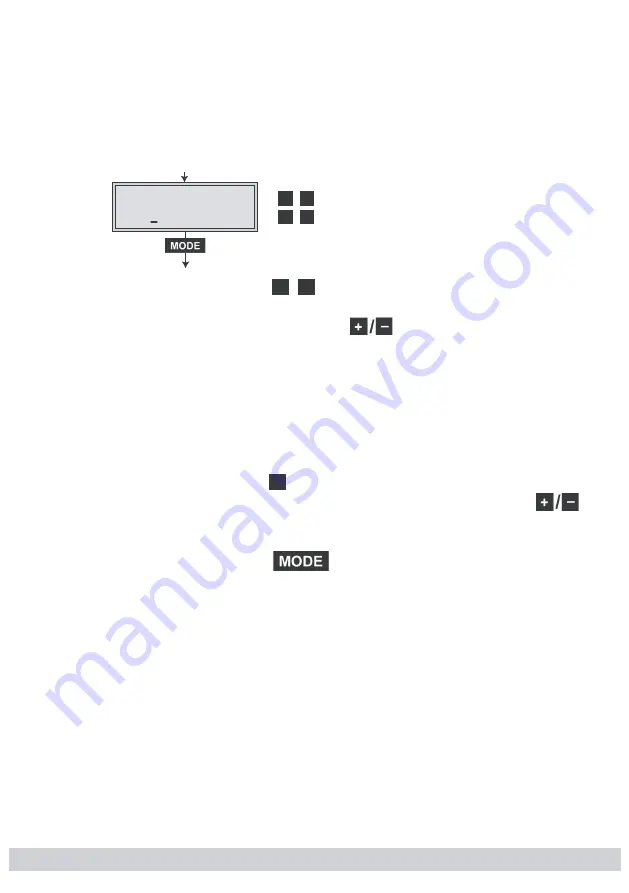
- 19 -
- 19 -
Setting the input symbol rate and the DVB mode
Setting the symbol rate
The symbol rate “
SR
” of the satellite transponder can be
found in the current transponder tables of the various satel-
lite trade magazines or in the websites of the according
program providers.
• Use the
▶
◀
/
buttons to place the cursor under the
number “
SR=27500
” to be changed and set the symbol
rate with the buttons
.
Setting the DVB mode
The Cassettes recognize the transmitted DVB mode and
switch over between the normal QPSK mode (DVB-S) and
the DVB-S2 mode. Receiving stations with DVB-S2 mode,
we suggest to preset the DVB mode to shorten the time for
searching stations.
• Use the
▶
button to place the cursor under “
DVB-S
” /
“
DVB-S2
“ and set the DVB mode with the buttons
(s. Technical data).
• Press the
button.
—> The menu “Setting the input frequency” – “
INPUT
” is
activated.
Bx 1A
27500
INPUT:
DVB-S
▶
◀
/
+
–
/






































