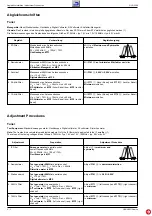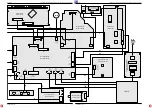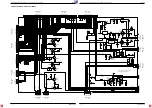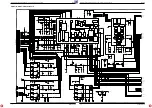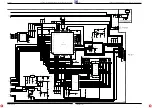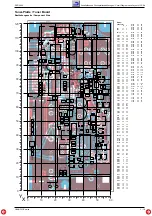1 - 16
GRUNDIG Service
Allgemeiner Teil / General Section
RCD 2000
SPECIAL SETTINGS
____________________________________________________________________
Changing the communication channel of the HiFi
and the loudspeakers
If interference occurs during sound transmission, which can happen if another
device is using the same frequency, you can change the communication chan-
nel.
Seven channels are available. When you first set up the system Channel 1 is sel-
ected by default.
1
Switch on the HiFi and the loudspeakers in Room 1 only.
2
Press the »
CONTROL
« button on the remote control.
3
From the »
CONTROL
« menu, select the »
AUDIO CHANNEL
« item by
pressing »
A
« or »
S
« and then »
OK
« to confirm.
– The selected channel appears in the remote control display.
4
Select the new channel (from 2 to 7) by pressing »
–
« or »
+
«.
Switching the HiFi system to Vertical mode
1
Switch off the HiFi by pressing the »
O I
« button.
2
Press »
« on the HiFi and keep it pressed while you switch the
HiFi on again with the »
O I
« button.
– The HiFi display reads: »
HORIZONTAL
«.
3
Press »
« on the HiFi to switch the system to Vertical operating
mode.
– The HiFi display reads: »
VERTIKAL
«.
4
Confirm the setting by pressing »
4
« on the HiFi.
5
Press the »
OPEN/CLOSE
« button on the HiFi to open the CD compartment
and then close it again.
AUDIO CHANNEL
CHANNEL: 3
ROOM 1: RF
BACK
LINK
+
-
HORIZONTAL
VERTIKAL
SPECIAL SETTINGS
____________________________________________________________________
Switching the loudspeakers in Room 1 to Cable
mode
This option is available in case you do not want to use radio signals for the loud-
speakers in Room 1, but rather to connect them to the HiFi using LF cables.
Note:
Before you implement this setting the loudspeakers must first be connected to
the HiFi using cinch cables and installed (see Page 16).
1
Switch on the HiFi and all the loudspeakers.
2
Press the »
CONTROL
« button on the remote control.
3
From the »
CONTROL
« menu, select the »
AUDIO CHANNEL
« item by
pressing »
A
« or »
S
« and then »
OK
« to confirm.
– Display: »
ROOM 1: RF
«.
4
Select »
LINK
« to switch the loudspeakers to Cable mode.
– The display changes to »
ROOM 1: LINE
«.
Note:
If you change the loudspeakers back to wireless operation, repeat the set-
ting. The display changes back to »
ROOM 1: RF
«
AUDIO CHANNEL
CHANNEL: 3
ROOM 1: RF
BACK
LINK
+
-
AUDIO CHANNEL
CHANNEL: 3
ROOM 1: LINE
BACK
LINK
+
-