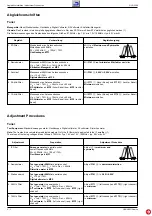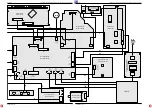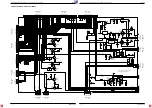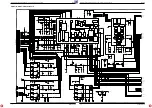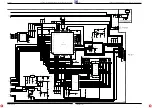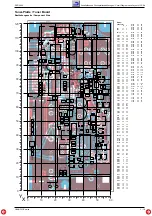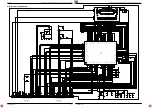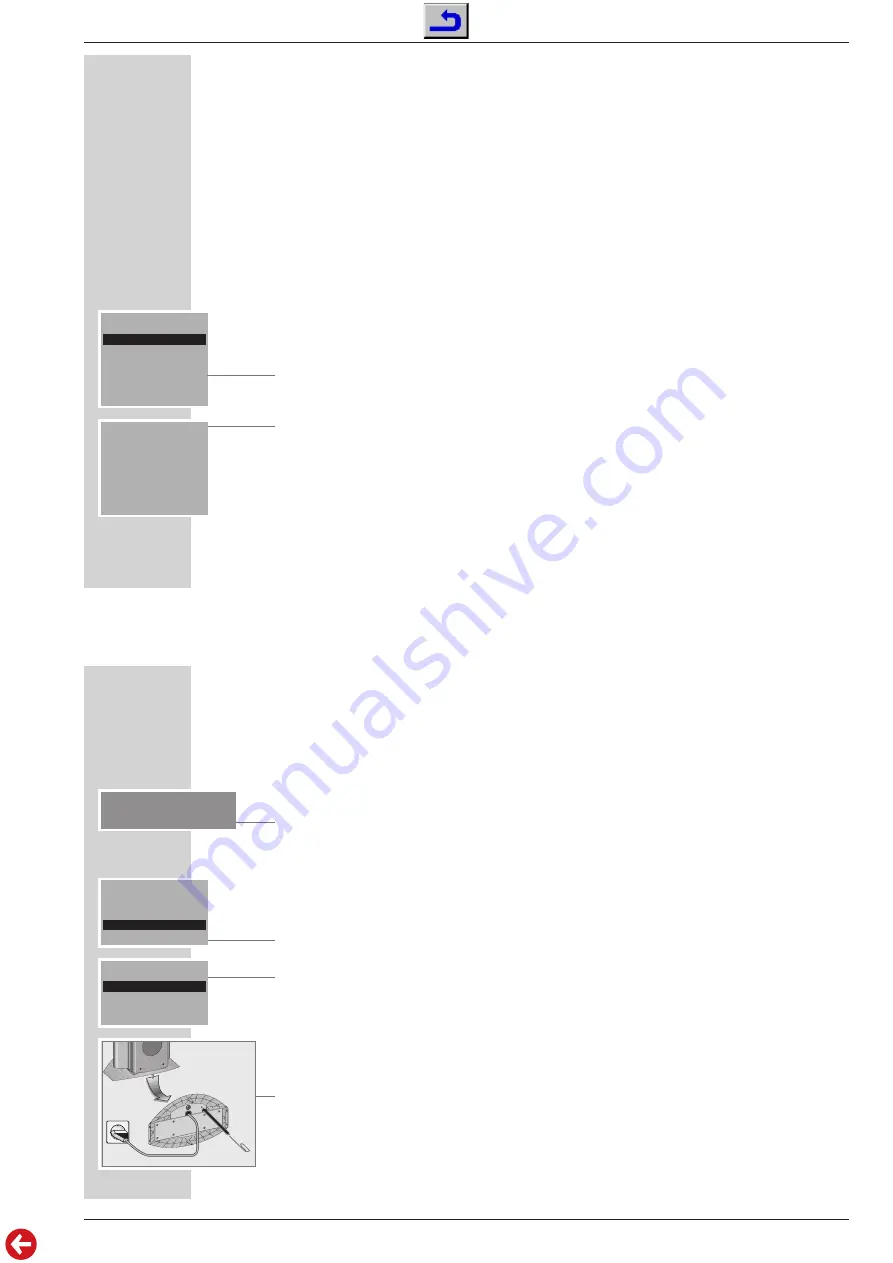
GRUNDIG Service
1 - 19
RCD 2000
Allgemeiner Teil / General Section
MULTIPLE ROOM OPERATION
________________________________________________
7
Press »
OK
« to confirm the setting.
– The remote control display reads: »
SELECT LEFT LS AND PRESS
OK
«, the orange indicator in the »
POWER
« button on the left loud-
speaker flashes and the orange indicator in the »
POWER
« button on the
right loudspeaker lights up continuously.
8
Press »
OK
« to confirm the setting.
– The remote control display reads: »
CONFIRM RIGHT LS WITH OK
«.
Note:
If you want to use the left loudspeaker as a right loudspeaker, press »
+
«
once. The orange indicator on the selected loudspeaker flashes.
Switching the remote control to another room
1
Press the »
CONTROL
« button on the remote control.
– The »
CONTROL
« menu appears.
2
From the »
CONTROL
« menu, select the »
SELECT ROOM
« item by pres-
sing »
A
« or »
S
« and then »
OK
« to confirm.
– The »
SELECT ROOM
« menu appears.
3
From the »
SELECT ROOM
« menu, select the loudspeakers in the required
room using »
–
« or »
+
«.
Note:
Select »
BACK
« to return to the main menu.
You can only select rooms in which loudspeakers are configured.
Changes to the volume and tone for individual rooms are saved in the louds-
peakers themselves.
CONTROL
SELECT ROOM
SPEAKERS
SLEEP
p
o
SELECT ROOM 1
ROOM 2
BACK
ê
+
INFORMATION
__________________________________________________________________________
Resetting components to the original state
Resetting the HiFi system
1
Switch on the HiFi by pressing the »
O I
« switch.
2
Keep pressing »
SOURCE
« on the HiFi until the word »
HORIZONTAL
«
appears in the display.
3
Switch off the HiFi by pressing the »
O I
« button.
Resetting the remote control
1
Press the »
CONTROL
« button on the remote control.
2
From the »
CONTROL
« menu select the »
INSTALL
« item by pressing
»
A
« or »
S
« and then »
OK
« to confirm.
3
From the »
INSTALL
« menu, select the »
ALL NEW
« item by pressing
»
A
« and then »
OK
« to confirm.
4
Remove and replace the batteries.
Resetting the loudspeakers
1
Switch on the loudspeakers using the »
POWER
« buttons.
2
Press the »
RESET
« button on the bottom of the casing using an implement
such as a paper clip.
– The indicators in the »
POWER
« buttons flash green and orange.
INSTALL
1
ALL NEW
HORIZONTAL
CONTROL
AUDIO CHANNEL
INSTALL