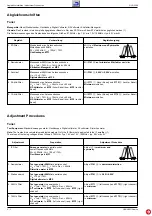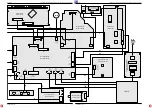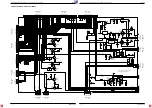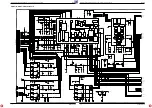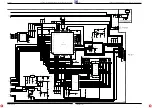GRUNDIG Service
1 - 13
RCD 2000
Allgemeiner Teil / General Section
Operating Hints
This chapter contains excerpts from the operating instructions. For further particulars please refer to the appropriate
user instructions the part number of which is indicated in the relevant spare parts list.
INFORMATIONEN
_____________________________________________________________________
Komponenten in den Auslieferzustand zurücksetzen
HiFi-Anlage zurücksetzen
1
HiFi-Anlage mit »
O I
« einschalten.
2
»
SOURCE
« an der HiFi-Anlage so lange drücken, bis »
HORIZONTAL
« in
der Anzeige erscheint.
3
HiFi-Anlage mit »
O I
« ausschalten.
Fernbedienung zurücksetzen
1
»
CONTROL
« an der Fernbedienung drücken.
2
Im Menü »
CONTROL
« die Zeile »
INSTALL
« mit »
A
« oder »
S
«
anwählen und mit »
OK
« bestätigen.
3
Im Menü »
INSTALL
« die Zeile »
ALL NEW
« mit »
A
« anwählen und mit
»
OK
« bestätigen.
4
Batterien entfernen und wieder einsetzen.
Lautsprecherboxen zurücksetzen
1
Lautsprecher mit den »
POWER
« Tasten einschalten.
2
Taste »
RESET
« am Gehäuseboden der Lautsprecher drücken, zum Beispiel
mit einer Büroklammer.
– Die Anzeigen in den Tasten »
POWER
« blinken grün/orange.
INSTALL
1
ALL NEW
HORIZONTAL
CONTROL
AUDIO CHANNEL
INSTALL
OVERVIEW
__________________________________________________________________________________
The remote control menu system
Your HiFi system’s remote control unit is equipped with a menu system.
The menus contain a wide range of information on setting up and operating the
system.
Press any button (for example »
OK
«) to activate the display.
Press the »
SOURCE
«, »
SOUND
« or »
CONTROL
« button to select one of the
main menus.
To select the required menu command and save or delete settings, use the »
«
«
«
« «
« «
«
« buttons below the menu display. The current function of each button
is shown above it in the bottom line of the display.
Display
Button
Function
BACK
»
BACK
«
Returns to the previous menu
p o
»
p o
«
Selects a menu item or function
– +
»
– +
«
Alters settings
MENU
»
MENU
«
Opens the Tuner or CD menu
INFO
»
INFO
«
Calls up information
CLR
»
CLR
«
Deletes the track memory in CD mode
DEL
»
DEL
«
Deletes individual tracks from the memory in CD
mode
Deletes preset stations in Tuner mode
MEMO
»
MEMO
« Stores settings
The »
OK
« button activates the selected function.
Note:
In order to prolong the life of the batteries, the remote control display swit-
ches off after a short while if no function is selected.
Press the »
OK
« button on the remote control to switch the display back on
again. This does not activate any functions.
SOURCE
CONTROL
SOUND
OK
OK
BACK
p
o
CLR
DEL
MEMO
-
+
MENU
INFO