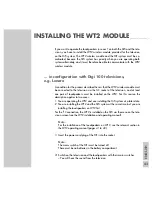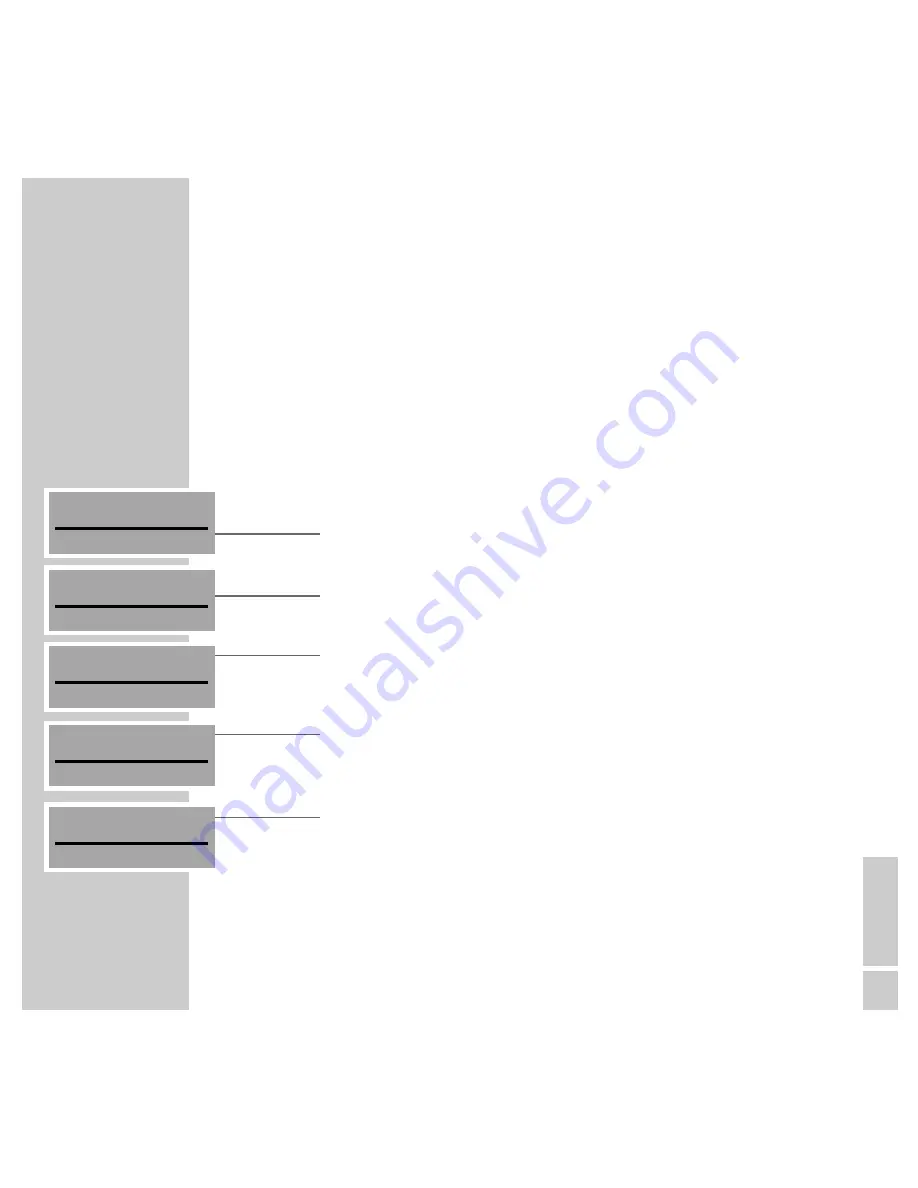
ENGLISH
41
MULTI-ROOM MODE
________________________________________________________________
Deleting additional remote controls
The HiFi system must be switched on for the data transmission to be carried out.
The display of the remote control you want to delete must have switched itself off.
1
Call up the »
AUDIO
« menu by pressing »
Audio
« on the remote control
you want to delete.
– Display: the »
AUDIO
« menu.
2
In the »
AUDIO
« menu, press »
SETUP
« and enter the PIN.
– Display: the »
SETUP
« menu.
3
In the »
SETUP
« menu, press »
INSTALLATION
«.
– Display: the »
INSTALLATION
« menu.
4
In the »
INSTALLATION
« menu, press »
P R 1
«.
– Display: the »
PR1
« menu.
5
In the »
PR1
« menu, press »
D E L E T E PR1
«.
– Display: the »
D E L E T E PR1
« menu with the identification numbers of all
the installed remote controls.
6
To select the remote control, press the button with the relevant identification
number, e.g. »
32
«.
– Display: » “
DELETE
“
WILL REMOVE THE SELECTED PR1
«.
7
To delete the remote control, press »
DELETE
«.
– Display: »
P R 1 DELETED
«.
Replacing loudspeakers
If you want to replace loudspeakers that are installed on the HiFi, you must
install the new loudspeaker.
INSTALLATION
PR1
DELETE PR1
32
DELETE
Summary of Contents for RCD8300
Page 1: ...FINE ARTS AUDION WIRELESS HIFI SYSTEM Operating manual ENGLISH 55404 941 1200...
Page 65: ...FINE ARTS AUDION WIRELESS HIFI SYSTEM Installation manual ENGLISH X...
Page 124: ...Grundig AG Beuthener Str 41 D 90471 N rnberg http www grundig com 55404 942 1200...
Page 125: ...FINE ARTS AUDION WIRELESS HIFI SYSTEM RCD Tower X...
Page 128: ...Grundig AG Beuthener Str 41 D 90471 N rnberg http www grundig com 72011 403 0500...