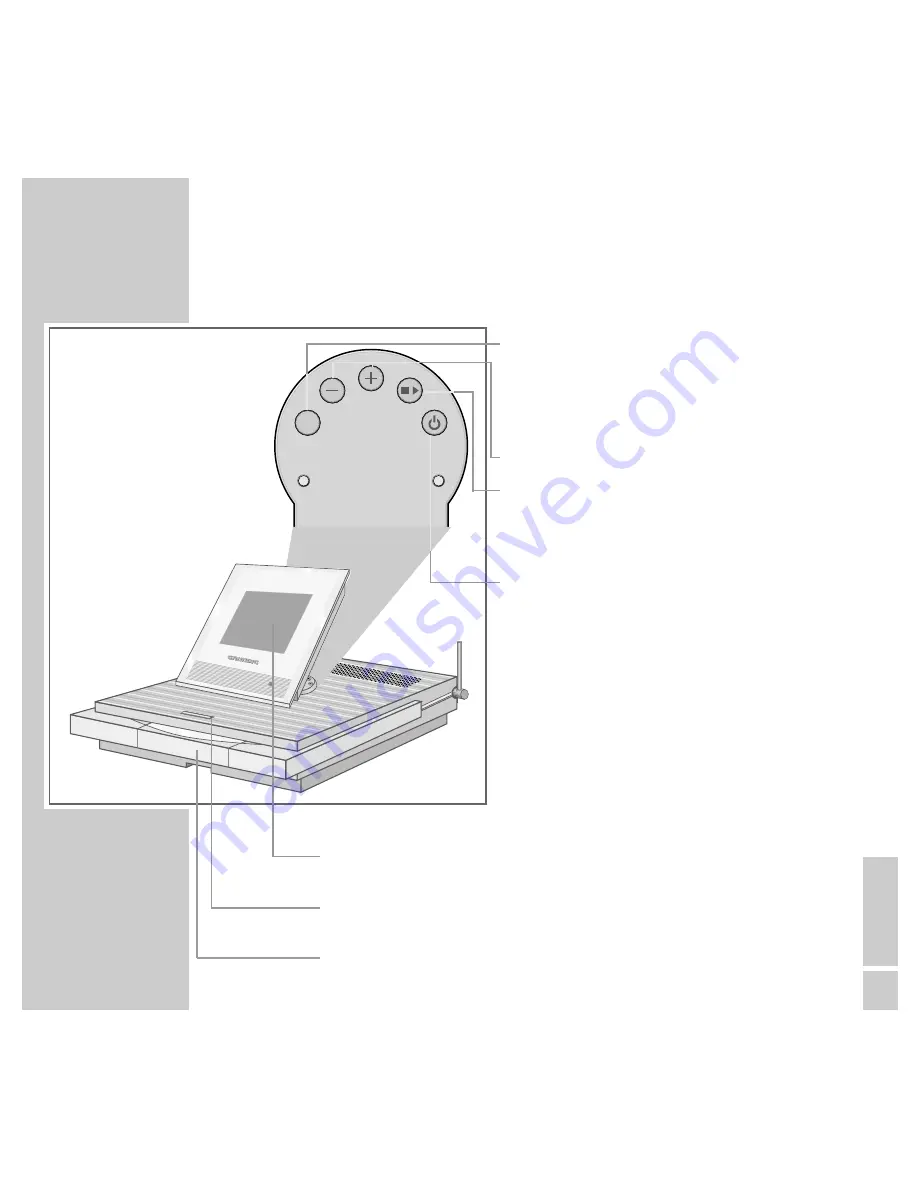
ENGLISH
11
The HiFi system controls
SOURCE
Selects the input sources in the order FM,
DAB (if a DAB module is integrated)
and CD.
Switches on the system in room 1 with
the last input source selected.
– +
Adjusts the volume.
■
ı
In tuner or DAB mode: selects the
station positions.
In CD mode: starts playback and selects
playback stop.
Ǽ
Switches the HiFi system in room 1 to
and from standby mode.
The CD compartment lighting is also
for indicating standby and operation.
Note:
The buttons on the HiFi system are only
designed for emergency operation. In
normal operation, please use the remo-
te control.
Display
Displays various information for the FM, DAB (optional) and
CD modes.
å
Opens and closes the CD compartment. Switches the HiFi
system from standby to CD mode.
CD compart-
Open by touching the »
å
« sensor button.
ment
OVERVIEW
_______________________________________________________________________
SOURCE
Summary of Contents for RCD8300
Page 1: ...FINE ARTS AUDION WIRELESS HIFI SYSTEM Operating manual ENGLISH 55404 941 1200...
Page 65: ...FINE ARTS AUDION WIRELESS HIFI SYSTEM Installation manual ENGLISH X...
Page 124: ...Grundig AG Beuthener Str 41 D 90471 N rnberg http www grundig com 55404 942 1200...
Page 125: ...FINE ARTS AUDION WIRELESS HIFI SYSTEM RCD Tower X...
Page 128: ...Grundig AG Beuthener Str 41 D 90471 N rnberg http www grundig com 72011 403 0500...












































