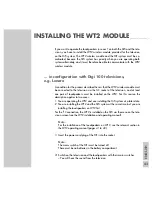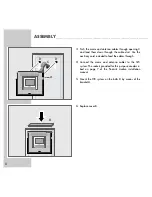52
INSTALLING THE WT2 MODULE
_____________________________________________
12
Call up the »
AUDIO
« menu by pressing »
Audio
« on the remote control of
the HiFi system.
– Display: the »
AUDIO
« menu.
13
In the »
AUDIO
« menu, press »
SETUP
« and enter the PIN.
– Display: the »
SETUP
« menu.
14
In the »
SETUP
« menu, press »
INSTALLATION
«.
– Display: the »
INSTALLATION
« menu.
15
In the »
INSTALLATION
« menu, press »
WT2
«.
– Display: the »
WT2
« menu.
16
In the »
WT2
« menu, press »
INSTALL WT2
«.
– Display: »
PLEASE REFER TO THE INSTALLATION MANUAL
«, then
the message: »
INSTALLATION OF WT2 COMPLETED
«.
– The message »Installation on HiFi system completed« appears on the tele-
vision screen.
17
Press »
« (three times) to return to the »
AUDIO
« menu.
– The HiFi system is now in standby mode.
18
To leave the »Loudspeaker wireless module« television menu, press »
i
« on
the TV remote control.
M-ROOM
SETUP
INSTALLATION
WT2
INSTALL WT2
Summary of Contents for RCD8300
Page 1: ...FINE ARTS AUDION WIRELESS HIFI SYSTEM Operating manual ENGLISH 55404 941 1200...
Page 65: ...FINE ARTS AUDION WIRELESS HIFI SYSTEM Installation manual ENGLISH X...
Page 124: ...Grundig AG Beuthener Str 41 D 90471 N rnberg http www grundig com 55404 942 1200...
Page 125: ...FINE ARTS AUDION WIRELESS HIFI SYSTEM RCD Tower X...
Page 128: ...Grundig AG Beuthener Str 41 D 90471 N rnberg http www grundig com 72011 403 0500...