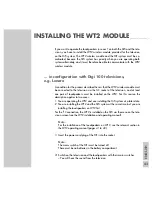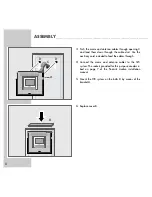ENGLISH
53
INSTALLING THE WT2 MODULE
_____________________________________________
... at a later date, in configuration with the
FineArts Vision and FineArts Planavision televisions
For the following procedure you must have installed at least one pair of louds-
peakers on the HiFi system. For this reason the description applies to two cases:
1. You are operating the HiFi and are installing the WT2 at a later date.
2. You are installing the WT2 and the HiFi system at the same time, but you are
installing the loudspeakers on the HiFi first.
1
Switch on the HiFi and the loudspeakers with their mains switches.
– You hear the sound from the HiFi.
Note:
To connect the WT2 to the FineArts Vision and Planavision televisions,
see page 9 of the WT2 operating manual.
2
Switch on the television with the mains switch.
3
Plug the mains cable of the WT2 into the socket.
4
Press the »
RESET
« button on the left front speaker until the indicator flashes
orange. The display switches to flashing green.
– The »
INSTALL
« indicator on the WT2 flashes green/orange, and the
»
A
«, »
B
« and »
9
« indicators light up red.
– The left loudspeaker has been detected.
5
Press the »
RESET
« button on the right front speaker until the indicator flas-
hes orange.
– The »
INSTALL
« indicator on the WT2 flashes green, and the »
A
« and
»
9
« indicators light up red, while »
B
« disappears.
– The right loudspeaker has been detected.
– The indicators on both loudspeakers light up green.
B
A
ERROR
INSTALL
MUTE
Ǽ
Summary of Contents for RCD8300
Page 1: ...FINE ARTS AUDION WIRELESS HIFI SYSTEM Operating manual ENGLISH 55404 941 1200...
Page 65: ...FINE ARTS AUDION WIRELESS HIFI SYSTEM Installation manual ENGLISH X...
Page 124: ...Grundig AG Beuthener Str 41 D 90471 N rnberg http www grundig com 55404 942 1200...
Page 125: ...FINE ARTS AUDION WIRELESS HIFI SYSTEM RCD Tower X...
Page 128: ...Grundig AG Beuthener Str 41 D 90471 N rnberg http www grundig com 72011 403 0500...