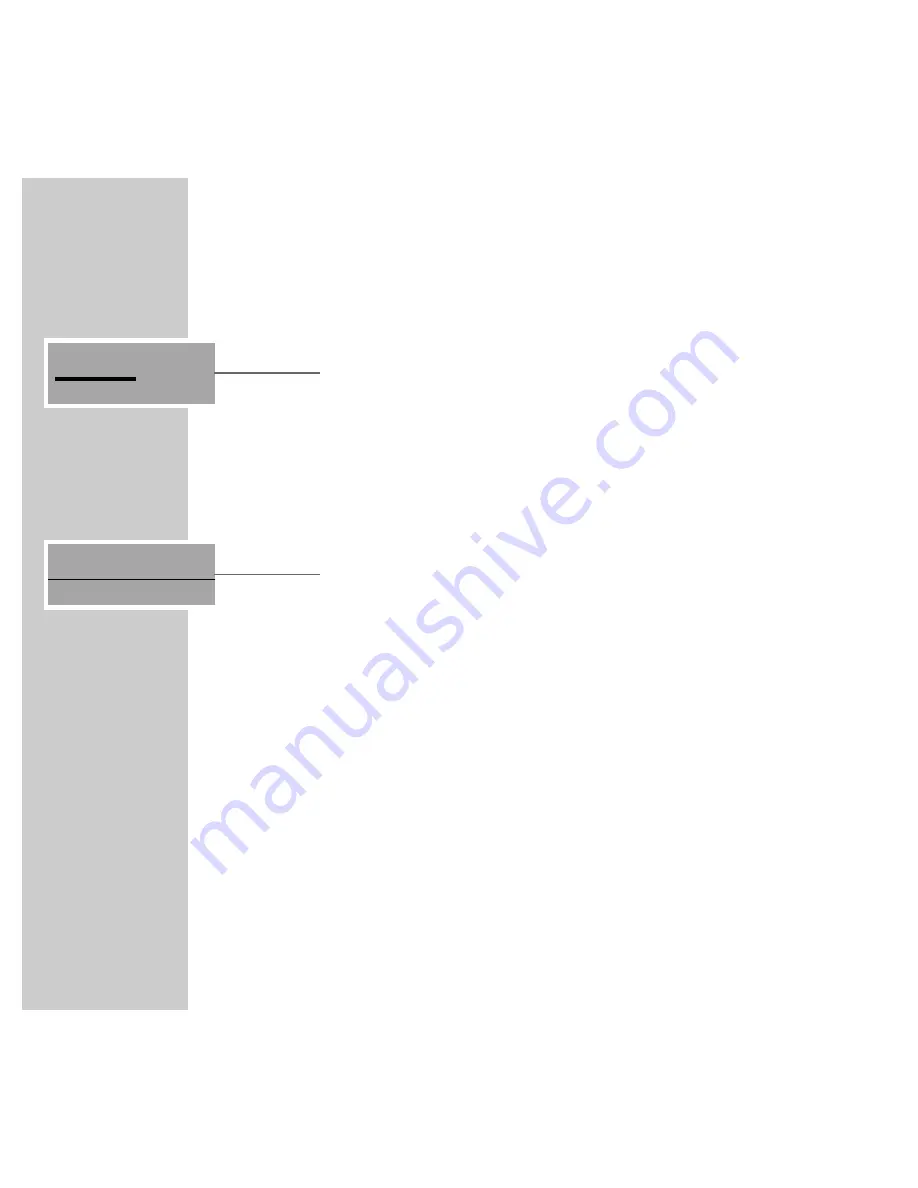
22
VOLUME AND TONE
________________________________________________________________
Switching loudness on and off
1
Call up the »
SOUND
« menu by pressing the »
F
« (blue) button.
2
In the »
SOUND
« menu, press »
LOUDNESS
«.
– The display changes from »
OFF
« to »
ON
«.
3
Press »
LOUDNESS
« again to switch it off.
– The display changes from »
ON
« to »
OFF
«.
Muting the HiFi system
1
To mute the HiFi press »
d
«.
– The display on the HiFi and on the remote control: »
d
«.
2
Press »
d
« to end the muting.
Setting up additional pairs of loudspeakers
In multi-room mode, if you want to adjust the volume and sound settings for
another room, you first have to reset the remote control to the applicable room
(see page 49).
OFF
LOUDNESS
FM
d
Summary of Contents for RCD8300
Page 1: ...FINE ARTS AUDION WIRELESS HIFI SYSTEM Operating manual ENGLISH 55404 941 1200...
Page 65: ...FINE ARTS AUDION WIRELESS HIFI SYSTEM Installation manual ENGLISH X...
Page 124: ...Grundig AG Beuthener Str 41 D 90471 N rnberg http www grundig com 55404 942 1200...
Page 125: ...FINE ARTS AUDION WIRELESS HIFI SYSTEM RCD Tower X...
Page 128: ...Grundig AG Beuthener Str 41 D 90471 N rnberg http www grundig com 72011 403 0500...
















































