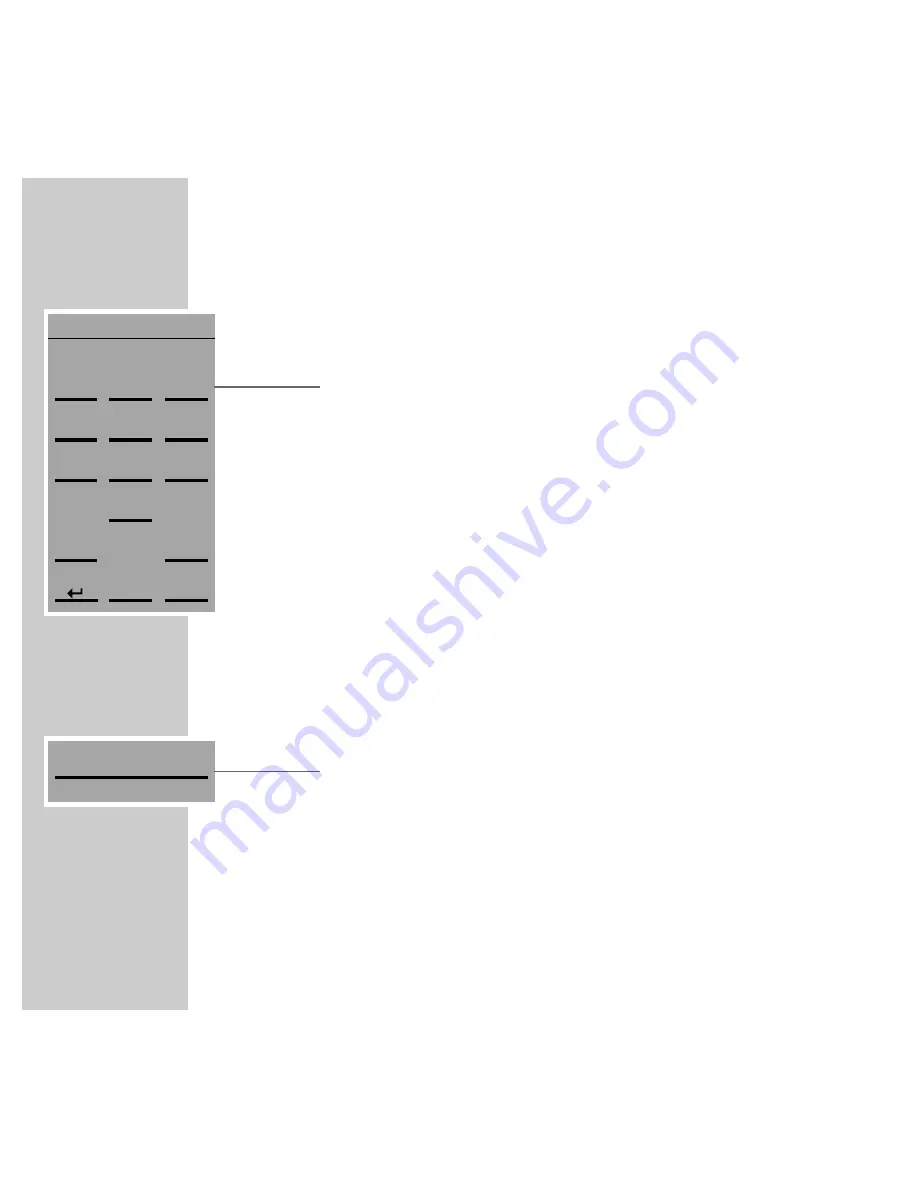
32
DAB MODE
_________________________________________________________________________________
Selecting DAB stations by name
1
In the »
DAB
« menu, press »
A-O>
«.
– Display: the »
DAB
« menu with an alphanumeric keypad.
2
Use »
ABC2
«, for example, to enter the first letter of the station name, in this
case »
A
«.
– You thus create an internal list of DAB stations whose names begin with
»
A
«, »
B
«, »
C
« or »
2
«.
– Only the first DAB station in this list is displayed.
– With each additional letter entered, the list of DAB stations displayed is
narrowed down.
3
Use »
c
« or »
x
« to select a DAB station from the list created.
4
Call up the DAB station with »
END
«.
– The display returns to the »
DAB
« menu.
– The selected DAB station is played.
Selecting DAB service components
DAB stations sometimes provide service components. These are local stations or
different programme categories.
1
In the »
DAB
« menu, press »
SERVICE COMP
«.
– Display: the service component provided.
Note:
The »
SERVICE COMP
« button (soft key) is only available if a sub-station is
provided.
DAB
ANTENNE
x
c
ɲ
ɲ
END
_-. 0
WXYZ
9
TUV8
PQRS
7
MNO6
JKL5
GHI4
DEF3
ABC2
1
SERVICE COMP
Summary of Contents for RCD8300
Page 1: ...FINE ARTS AUDION WIRELESS HIFI SYSTEM Operating manual ENGLISH 55404 941 1200...
Page 65: ...FINE ARTS AUDION WIRELESS HIFI SYSTEM Installation manual ENGLISH X...
Page 124: ...Grundig AG Beuthener Str 41 D 90471 N rnberg http www grundig com 55404 942 1200...
Page 125: ...FINE ARTS AUDION WIRELESS HIFI SYSTEM RCD Tower X...
Page 128: ...Grundig AG Beuthener Str 41 D 90471 N rnberg http www grundig com 72011 403 0500...
















































