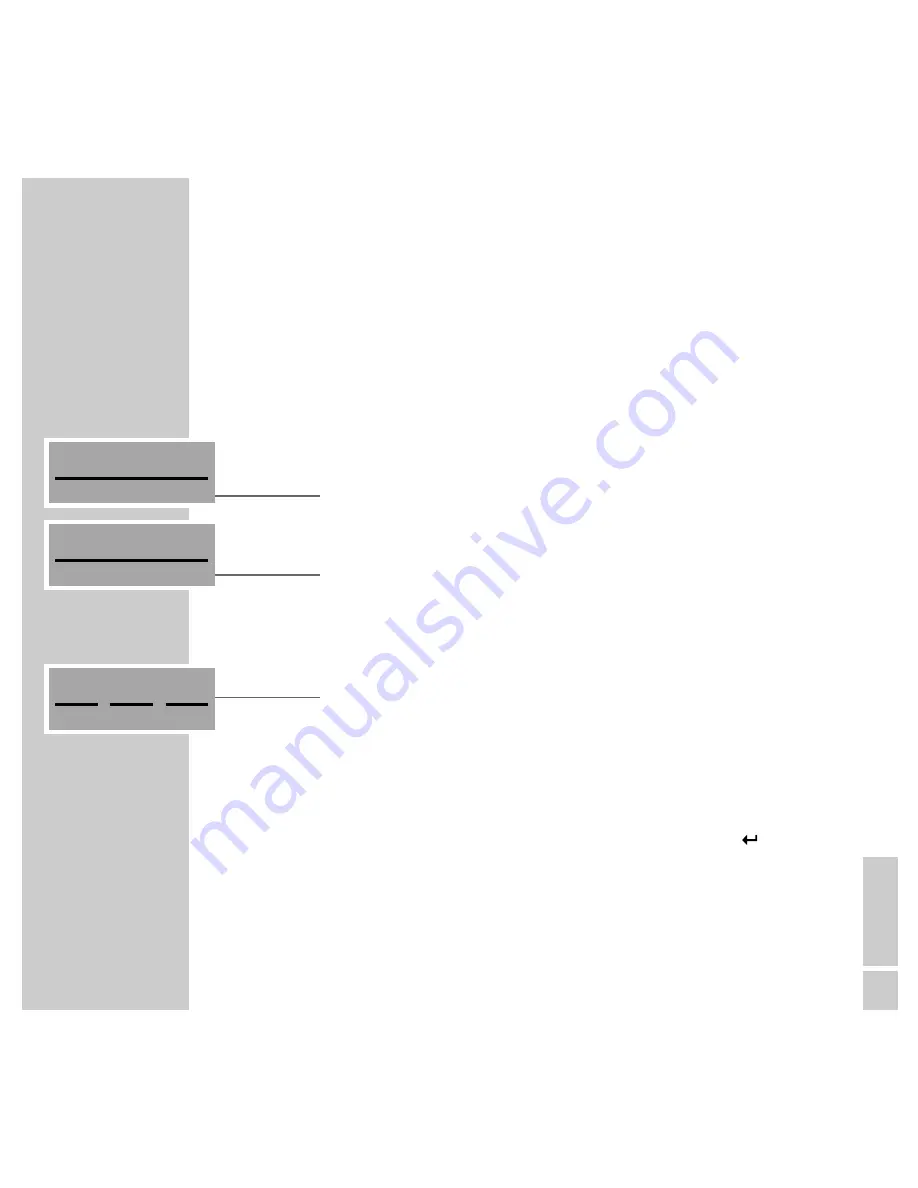
ENGLISH
39
Note:
The track playing time elapsed which is displayed on the remote control
is approx. 3 seconds behind that on the HiFi system. This is caused by the
normal delay in the transmission of radio data signals and has nothing to do
with technical faults.
If the CD provides CD text, instead of the elapsed playing time you will see
the name of the track in the remote control menu, (see the section ”calling up
CD text information”.)
Press »
INFO
« to call up further information.
2
Use »
II
« to switch to playback pause.
– Display: »
II
« (pause) changes to »
R
« (playback).
Press »
R
« to resume playback.
3
Press »
5
« to end playback.
Calling up CD text information
If it is available, CD text provides information about the artist, the composer, etc.
1
In the »
CD
« menu, press »
TEXT
«.
– Display: the »
CD TEXT
« menu.
2
Use »
c
« or »
x
« to move the text up or down.
3
Press »
TEXT
« to switch to the next information available.
4
If all the available information has been displayed, press »
« to return to
the »
CD
« main menu.
MENU
INFO
TEXT
5
II
CD MODE
____________________________________________________________________________________
Summary of Contents for RCD8300
Page 1: ...FINE ARTS AUDION WIRELESS HIFI SYSTEM Operating manual ENGLISH 55404 941 1200...
Page 65: ...FINE ARTS AUDION WIRELESS HIFI SYSTEM Installation manual ENGLISH X...
Page 124: ...Grundig AG Beuthener Str 41 D 90471 N rnberg http www grundig com 55404 942 1200...
Page 125: ...FINE ARTS AUDION WIRELESS HIFI SYSTEM RCD Tower X...
Page 128: ...Grundig AG Beuthener Str 41 D 90471 N rnberg http www grundig com 72011 403 0500...
















































